If you spend a lot of time behind a keyboard, you can appreciate the benefits of a mechanical one. There’s nothing that beats the responsiveness of mechanical keys. You can tell when they’re actuating, even if you don’t immediately see anything happen onscreen. Not only that, but many mechanical keyboards are loud and clicky. It sounds like you’re typing on a typewriter, which is a feature many people appreciate. Finally, mechanical switches are far more durable than the switches on traditional keyboards. This means you won’t have to replace your keyboard all the time as the parts wear out.
Lubricating your mechanical keyboard is part of the process for many people. But why would you want to take apart your switches and lubricate them? As it turns out, there are a handful of benefits. For one thing, the movement is smoother and easier. This much should be obvious. But you can also get a better feel and sound depending on what you were looking for. For instance, let’s say your keys are giving you more bump than you’d like at the end of the stroke. A little lube can help keep that from happening. The same goes for quieting out keys that are louder than you would have liked. Lube can also cut down on rattling, and even out any scratchiness on the downstroke.
But if you’re going to lube your keyboard, you’re going to need the right tools. As with any other task, they can make the difference between success and failure. And some of these are specifically designed for keyboards. In other words, they’re not tools you’re liable to have laying around from some other project.
Now, we’re going to review three of the best keyboard lube station kits available. We’ll start out by examining the RunJRX Acrylic Lube Station. This is the most complete kit, and comes with everything you need go pull and lubricate your switches. Next, we’ll look at the Max Keyboard Key Switch Lube Station. This is just an acrylic base and a few tools, but very all the parts are very well-engineered. After that, we’ll finish by reviewing the Byhoo Keyboard Lube Kit. This kit includes only four basic tools, but they’re well-designed and affordable. Let’s dig a little deeper, and see how they all compare!
What Supplies Do You Need?
To successfully lubricate your keys, you’re going to want six different tools. First, you’ll need a switch opener or a small flathead screwdriver. A switch opener is better, and is designed not to damage the tabs on your switches. That said, a screwdriver will do the job if you need it to. Just be careful around the tabs, so you don’t accidentally snap one off.

The next thing you’ll need are some tweezers. Any old tweezers will do; they don’t have to be anything fancy. They’re just to help you handle a bunch of small parts without getting keyboard grease all over your fingers.
Third, you’ll need a brush for applying your lube. Small artist brushes are best, preferably in the 5mm size range. If you don’t have one lying around, they’re cheap and easy to find at any art store. You can even pick them up in the paint department at any big box store.
You’re also going to need a switch puller for taking out your switches. Many keyboards come with one if they shipped with hot-swappable keycaps. If your keyboard didn’t come with one, you’ll need one before you continue. You may also need a soldering iron, in the event that your switches are soldered on.

In addition, you’ll need a workstation. To be fair, you could just do your work on a bare stretch of table. But that could get messy, and it can be tough to keep all your parts organized. A dedicated keyboard switch station makes it easy to keep all your stuff sorted.
Finally, you’ll need the lubricant itself. There are a number of varieties, and many different opinions on which lubes are the best. You could go down a rabbit hole here, and we could write an entire post on different types of lube. They have different viscosities, different qualities at different temperatures, and other variations.
That said, the thicker a lube is, the more it will dampen your switch’s noise and tactile feedback. This means that you’ll want to use thicker lubes for linear switches, where feedback is less of an issue. For example, the Hexgears K520 is already quiet and smooth. A thicker lube will only make it better at what it’s already good for. On the other hand, for a tactile keyboard, you’ll want to use a lower-viscosity lube that won’t overly dampen it. In fact, there are some keyboards that should never be lubed. Take a clicky gaming keyboard like the Keychron K2. In this case, the loud noise is part of the appeal. Lube will only detract from that kind of keyboard, and may even cause differences between different keys.

RunJRX Acrylic Lube Station
The RunJRX Acrylic Lube Station comes with everything you need to lube an entire set of keys. The heart of the kit is a clear acrylic rack, with cutouts for your switches. There’s space for 32 switches altogether, plus an additional 16 fully assembled switches. There’s even a little storage slot for loose springs and other miscellaneous parts. The acrylic is supported on a set of metal feet, which need to be screwed in when you first open the package. Be careful when assembling these. It’s easy to put them in incorrectly and damage the acrylic.
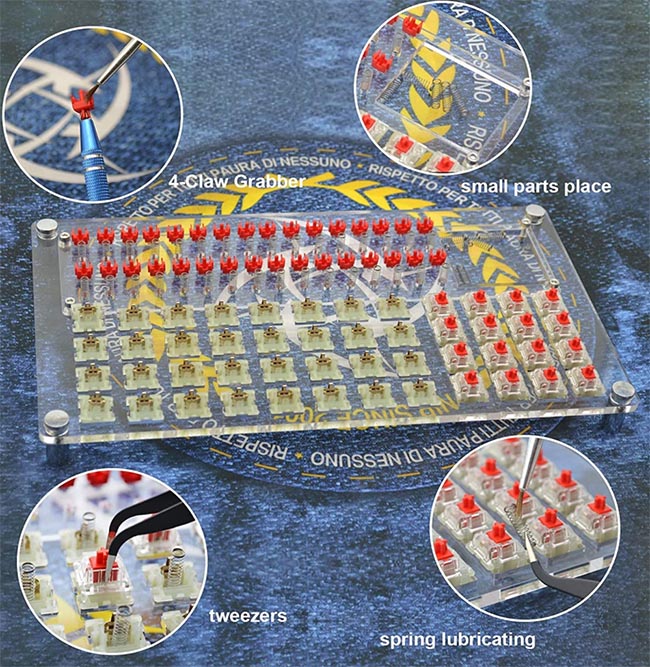
Along with the rack, you get a full set of tools. To begin with, you get a switch opener. It’s a small plastic block, with two halves to open two or four-clip switches. There’s a combination keycap puller/switch puller, for initial assembly and disassembly. There’s a brush for applying the lube to your parts, and a larger brush for quickly dusting off your tray. There’s a set of tweezers, which makes everything easier to manage, as well as a claw grabber. This grabber has four wire prongs, which are used to pull the stems from your switches. All in all, it’s very easy to use, and well put-together. There’s a set of gloves, for what it’s worth, but they’re just a single set of throwaways. Then again, how many times do you plan on lubing your keyboard?
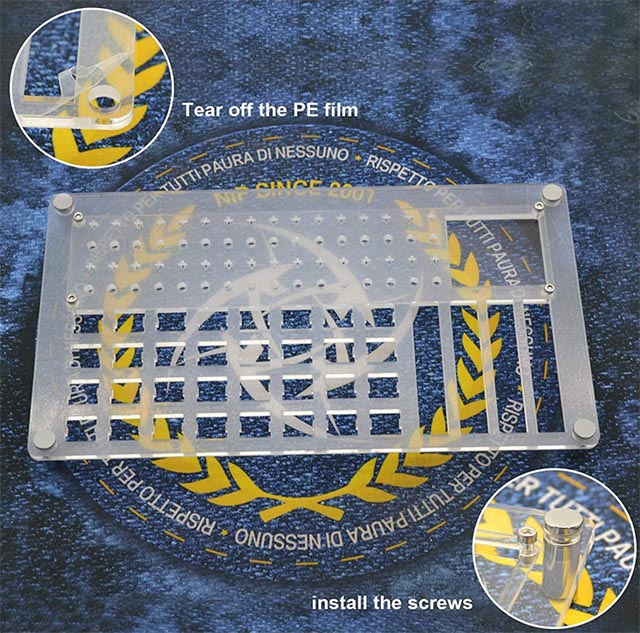
The grease itself comes in a generously-sized little pot. There’s plenty to lubricate several keyboards if you really wanted to. Unfortunately, the grease doesn’t come with any kind of spec sheet or actual data. It’s also low quality, and almost feels gritty. The rest of the kit is a great buy, but you’ll want to find some different grease separately.

Along with the lube kit, you get a box full of 120 O-rings. That’s enough rings to put on all the keys on a standard tenkey keyboard. Now, you might ask why you’d want to put O-rings inside your keyboard switches. The answer is that they can limit the amount of return on your keys. This, in turn, shortens the length of the keystroke. Depending on your goals, you may gleefully use all of these, or you may throw them out. It all depends on the length of keystroke you prefer.
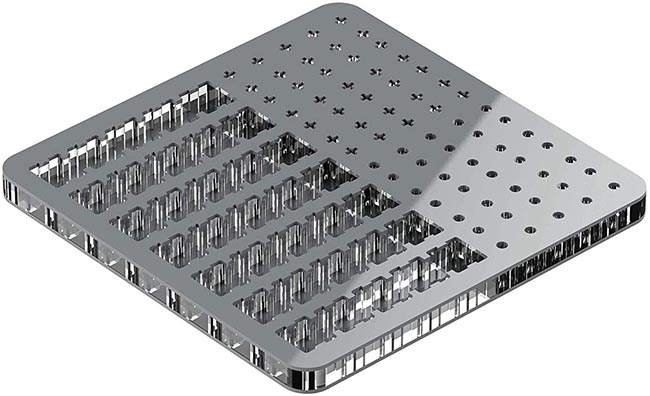
Max Keyboard Key Switch Lube Station (with Tools)
The Max Keyboard Key Switch Lube Station is a more minimalist kit that’s designed specifically for lubing. It’s made for people who already have supplies like a keycap puller and switch puller. The main attraction is the switch station itself. It’s a flat acrylic platform, with no long legs or other assembly required. It’s available in grey, green, or purple, with a solid-colored top and bottom and a clear middle layer. In total, there are enough slots to work on 35 switches simultaneously. That’s 35 main slots, 35 slots for stems, and 35 more for springs. They’re all laid out in a big square, which makes working fairly simple.

Along with the station itself, you also get a handful of tools related directly to the lubrication process. First off, there’s a switch stem holder. This is a specialized tool with four wire prongs that reach out like a claw. When you press on the back, the claw extends and grabs onto the sides of the stem. This can be used to hold the stems up for lubing, or to remove or reinsert them into the switches. For handling your other parts, there’s a set of sturdy tweezers. These have ultra-sharp tips, which can be used to easily grab tiny objects like keyboard switch springs. Finally, the kit includes a pair of fine brushes. These are ideal for applying your lube.

Byhoo Keyboard Lube Kit
The Byhoo Keyboard Lube Kit is the most basic of the bunch. There’s no actual station, just a small set of tools. First, there’s a keycap remover, which looks almost like a kitchen tool with its wire handle. Next, there’s a switch puller, which is built like a big, beefy set of tweezers.

There’s a stem holder, similar to the one from Max Keyboard, as well as a high-quality brush. As you can see, there’s not a whole lot to this kit. But if all you need are the bare tools, they’re all good quality at a reasonable price.
Final Verdict
All of these kits have their own reasons for being. We started out by reviewing the RunJRX Acrylic Lube Station. This is the most complete kit, and it has literally everything you need. It even has some sweet extras, like the rubber O-rings and the cleaning brush. Our only serious complaint was the low-quality lube, and that’s actually fairly minor. In most cases, you’d be buying your own lube anyway. After all, you want to use the right lube for your keyboard!
Next, we looked at the Max Keyboard Key Switch Lube Station. This kit is a bit more minimalist, and only has tools you need specifically for lubing. That said, the tools are generally higher in quality. Last, we looked at the Byhoo Keyboard Lube Kit. The parts are well-engineered, and everything works well. If you’d rather forego the station and work on a table, it’s a fine kit.
Meet Ry, “TechGuru,” a 36-year-old technology enthusiast with a deep passion for tech innovations. With extensive experience, he specializes in gaming hardware and software, and has expertise in gadgets, custom PCs, and audio.
Besides writing about tech and reviewing new products, he enjoys traveling, hiking, and photography. Committed to keeping up with the latest industry trends, he aims to guide readers in making informed tech decisions.

