The new Xbox Series X/S is one of the most sought-after gaming consoles to hit the market. Offering up to 120 FPS, 8K video quality and an already-impressive game library, the Xbox Series X/S is a state-of-the-art piece of equipment that’s still difficult to find available.
If you’ve already got your hands on either of these next-gen game consoles, consider yourself lucky. But as with anything new to hit the market, you may already be looking for some small upgrades to make.
Here at NerdTechy, we’ve already discovered a few of the top-rated wall mounts, portable monitors and cooling stands for Xbox Series X/S.
However, most gamers want to add some extra visual effects to their new console. Most notably, RGB LED lights are a nice addition that anyone can easily make. Giving your Xbox a “pop” of bright color, a simple RGB LED upgrade can make a huge difference.
Finding the Best RGB LED Lights for Xbox Series X/S
When it comes to RGB LED lights for your Xbox Series X/S, there are several different options available. Some are specific towards the Series X while others can be used interchangeably between the Series X and S. Regardless, RGB LEDs take a variety of forms if you’re looking to add a burst of fun, bright color to your gaming experience.
We’ve done quite a bit of research to see all that’s currently available. Today, we’ll discuss all of the best options and determine noteworthy features and things to know with each one. We’ll go over the installation process, features list and pros/cons of each option. Ultimately, after seeing what’s readily available, you’ll be able to determine the best RGB LED upgrades for your very own Xbox Series X/S. Let’s get right into it!

LightBox RGB LED Strip for Xbox Series X/S
For those looking for a bright pop of color, the LightBox RGB LED Strip for Xbox Series X/S provides just that. It’s in the form of an adhesive LED light strip that you manually plug-in to any available USB port. In our opinion, it goes best on the back-side of your Xbox Series X/S console so that it emits a strong ambient glow towards the wall and around your console. However, you can choose the precise location, as long as you clean the surface and apply it sticky-side down.

Once applied to the outside of your console, use the included IR remote for customizing. It enables you to select from 12 different colors with full control of the lighting effects. Users can adjust the speed, mode and brightness for a total combination of up to 366 different effects. Although there’s not a smartphone app or Bluetooth connectivity available, the plug-and-play nature of the LED strip keeps things simple and problem-free.

Although the LightBox RGB LED Strip works universally well for almost any game console, it’s the perfect size and length for the Xbox Series X or S. The lighting gives off a strong amount of vibrancy with bright, glowing colors that make the dark and subtle appearance of the Xbox really stand out. Overall, it’s a simple, inexpensive and easy to use upgrade that’s extremely simple to install and adjust. Highly recommended!
What We Liked
- Extremely bright; gives off a vibrant glow with a wide color range.
- Plug and play installation and operation.
- The perfect size and length for the backside of the Series X or S.
- Adjustable settings via the included remote.
- Memory function remembers the previous settings when you turn your console off/on.
What We Didn’t Like
- No smartphone app or Bluetooth connectivity.
- Once installed, you won’t want to try to re-place it.
- Takes up a USB port for power.

eXtremeRate PlayVital RGB LED Light Strip for Xbox Series X
Although it’s specifically made for the Xbox Series X only, the eXtremeRate PlayVital RGB LED Light Strip is a great option. In fact, it’s specifically sized for the Series X so that it can be installed around the base of the console and emit an attractive RGB glow around the entire perimeter.
However, some users have even opted to install it inside the console, as well. That said, it’s small enough to fit through the rear heat exhaust port so you can give the Series X an internal RGB glow that can’t otherwise be had.
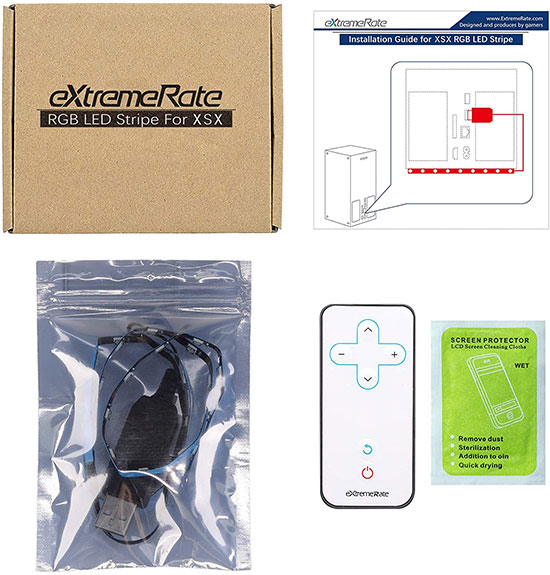
In our opinion, it works best as a simple RGB LED upgrade around the base. This way, the ambient glow is emitted in a full 360 degrees onto the table-top or surface that your console sits on. Best of all, the glow is extremely bright and vivid, emitting an RGB glow up to several feet away from the console.

Installation is a breeze. eXtremeRate even includes a set of alcohol based cleaning wipes to prepare the surface before you install. Simply wipe the surface clean and apply the adhesive backing. Lastly, plug it into an available USB port and you’re good to go. All of the functionality can be carried out with the included IR remote. While the LED strip doesn’t have quite the array of colors as some other options, it still has 7 colors and 29 modes to choose from. This offers plenty of color options to browse through.
What We Liked
- Extremely bright lighting effects with plenty of colors to choose from.
- Easy installation; alcohol based wet wipes are included.
- Specifically designed and sized for the Series X console.
- When installed at the base, gives a 360 degree glow.
- Memory function keeps settings remembered when you turn the console off/on.
What We Didn’t Like
- No app connectivity or Bluetooth setting.
- Takes up a USB port.
- Not for use with Series S.
- A bit more expensive than other offerings.

Mcbazel LED Lights Stand for Xbox Series X/S
The Mcbazel LED Lights Stand offers an easy and effective way to add some color to the base of your console. Although it’s made to perfectly fit the Series X, it’s fully compatible with the Series S, as well. The base is comprised of a flat, stable surface with nearly 100 individual perforated holes for improved ventilation. That said, not only does it add some much needed style, it also helps to naturally dissipate heat. Simply set the stand down on a flat surface, plug it into an open USB port and you’re good to go.

There’s no messy installation process or complicated configuration to worry about. In fact, once you plug it in and place your console on it, you can use the included remote to instantly adjust a wide array of settings. You can even use a tiny button located directly on the USB plug to adjust the lighting. Pick colors, change effects, add a strobe, time setting and more.

If you want more customization options, install the “LED Lamp” app on your smartphone or tablet and pair it via Bluetooth. The app has a huge assortment of options and settings to mess around with. Our favorite setting is “music sync.” This makes the lights sync to the music or sound effects of the game. Pretty neat! Ultimately, the app is quite useful for those who want to add a specific effect or style.
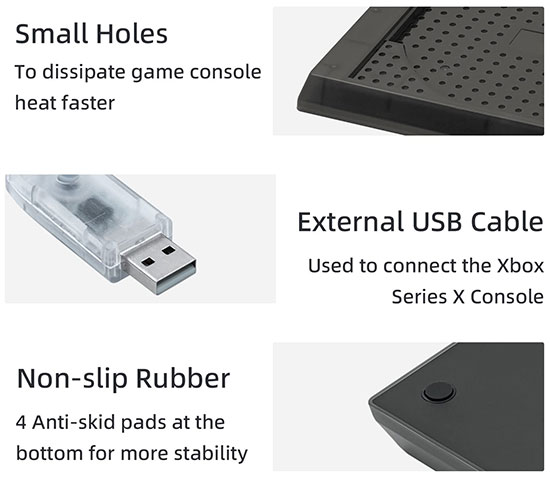
The base offers four rubber “feet” underneath the stand. This keeps it stable but also promotes proper airflow. Best of all, the Mcbazel LED Lights Stand doesn’t get in the way of any of the ports on the back of the Xbox Series X or S console. In fact, it seems to fit either console quite nicely. However, the LEDs are not quite as bright as some may prefer. Notably, the colors seem vivid and accurate, but they give off a more-subtle glow than you may be looking for.
What We Liked
- Offers improved airflow and cool LED effects.
- 3 different ways to control the lighting; USB button, included remote or smartphone app.
- MusicSync setting matches the light effects to sound and/or music.
- Memorizes the settings so they remain after the console is turned off/on.
- Provides a stable surface for both Series X and Series S consoles.
What We Didn’t Like
- LED lights may not be as bright as some may prefer.
- Only adds lights to the very base, not anywhere else.
- Takes up a USB port for power.

eXtremeRate PlayVital RGB LED Fan Vent Kit for Xbox Series X
For those looking for internal lighting effects, look no further than the eXtremeRate PlayVital RGB LED Fan Vent Kit. Although it’s only compatible with Xbox Series X, in our opinion, this is one of the coolest LED upgrades you can make to your console. Rather than being placed externally on the back or base of the console, you’ll need to open-up the back plate and go through a relatively easy but more-involved installation process. While this does void your warranty with Microsoft, it’s pretty simple to do it yourself.

While the installation is quite easy to follow through eXtremeRate’s instructional YouTube video, you should plan on about 10-30 minutes of labor to get this upgrade fully operating. All of the require tools are included in the kit, and everything is simply plug-and-play. No soldering or major modifying is required. Simply remove the backplate with the provided tools, remove the ventilation fan and apply the LED strip. It plugs directly into the fan’s power module, so it’s a clean-install with no added clutter.

Once properly installed, your Series X console will be equipped with an internal RGB glow that looks really fantastic from the exterior. In fact, we think it gives off some of the best lighting effects to be had. While there’s no smartphone app or Bluetooth connectivity, the included RF remote lets users choose from 7 colors and an assortment of 39 different modes.
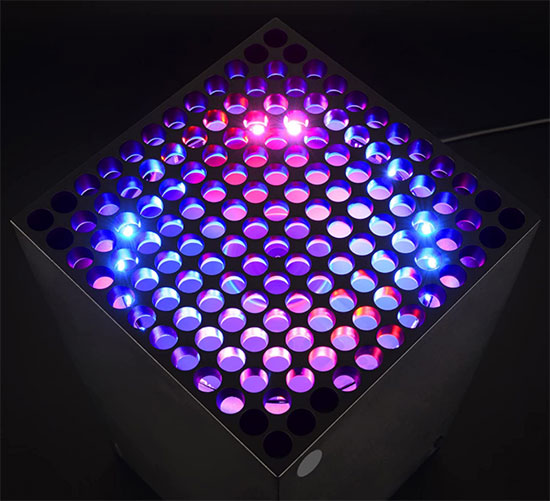
Ultimately, you’re getting a huge amount of customization after you complete a more-involved installation process. In our opinion, the eXtremeRate PlayVital Fan Vent Kit is the best RGB LED upgrade currently available for the Series X.
What We Liked
- Emits bright RGB LED light from the inside of your Series X cooling fan.
- Does not take up any USB port for power.
- Plugs directly into the fan’s power module for a clean-install.
- Video instructions are easy to follow and all tools are included.
- Does not cause any added stress, heat or issues with the Series X console.
What We Didn’t Like
- Installation process can be complicated for some users.
- Opening up your Xbox console will void the warranty.
- Stays on when the console is turned off.
- No app connectivity or Bluetooth setting.

eXtremeRate Multi-Color DTF LED Controller Kit
As one of the only RGB LED upgrades you can make for your Xbox Series X/S controller, the eXtremeRate Multi-Color DTF LED Controller Kit is a nice upgrade.

It consists of a set of a replacement D-pad, thumbsticks, start, back, share and ABXY buttons that you swap-out with the standard buttons. In addition, there’s a printed circuit board that requires a somewhat complicated install.

Although the installation process is a bit more involved than anything else we’ve previously outlined, it’s all clear and somewhat easy to follow with eXtremeRate’s instructional YouTube video. However, while soldering isn’t required, it’s highly recommended; so it’s good to be a bit comfortable with DIY projects before making an upgrade like this.

First, you’ll need to choose from six different base colors; clear, black, white, scarlet red, chameleon purple blue or chrome gold. When you turn on the controller using the home button, it’ll wake up the DTF LED kit and stay on when in use or while charging. The 7 LED colors and 9 different modes can be toggled through by pressing the menu and window buttons simultaneously. Ultimately, the lighting effects are really awesome! In our opinion, we think adding LEDS to your Xbox controller is a sure way to add one of the best LED mods to your gaming experience.
What We Liked
- Gives a unique LED effect to the Series X/S controllers.
- Several different base colors to choose from.
- Installation process is clearly outlined step-by-step with their YouTube video.
- Comes with every single thing you need for installation.
- LEDs are vivid and bright.
- Soldering isn’t necessarily required.
What We Didn’t Like
- Installation process can be lengthy and somewhat complicated.
- Requires patience and gentleness since you need to work with some very small parts.
- Only compatible with Xbox Series S/X (Xbox Core) controller (model 1914).
Final Thoughts: Which Xbox Series X/S LED Upgrades are the Best?
If you’re like most people, upgrading your Xbox Series X/S with some flashy RGB LEDs is a great way to add some very cool effects and style. Regardless of if you own the Series S or Series X, as you can see, there are quite a few different upgrades available. Let’s quickly re-cap to see what we learned.
We started off by examining the LightBox RGB LED Strip for Xbox Series X/S. This is a universally compatible LED strip that can be placed virtually anywhere on the exterior of the console that you’d like. Installation is quick and easy for anyone, regardless of their modding experience. It plugs directly into any available USB port and opens up a wide array of color for your picking.
Next, we looked at the eXtremeRate PlayVital RGB LED Light Strip. This is specifically designed to install around the base of the Series X, and gives an RGB glow in all directions. It’s relatively bright and just as simple to install with one available USB port and a self-adhesive backing. Additionally, there’s plenty of colors and modes to choose from.
After that, we took a closer look at the Mcbazel LED Lights Stand. While it may not be as bright and vivid as some of the other options, it’s an inexpensive way to add color without anything adhesively sticking to your console. Although it offers a perfect perimeter fit for the Series X, it can be used with Series S consoles, as well. Best of all, the Bluetooth connectivity means you can pair your smartphone to it. This opens up a wealth of customization and huge range of colors.
Moving on, we examined the eXtremeRate PlayVital RGB LED Fan Vent Kit next. This is a complete kit for adding an internal RGB LED glow to the cooling fan of your Series X console. While the installation is a bit more involved, it isn’t too tricky for those with even minimal DIY experience. That said, all tools are included. In addition, the video instructions are clear, concise and easy to follow.
Last but certainly not least, we looked at a cool upgrade for Xbox Series X/S controllers. The eXtremeRate Multi-Color DTF LED Controller Kit lets users add a unique lighting effect to each of the buttons. Although the installation can be somewhat of a headache, everything required is included in the kit. And just like their LED fan kit, eXtremeRate clearly guides you through the entire process with their instructional YouTube video.
Meet Ry, “TechGuru,” a 36-year-old technology enthusiast with a deep passion for tech innovations. With extensive experience, he specializes in gaming hardware and software, and has expertise in gadgets, custom PCs, and audio.
Besides writing about tech and reviewing new products, he enjoys traveling, hiking, and photography. Committed to keeping up with the latest industry trends, he aims to guide readers in making informed tech decisions.

