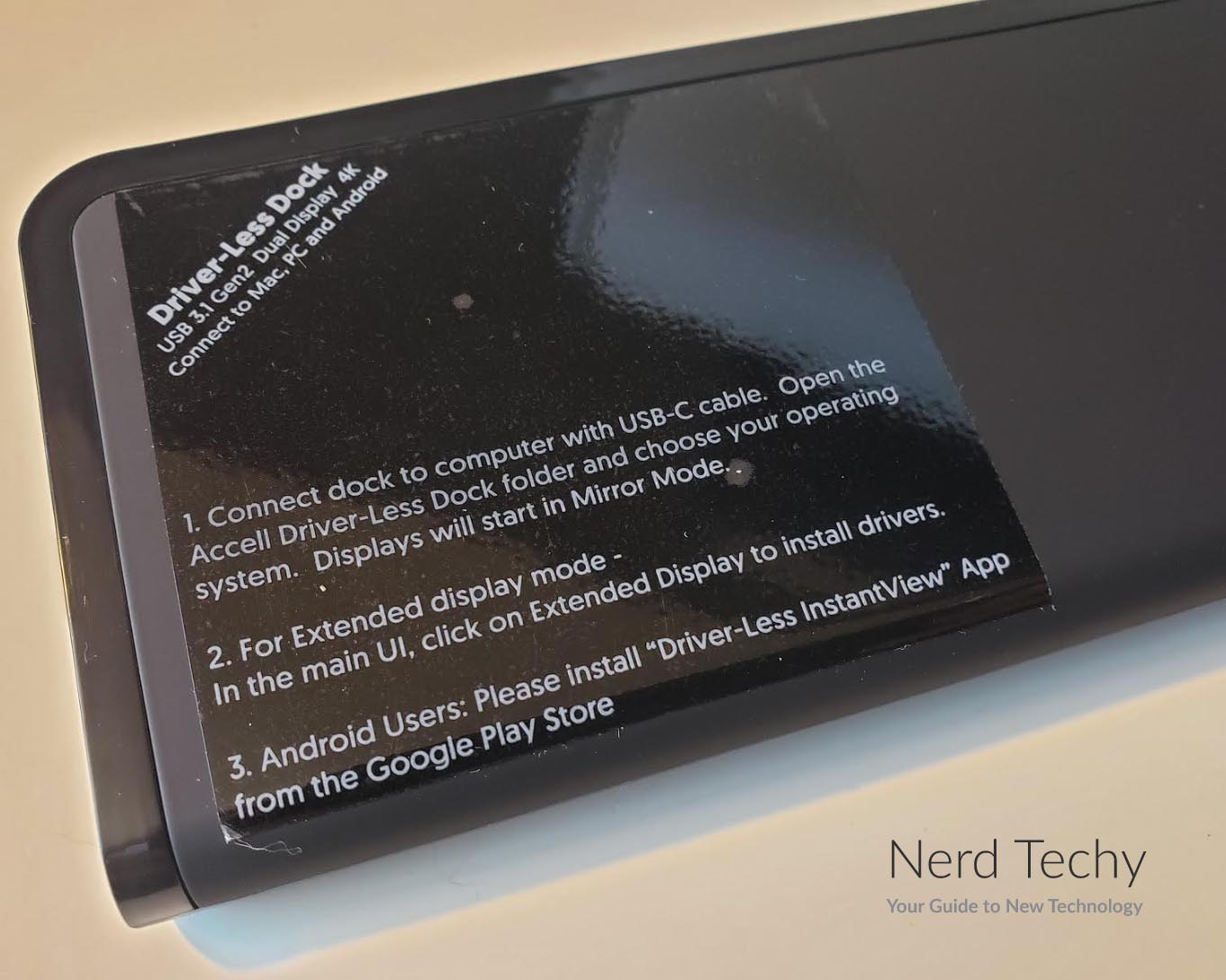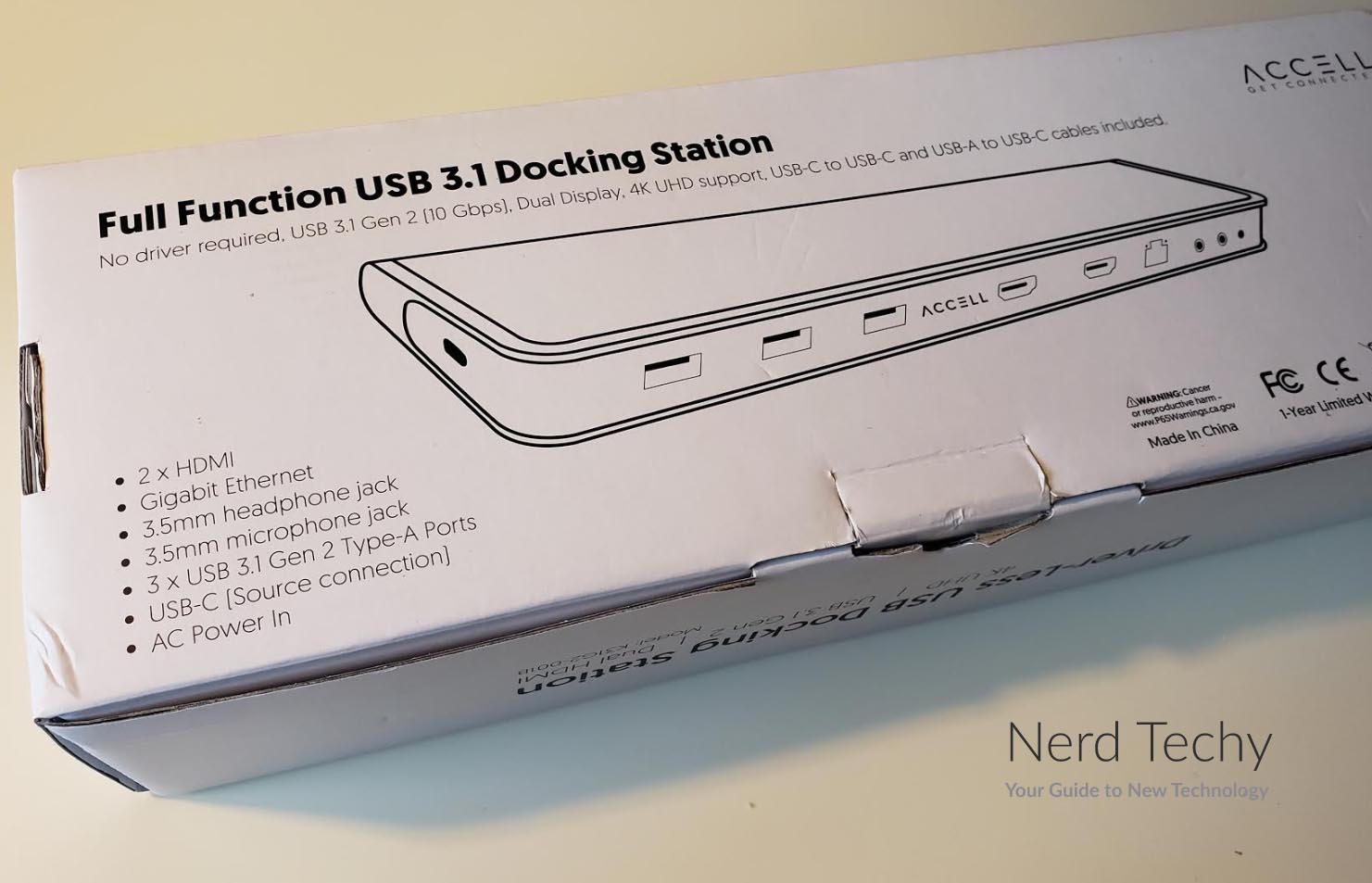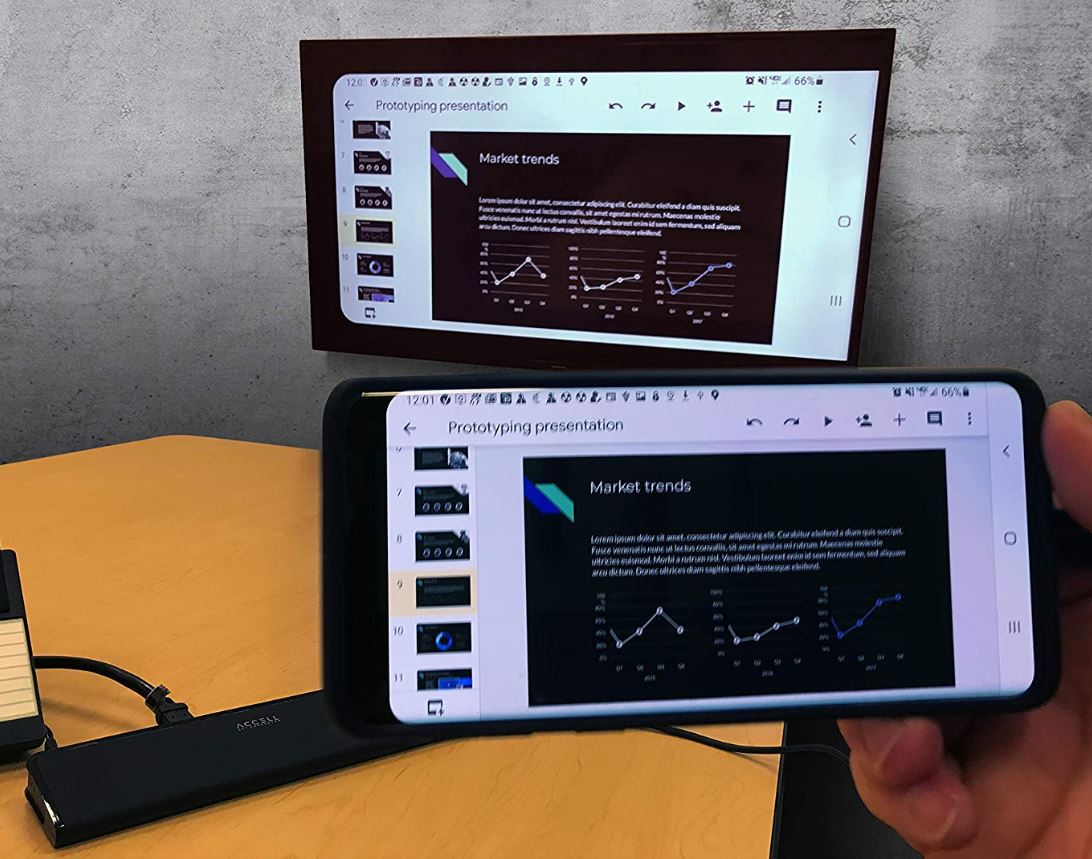If you go back just a few years, there was no reason to use a smartphone with an external monitor. To begin with, the displays were very low quality. Blowing up a crummy, low-quality picture is just going to get you a bigger, low-quality picture. But modern smartphones are nearly on par with laptops when it comes to display quality. You can even watch and enjoy Netflix shows on your iPhone. As a result, connecting your smartphone to an external display is perfectly viable.
Of course, this leaves aside the other capabilities of smartphones. For instance, you can use cloud apps like Google Docs to edit business documents. Unfortunately, using a touchscreen keyboard is a non-starter for anything beyond barebones edits. If you want to do any serious work, a standard QWERTY keyboard is still your best bet.
A USB docking station can allow you to use your smartphone as a full-fledged business machine. Not only that, but it can also be used for laptops. A laptop offers many benefits, primarily portability. You can throw it in a bag and take it with you on a trip without tearing apart your desk. But sometimes, you want a bigger keyboard, an external mouse, or a dual-monitor setup. In that case, a USB docking station will get you where you want to be.
We’ve reviewed a number of docking stations in the past. For instance, we’ve reviewed the Kensington SD6000, a specialized dock for the Microsoft Surface Go. We’ve also reviewed the Kensington SD4900P, an advanced USB Type-C 4K crossover dock.
Today, we’ll be reviewing the Accell Driver-Less USB-C 4K Docking Station (Model: K31G2-001B). This is designed to be a catch-all docking station that will work with the vast majority of machines. Essentially, if it can connect via USB Type-C, you can use it with this docking station. But how well does this work in practice? Can you actually plug in anything without effort? Or do you have to do a bunch of jury rigging every time you plug in a new device? We’ll look at all the features, from the physical construction to the connection types. Once that’s done, we’ll be well-equipped to render a final verdict. Let’s begin!
Overall Design
The Accell Driver-Less USB-C 4K Docking Station is an understated, compact device with a wedge-shaped design. The front end is blunt and rounded, with smooth edges that are easy on the eyes. The back is a bit fatter, and flares open to provide space for the input and output ports. The bulk of the construction is a slate grey ABS plastic, without any fancy decorations. The one exception is an Accell logo towards the back of the top. Even there, the logo is printed in light grey, not black, so it’s very understated. The edges are framed with silver-grey aluminum, which provides some reinforcement and a touch of class.
The overall size of the unit is 11 inches wide, 3.8 inches deep, and 0.9 inches thick. This thickness is the widest point, at the back of the unit. When it comes to weight, you’re looking at a total of 15.2 ounces. This is less than a pound, making the Accell docking station very lightweight. You can carry it in your backpack or laptop bag and barely even notice its there. And with all the smooth edges, you don’t have to worry about it damaging your other devices. It’s not tough enough to get smashed up, but it can hold its own in a crowded bag. And the rest of your gear is going to be safe.
On the back of the Accell docking station, you’ll find all the input ports. To begin with, there’s a row of three USB Type-A ports. These ports are designed with bright blue inner tabs, which offer plenty of visibility. They also offer another benefit. Because they’re easy to see, you can tell which way to orient the USB plugs as you insert them. This eliminates a lot of frustration that can come from trying to plug in old-school USB cables. Next, there’s a pair of HDMI ports for connecting monitors. The first is for a 1080p connection, while the second supports 4K video. Moving on down the line, there’s a Gigabit Ethernet cable. Finally, there’s a pair of 3.5mm audio jacks, and the 5-volt DC power input.
The USB Type-C port for connecting your device is located on the right side of the docking station. This makes it easy to access when you’re plugging in and unplugging. You don’t have to reach around the back of the unit. Along with the docking station itself, you also get a pair of cables. One is a USB Type-C to Type-C, while the other is USB Type-C to Type-A. Both are 3.3 feet in length, and both are male to male. This makes it easy to connect just about any device, from smartphones to USB laptops, and everything in-between.
Setup and Ease of Use
Setting up the Accell Driver-Less USB-C 4K Docking Station is easy for most systems. Simply plug it in, connect your peripherals, and you’re ready to go. You can connect virtually any device to the USB Type-C port, and your peripherals will automatically work. That said, there are a couple of caveats to this.
First off, the Accell docking station is advertised as “Driver-Less”. Technically, this is true. But without installing drivers, displays will only mirror what’s shown on your device. This is fine for word processing or giving presentations. But for some applications, you’re going to want an extended display. In the InstantView UI, there’s a button “optional driver installation” for 1-click driver install. It saves time for users who want to use an extended display, and don’t need to download the driver manually. In Windows 10, the 1-click driver installation can be completed in ~15 seconds.
The other limitation is the power supply. The Accell docking station is limited to 5 volts at 3 amps, which works out to 18 watts. As a result, it’s not sufficient for powering your devices. This is problematic, since it means your laptop battery will drain while you’re using it. It also means you can’t use USB external hard drives that depend on USB power. That said, 18 watts is good enough for powering smartphones while they’re in use. And as long as your external hard drive has a dedicated power supply, you won’t have any issues.
In addition, the power supply offers an additional benefit: it’s international. It supports 110-volt and 240-volt power, which means you can use it just about anywhere. Regardless of the amount of power delivered, the power supply will automatically convert it to 5 volts at 3 amps. If you’re an international traveler, you’ll love this feature. Not only that, but the kit includes three different power adapters. There’s a Type A adapter for North America and Japan, and a Type C adapter for Europe and South America. There’s even a Type G adapter for the UK, Ireland, and Singapore. If you’re traveling elsewhere in the world, you’ll need to provide your own adapter. Even so, the power supply will still deliver the right amount of power.
When it comes to monitors, you can display in 1080p or 4K, depending on which port you use. This comes with a limitation, though. If you’re using a dual display, you can only use 1080p resolution on each monitor. However, if you’re only using a single display, you can take advantage of full 4K. In practice, this is only going to be an issue with laptops. As far as we’re aware, there isn’t a single smartphone on the market that supports a 4K display.
Compatibility
The Accell Driver-Less USB-C 4K Docking Station is compatible with the vast majority of electronic devices. It works with Windows, MacOS, and Android devices, which more or less runs the gamut. Connect your laptop, your smartphone, or even your tablet, and you’re good to go. That said, keep in mind the limitations we mentioned regarding drivers. Installing drivers on a laptop and most tablets is relatively easy. On the other hand, most smartphones don’t support drivers for external devices. This can leave you in a bind if you need an extended display for your iPhone. On the other hand, most people aren’t going to need this feature. For most everyday purposes, a mirrored display makes far more sense when using a smartphone.
Moreover, Android owners can actually use an extended screen if they so desire. You’ll have to jump through a few hoops, though, so let’s walk through the process. First off, you’ll need to download and install the Accell Driver-Less app from Google Play. Next, you’ll need to use the app to configure your display options as desired. This isn’t just essential for using an extended screen. On some Android devices, it’s actually essential to using the Accell docking station to begin with. As a rule of thumb, you should probably install it on any Android device to ensure ease of use.
Final Verdict
So, is the Accell Driver-Less USB-C 4K Docking Station worth your hard-earned cash? For most purposes, absolutely! To begin with, you’re looking at a compact docking station. This makes it easy to transport, whether you’re going to work or flying overseas. Not only that, but it supports power sources from anywhere in the world. This makes it an ideal choice for frequent flyers, since you can connect to peripherals wherever life takes you.
The Accell docking station is compatible with just about any device on the market. That said, it’s specifically tailored for smartphones. With your iPhone, you can plug and play with any peripheral imaginable. With your Android phone, you can do the same thing, and even take advantage of an extended display. And if you want to use a laptop or a tablet, you’re ready to rock and roll. There’s even a 3.5mm audio jack for connecting a pair of external speakers. Whether you’re working on a document or giving a presentation, the Accell docking station has plenty to offer.
Meet Ry, “TechGuru,” a 36-year-old technology enthusiast with a deep passion for tech innovations. With extensive experience, he specializes in gaming hardware and software, and has expertise in gadgets, custom PCs, and audio.
Besides writing about tech and reviewing new products, he enjoys traveling, hiking, and photography. Committed to keeping up with the latest industry trends, he aims to guide readers in making informed tech decisions.