The past couple decades have revolutionized the way we think about pictures. Before social media and digital photography, pictures went in an album. And if you had a few pictures you were particularly fond of, you’d order large prints for your walls. But the number of pictures was limited by the amount of film you could reasonably carry. Nowadays, your smartphone can hold thousands of pictures in memory. And on social media, you can share an infinite number. All of this to say that we take a whole lot more pictures than we used to. We also use our photos differently. If you’re under 40 years old, there’s a good chance you don’t even own a physical photo album.
The digital age calls for a new and better way to display your pictures in your house. Why spend money on a large, physical print that you can never change? With a digital picture frame, you can constantly update your pictures whenever you like. The frame can cycle through different images, or you can choose a subset of pictures. So instead of having just a single photo on your wall, you can have hundreds or even thousands. But of course, not all digital picture frames are the same. They come in different sizes, with different screens and different storage options. So it makes sense to shop around, and find one that’s the right choice for you.
We’re about to review the AEEZO 9-inch WiFi Digital Picture Frame. This is a WiFi-connected digital picture frame with a vibrant 9-inch LCD display. In addition to touch controls, you can use the app to access a number of powerful features. You can also mount the frame on a wall, or set it on a table. A lot of digital frames limit you to one or the other. But these are just a couple of features, and we want to understand the overall package. We’ll have to talk about how the app works, and what types of control options you can access. We’ll need to discuss your storage capacity, and how you transfer photos to the frame. After we’ve looked at these and other features, we’ll have a better understanding of this frame. Let’s look closer, and see what we find!

Design & Construction
The AEEZO 9-inch WiFi Digital Picture Frame is exactly what its name implies. It’s a digital picture frame, with a 9-inch display set inside the frame. The frame is molded from a black plastic, which is reasonably durable. It has an attractive, high-gloss finish that’s easy to dust off. It’s about an inch wide, giving the entire unit a width of 13.11 inches, and a height of 8.54. The screen is slightly recessed inside the frame, which provides a bit of protection. If it gets knocked over on its face, the screen won’t get slammed down into your table or desk.

If you want a slightly larger picture frame, AEEZO offers some other options. Not long ago, we reviewed their 9.7 and 10.1-inch picture frames. These use the same software, and have most of the same features. That said, the frames themselves are a bit more detailed, with a slightly more decorative appearance.

There are two forms of physical controls. To begin with, you can simply use the touchscreen. With a quick tap or a swipe, you can bring up your photos and browse through them. You can choose which ones to display, or delete the ones you’re tired of. You can also pause the slideshow if you want to stay locked on a single picture for a while. Alternatively, you can use the buttons on the back of the frame. There’s a radial wheel with forward and back buttons, and menu navigation buttons at the top and bottom. In the middle of that, there’s a simple play/pause button. Underneath, you’ll find a menu button to bring up the frame’s settings. And right at the top, there’s a power button to turn it on and off.

Along with the frame itself, you get a couple of extra parts that are worth mentioning. To begin with, there’s a little black kickstand. This can be screwed into the bottom corner of the back of the frame. Once it’s installed, it will support the frame in either a portrait or a landscape orientation. Alternatively, you can leave the kickstand out. There are slots in the back of the housing, so you can hang the frame in portrait or landscape orientation. This makes AEEZO’s 9-inch frame exceptionally versatile, since you can put it just about anywhere. Whether you want it on a table or desk, or you want it on your wall, you’re all set.

The other part you’ll receive is the AC power adapter. This plugs into the short end of the frame, and supplies all of your power. You don’t have to mess with any batteries, or take the frame down for charging. AEEZO covers the entire kit with their standard 12-month warranty. If anything goes wrong, you’ll receive a full refund or a free replacement.

Connectivity & Storage
As with any digital picture frame, the software is equally important as the hardware. So, how does the AEEZO frame operate? To get the most out of it, you’ll want to install the official Frameo companion app. The app is available for iOS and Android, and takes just a few minutes to install. To pair your phone with the frame, you’ll need to scan a barcode from the package. This only needs to be done once. After that, you won’t need the barcode any more. The main advantage of the barcode is privacy. By using a barcode, you don’t have to provide any other personal information, such as your email address.

After you’ve completed your initial pairing, the next step is to get the AEEZO frame online. Using the WPS button, you can connect to your home WiFi network in less than a minute. After that, you’ll be able to access your frame from anywhere in the world. As long as you have a WiFi or data connection, you’ll be freely able to upload and manage photos.
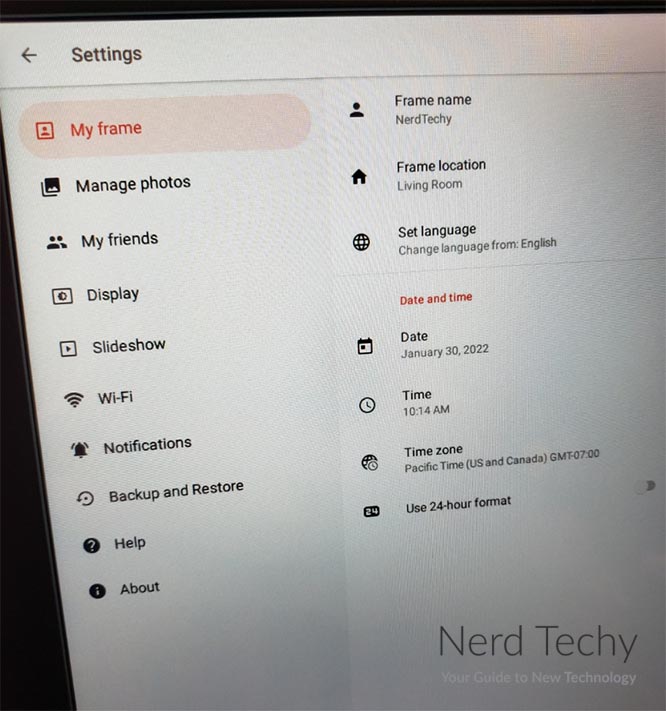
One thing we very much liked about this frame is that you can transfer data via the 5GHz wireless band. This is the faster band on a dual band connection, much faster than the 2.4GHz band. A lot of digital picture frames limit you to 2.4GHz, which can slow down your upload speeds. With the AEEZO frame, you’ll be able to upload as quickly as your router can handle. On the other hand, 5GHz WiFi has a shorter range than 2.4GHz. So if the frame is far away from your router, you may still only get 2.4GHz speeds.
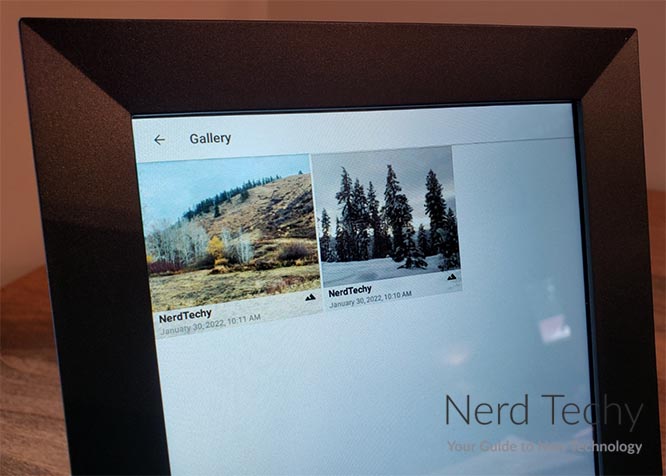
But what if you want to share your frame with multiple family members? In that case, the Aura Frames Carver is an excellent choice. Multiple users can share to the same frame, which is great for large families. On the downside, the Carver cannot be wall-mounted.
Once the AEEZO frame is online, the next step is to load up your photos. It has 16GB of internal storage, which is enough for around 40,000 photos, depending on compression. For most people, that’s more than you’re ever going to need. However, if you want to add even more storage, you’ll be able to. There’s an SD card slot in the back, where you can insert up to a 64GB SD card. That’s enough for another 160,000 photos or so. And if you need even more, there’s a USB slot where you can plug in a thumb drive.

We already discussed the physical controls, but the app gives you many more options. For example, you can choose different types of transitions between your photos. You can customize the display time, so the pictures change more or less frequency. You can also scroll through all of your photos, and choose which ones to display. You can add captions to your pictures and share them to social media, or zoom in and out manually. This last feature is particularly helpful, since the auto-cropping doesn’t always look as clean as we’d have liked.

You can also make some adjustments to the display itself. The app lets you adjust the brightness, and even set a sleep timer. This last feature was probably our favorite, because digital frames can be pretty bright. If you don’t want yours to keep you up at night, you can set it to go dark while you’re sleeping. For example, if you set your sleep timer to 11 PM to 7 AM, it will go off during those hours.
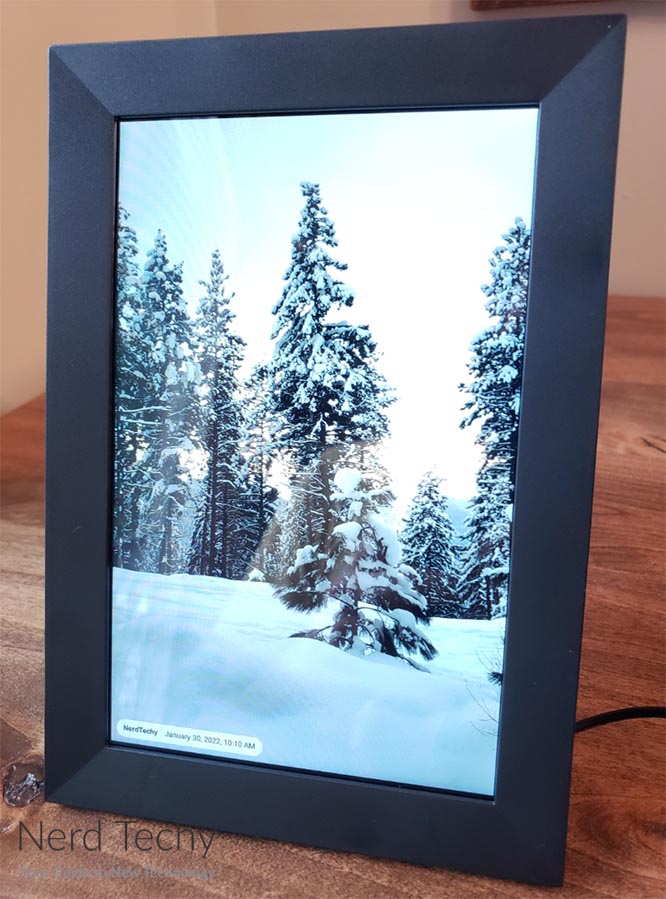
Image Quality
The AEEZO picture frame’s display has a resolution of 1,280 x 800 pixels. That’s a little less than 1080p, but at this size, it really doesn’t matter. You’re getting a crisp, clear image that looks great at any angle. Not only that, but the display is highly resistant to glare. Even in a brightly-lit room, it looks fantastic. Colors are bright and vibrant, and we had no complaints about the image quality overall.

If you do want an even higher resolution, take a look at the Aura Frames Smith. Not only does it have a resolution of 2K, but it boasts a stunning rose gold frame. Then again, like Aura Frames’ other offerings, it cannot be wall-mounted.
Final Verdict
The AEEZO 9-inch WiFi Digital Picture Frame is one of the better-designed digital frames on today’s market. To begin with, it’s very easy to use. The app setup takes only minutes, and it’s all very intuitive. You can customize all aspects of the display, from the brightness to the speed and type of transitions. The physical design is also excellent, and the frame can be placed almost anywhere. Your pictures look great, with accurate colors and plenty of vibrancy. If you want a straightforward, effective digital frame with lots of storage space, you’re looking at it.
Meet Ry, “TechGuru,” a 36-year-old technology enthusiast with a deep passion for tech innovations. With extensive experience, he specializes in gaming hardware and software, and has expertise in gadgets, custom PCs, and audio.
Besides writing about tech and reviewing new products, he enjoys traveling, hiking, and photography. Committed to keeping up with the latest industry trends, he aims to guide readers in making informed tech decisions.


