If you want to make a truly personalized gift, there are many ways to go. Basically anything you’re good at crafting can be a good fit, given the right situation. But when it comes to making something durable and unique, it’s tough to go wrong with an engraving. Say your niece just got her first apartment, and you want to give her a nice serving platter. There are any number of off-the-shelf options that she’d be very happy with. But to create something she will treasure forever, why not engrave your own? You could buy a plain copper or stainless platter, and create a one-of-the kind work of art.
Of course, engravings are good for more than just personal gifts. They’re also great for organizations. Everybody likes a high-quality engraved award to celebrate a milestone or major achievement. Engraved door plaques look much nicer than printed ones. You can even engrave small items like key fobs for your favorite clients. Point being, there are many applications for a well-designed engraving machine. But not all engraving machines are well suited for all purposes. Some are bigger, while others are smaller. Some can work quickly, while others must work more slowly. And different lasers can handle different types of material. So it pays to do your research before you invest in any particular engraving machine.
Today, we’re going to review the Aufero Laser 2 laser engraver. This is a faster, larger, more powerful version of the Aufero Laser 1, which we’ve previously reviewed. But as far as descriptions go, that’s a bit of a cop out. There’s a lot to this machine, from the physical build to the operating technique to the software. We also need to discuss the kinds of images you can produce, and the kinds of materials you can engrave. There are extra add-ons that need mentioning, and several important safety features to go over. Once we’ve looked at all of those things, we’ll be better prepared to deliver our verdict. Let’s get started!

Overall Design
The Aufero Laser 2 consists primarily of a set of four steel rails, arranged into a square frame. The front and back rails are fat and rounded, while the side rails are square, with tracks in the sides. The laser is mounted on a fifth rail, which rides up and down the two side tracks. To move side to side, the laser unit will ride back and forth along its own rail. As a result, it can move in all four directions, anywhere inside the four-rail frame. The actual laser module is made of red plastic, and it’s surprisingly small. It’s only around three inches tall, and it measures about an inch on each side.
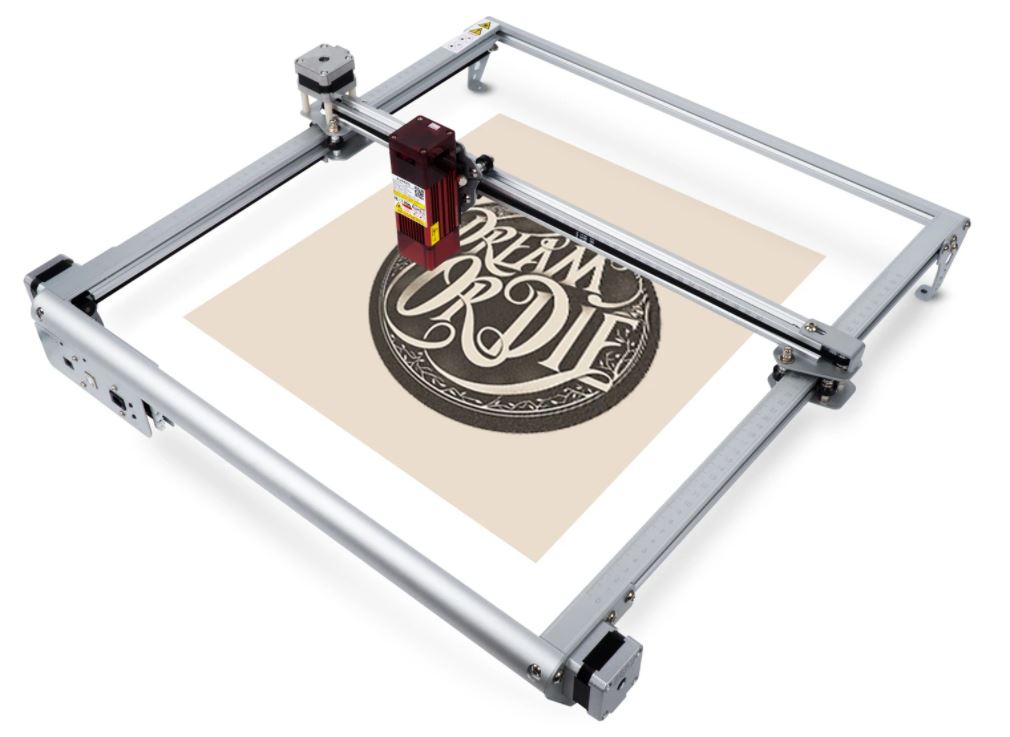
The total footprint of the engraver is 22.8 x 22.8 inches, which is fairly large. You’ll need a large table or a dedicated desk to position this machine. That said, it’s actually not very tall, with a height of just 5.5 inches. The total engraving area inside of the frame is 15.35 inches. So you can engrave a fairly large object, even a full-sized dinner plate.

On the front right corner, near the end of the front rail, there’s a control panel. Here, there’s a barrel-shaped DC power port, and a USB Type-B data connection port. You’ll also find the power and reset buttons, along with a phone-style jack for the optional external controller. One other thing we should note is that the Laser 2 only has metal feet, not plastic. This means it could scratch delicate surfaces, so you’ll need to be careful about placement. On the plus side, the feet are pre-drilled for mounting. So if you want to secure the engraver to a workbench, you can.
In order to make everything work, you’ll need some cables and accessories. In the package, you’ll receive an AC/DC power adapter with a barrel-shaped tip. For your data connection, there’s a USB Type-A to Type-B cable. There’s an Allen wrench, hex wrench, and cable ties to help you get set up. There’s a set of safety goggles, which you should always wear when you’re using the Laser 2. You get a cleaning brush for sweeping away dust, along with a set of plates for calibrating. These include four acrylic testing plates, a metal focusing panel, and a non-reflective gauge board. Finally, you get a set of brackets for holding whatever you’re engraving, and mounting screws and spacers for the engraver.
All of this is covered by Aufero’s 12-month manufacturer’s warranty. If there are any defects in materials or workmanship, you’re going to be protected.
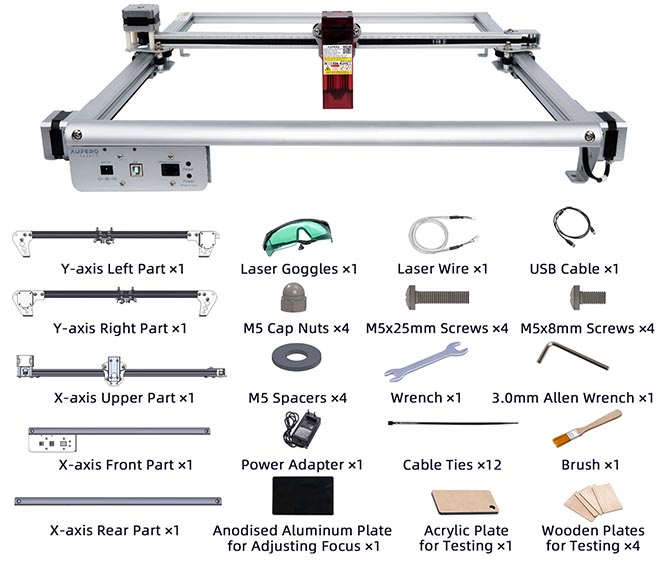
Before we proceed, though, let’s talk about the optional extras. These are additional tools that don’t come with the kit, but which could be very useful. To begin with, you can order the Y-axis roller. This motorized roller is essential if you’re engraving round surfaces, like bottles or cans. There’s the Z-height lifting device. This is never essential, but it’s a big help when you have to fine-tune your laser height. There’s an offline controller, which allows you to engrave objects without being connected to a computer. Finally, you can order a machine enclosure, which has a vacuum hose attachment for dust removal.
Connectivity and Setup
One of the Aufero Laser 2’s best features is that it’s very easy to set up. Even if you’ve never used an engraving machine, the basic setup process is pretty straightforward. Set the engraver on a flat, level surface, and connect the power cord. Then, plug into your PC or Mac with the USB data cable, and open your engraving software. From there, things will be different depending on the software. But regardless of your software, you’ll need to go through some kind of calibration process. Just follow your software’s instructions, and you’ll be ready to engrave in no time.

This machine can be used with almost any engraving software without too much trouble. If you already have a favorite software, you should be fine. That said, Aufero recommends LaserGRBL for beginners, mostly because it’s free and easy to use. That said, it also only works with Windows machines. If you’re on Mac or Linux, you’ll need to pay for LightBurn, or another similar software. Image file compatibility is also very good. Among the dozens of supported file types are BMP, JPG, PNG, and SVG. Unless you’re using a highly unusual file type, you won’t have any issues here.
Another thing we loved about the Laser 2 is the number of safety features. To begin with, there’s a built-in gyroscope that senses the machine’s position. If it starts to tilt, the laser will automatically shut off for your protection. The laser will also shut off automatically if your computer is disconnected, so it won’t wreck your artwork. A similar system will shut the laser off if it remains in place for too long. This keeps you from burning through your material and starting a fire. There’s also overvoltage protection, to keep the machine itself from getting damaged due to a power surge.

Engraving Performance
Perhaps the Laser 2’s most impressive feature is its working speed. The original Laser 1 was already pretty fast, with a maximum engraving speed of 5,000mm per minute. But the Laser 2 has an even more robust motherboard, which doubles its effective speed to 10,000mm. That works out to 32 feet of printing per minute. Of course, much of this depends on your settings – how deep you want the laser to cut. The deeper it’s cutting, the slower the laser will need to move.

Another important factor to consider is what material you’re engraving into. Metal and stone, for example, take a longer time to engrave than wood. Fabric will engrave incredibly quickly. After all, there’s a fine line between etching the material and cutting it through. White and transparent surfaces can be particularly tricky to work with. That’s because the laser will bounce off a white surface, and pass through a transparent one. For these types of surfaces, write over the area to be etched with a black marker. This will allow the laser to heat the material.

The final factor that affects the Laser 2’s performance is the actual laser module you’re using. There are three different modules, and you can choose which one to ship with your engraver. And if you’re doing multiple types of jobs, you can order different modules separately. That way, you’ll be able to work with any type of material. Here’s a quick overview of the different laser modules:
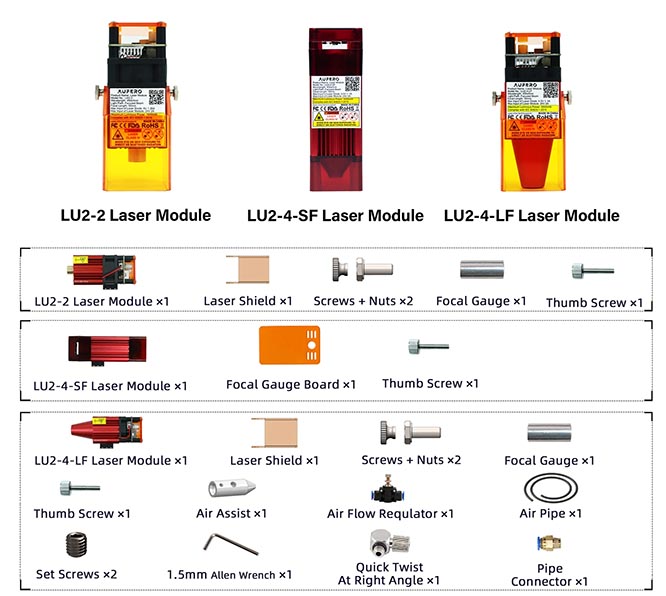
- The LU2-2 module has a power rating of 1,000 to 1,600mW. This makes it the weakest of the three, and you might think that makes it a bad choice. In fact, a weaker laser is ideal for fabric, wood, and other soft materials. Not only that, but the laser point has a size of only 0.07mm x 0.06mm. As a result, it’s a great choice for making detailed, high-resolution engravings.
- The LU2-4-SF is a much more powerful laser, with a rating of 4,500 to 5,500mW. Because it’s so powerful, it can make quick work of metal and stone engravings. It’s less well-suited for softer materials, although it can be used for cutting them. The main downside here is that the laser is four times as large, at 0.12mm x 0.15mm. So if you need to make a fine engraving on a hard surface, you’ll have to use the slower LU2-2.
- The LU2-4-LF has the same power rating as the LU2-4-SF. However, the focal distance is significantly longer. This makes it ideal for cutting even hard materials, but a poor choice for actual engraving.
Final Verdict
The Aufero Laser 2 is a great choice for beginners and pros alike. It’s easy to set up, easy to configure, and easy to use. At 10,000mm per minute, it has an exceptionally fast engraving speed. And with three laser module options, you can engrave just about any material. If you want a high-quality, multi-purpose engraving machine, you’re going to be pleased.
Meet Ry, “TechGuru,” a 36-year-old technology enthusiast with a deep passion for tech innovations. With extensive experience, he specializes in gaming hardware and software, and has expertise in gadgets, custom PCs, and audio.
Besides writing about tech and reviewing new products, he enjoys traveling, hiking, and photography. Committed to keeping up with the latest industry trends, he aims to guide readers in making informed tech decisions.


