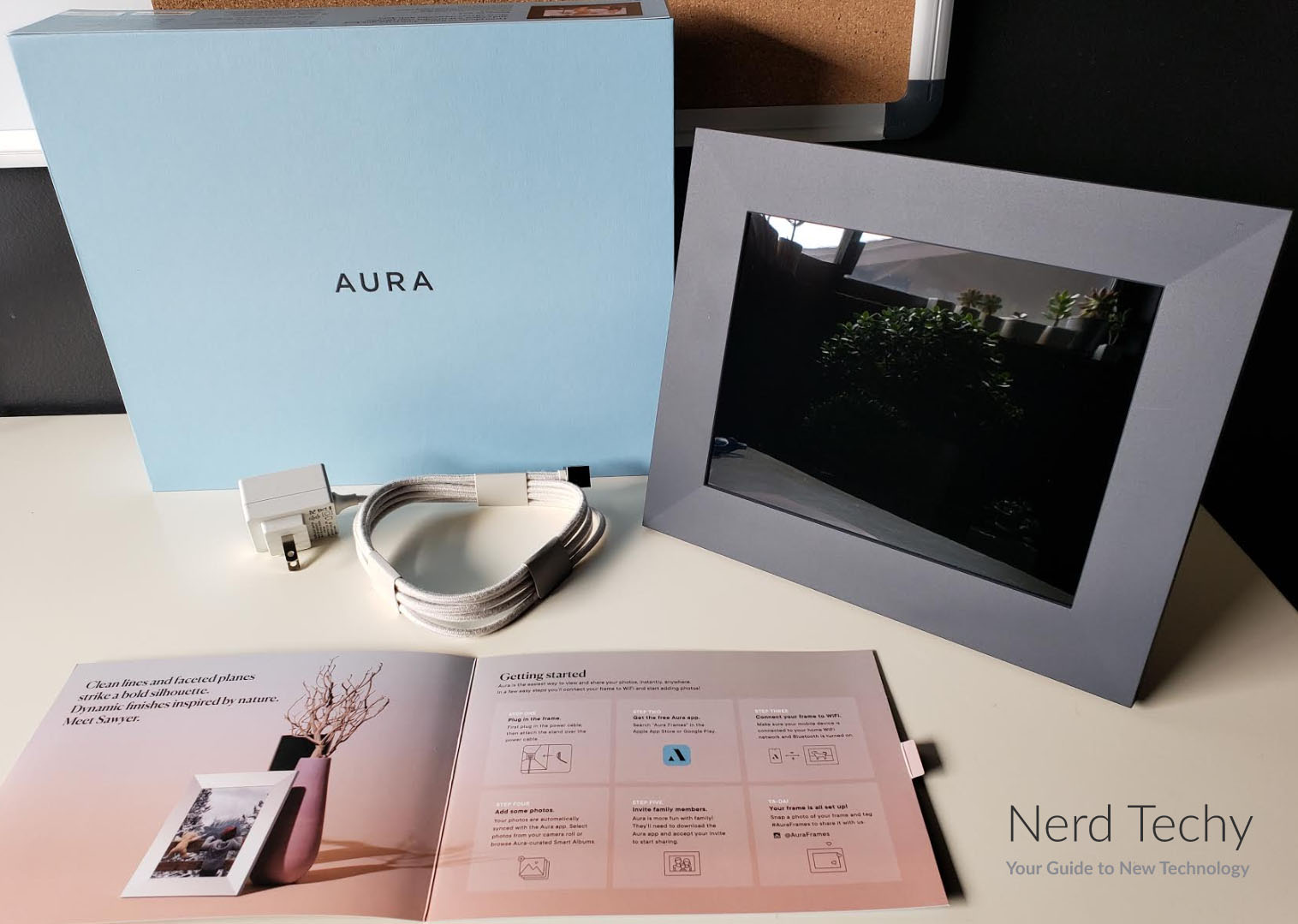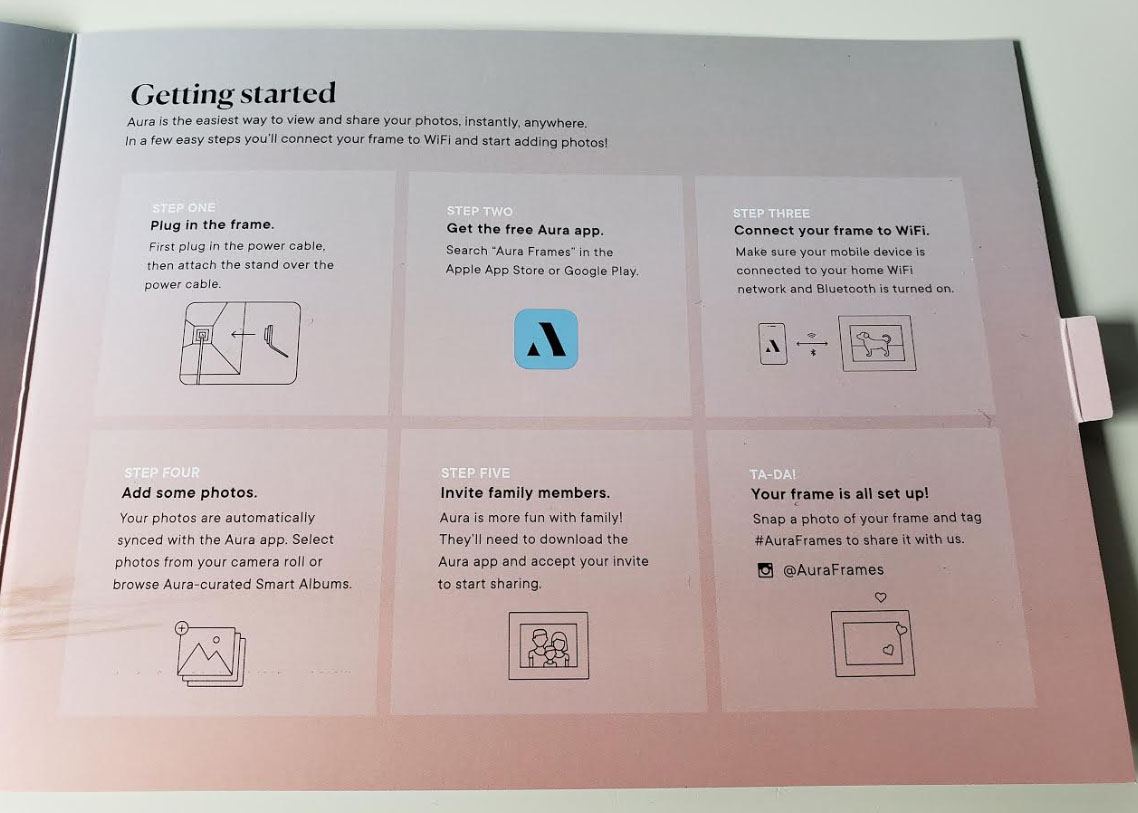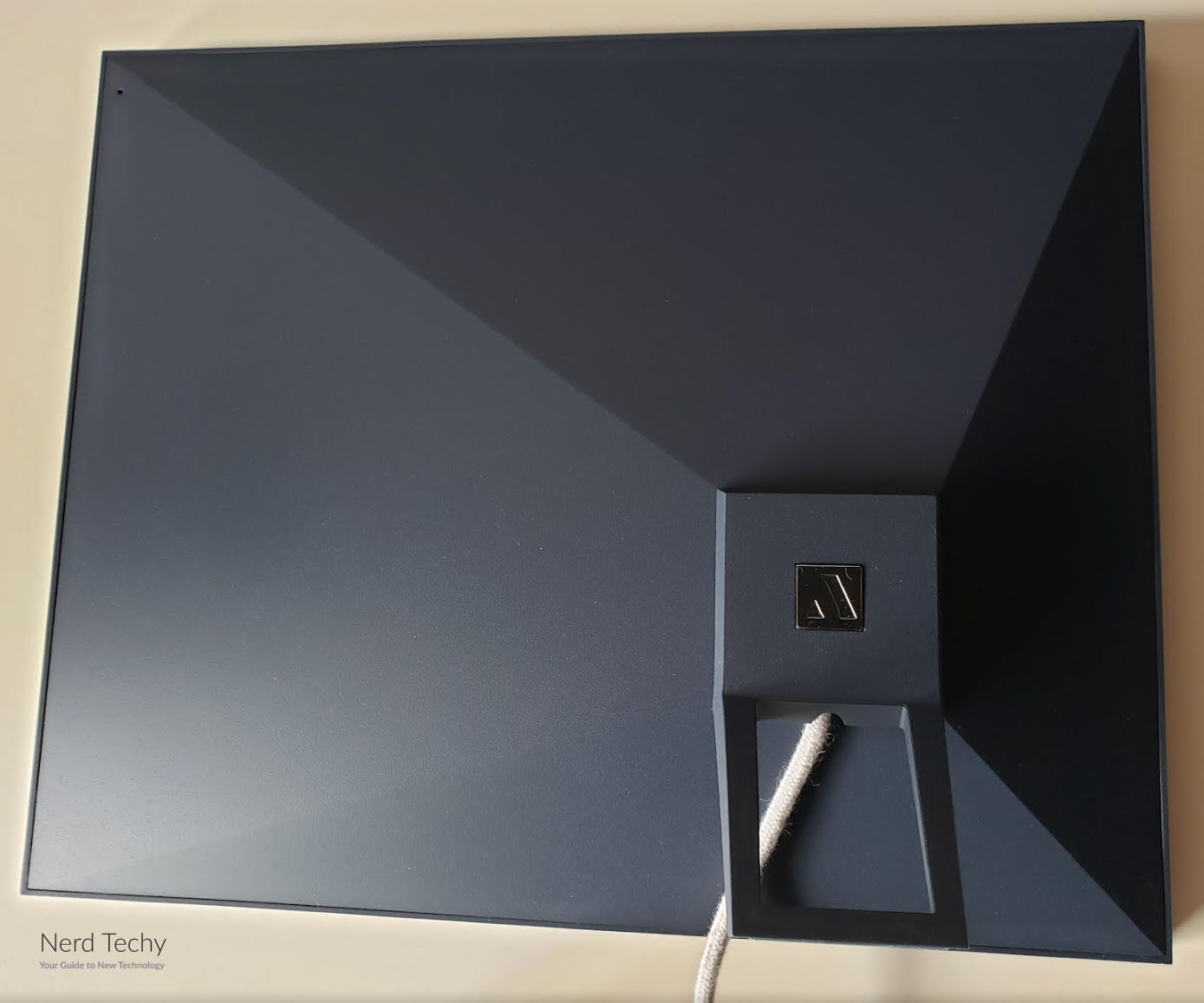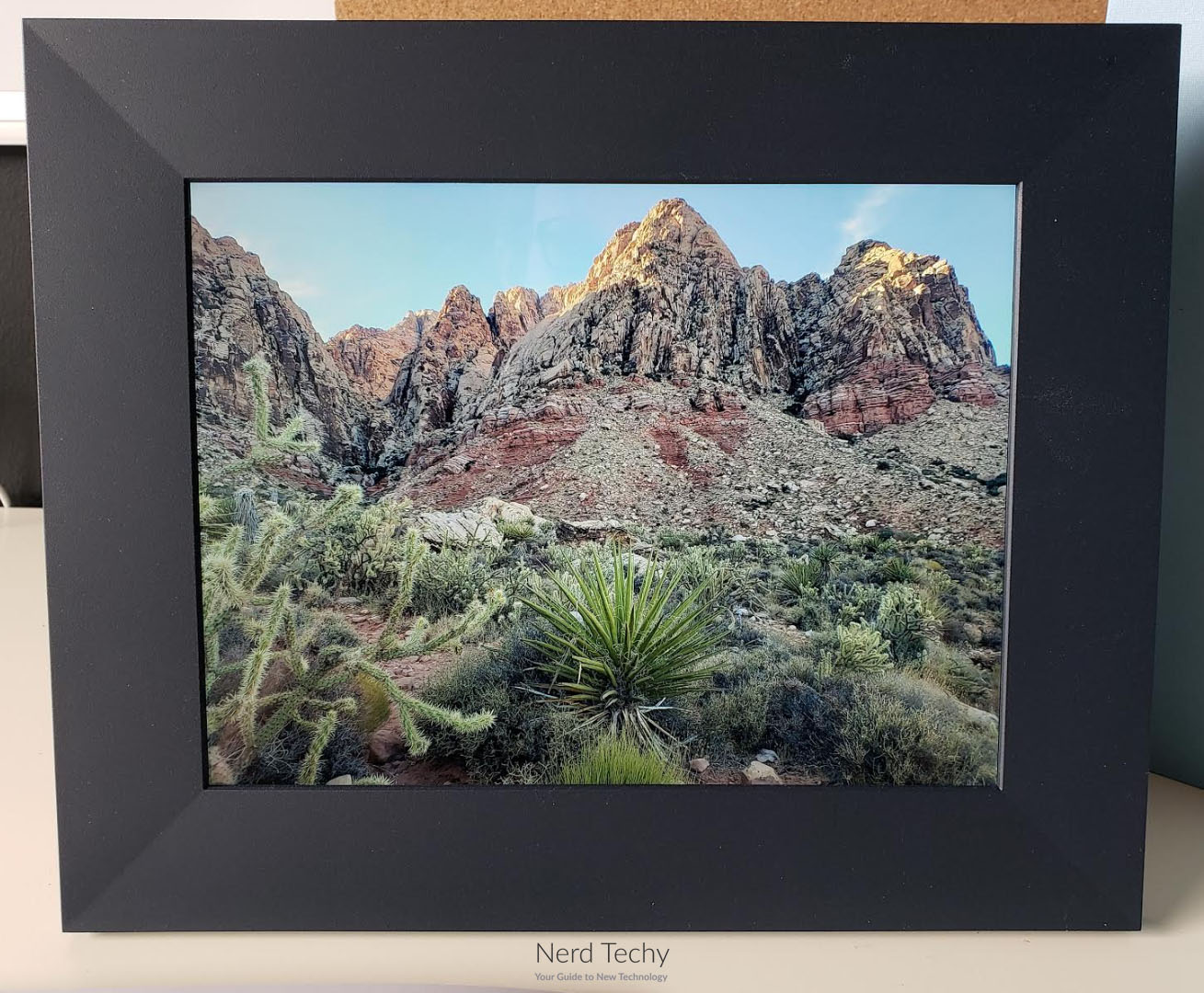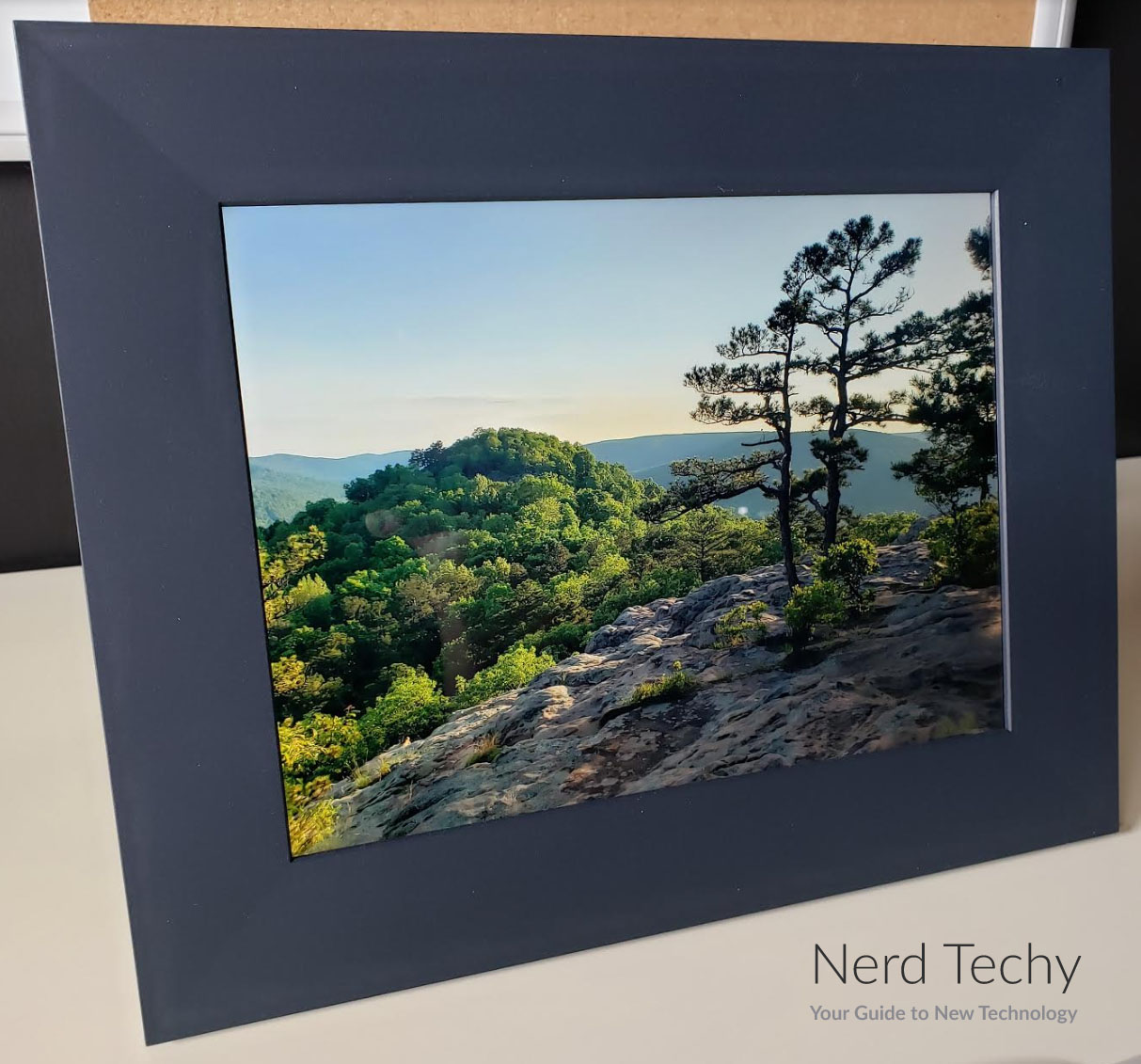From the time of the first cave paintings, human beings have decorated their homes to brighten things up. And the invention of the first cameras have allowed us to remind ourselves of our family and friends. We can even memorialize our favorite experiences. Now that we have cell phones, everyone is carrying cameras everywhere. Go on social media, and you’ll see an endless stream of pictures. People’s pets, vacation photos, social events, and even everyday work. But how do you use your photos to decorate your home? There are simply too many of them to hang on your walls or put on a table.
The answer is to use a digital picture frame. A digital frame allows you to display a virtually endless array of pictures, simply by cycling through them. Not only does this save you space, but it also allows for constant, easy updating. Without the need to change a physical photo, you can simply update your photos in the cloud. Today, we’ll be looking at the Aura Frames Sawyer WiFi Picture Frame. This is an innovative digital picture frame that comes with a variety of cloud features. We’ll take a deep dive into the image quality, the design, and how all the cloud features work. We’ll talk about what we liked, as well as what we didn’t like. Let’s take a closer look!
Understated Design
The Aura Frames Sawyer WiFi Picture Frame is much better constructed than many similar frames. Most of them are constructed from ABS plastic, which isn’t as durable as it could be. By contrast, the Sawyer has an aluminum frame, which makes it exceptionally durable. It also looks fantastic, with a variety of different finishes. There are 7 options in all, including ivory and rose gold, matte black, gloss black, white, and even wood grain. As a result, you’re not limited to a simple black. Choose whatever finish best matches your décor.
The frame measures 12 inches wide, 7 inches high, and 3 inches deep. Depending on the color, there are different form factors. For example, some are flat, some slope inwards, and some have a curved, rounded outer lip. The display itself measures 10 inches on the diagonal, making it fairly standard-sized for a desktop picture frame. Depending on the color, the frame may extend all the way to the screen, or there may be a faux matting.
The back of the frame slopes to a small square surface where a stand is attached. The stand can be positioned to support the frame in both a vertical and horizontal orientation. The stand can also be removed entirely, which allows you to hang the Sawyer on your wall. On the side of the stand mount, there’s a port for your USB power supply. This means there’s no battery, so you don’t need to worry about recharging. It also means that if you hang the frame on your wall, there will be a cord dangling from it. Even so, it will work just fine on a table, desk, or nightstand. It weighs 3.5 pounds, which is a bit heavy, but it’s understandable given the quality of construction.
The Sawyer is a premium piece of décor, and it comes at a premium. If you’re looking to spend a little less, consider the Dragon Touch Digital Frame. It’s significantly more affordable, but it comes with fewer “smart” features than the Sawyer.
Cloud Connectivity
The main attraction of the Sawyer is that it stores all of your photos directly in the cloud. There’s no on-board storage, so you’ll have to use this feature if you want the frame to work. That said, the unlimited storage is unlimited and free, so you don’t have to pay for a monthly subscription. Simply download the app for free on iOS or Android, and you’re ready to go. From there, you can add your photos to your Sawyer frame. Provided the Sawyer is paired and connected via WiFi, the pictures will immediately appear in the frame.
But the Sawyer’s features go a bit deeper than this. You can actually connect multiple smartphones with multiple frames via the Sawyer app. This way, the whole family can share their photos, even if you live hundreds of miles apart. The app is even compatible with Amazon Alexa, so you can change various settings via voice control. Add photos to the frame, remove them, or switch to the next photo. You’ll also be able to like them and add them as favorites.
We only see one real downside. When you install the Aura app, it asks you to allow it to access all of your pictures. Then, it automatically uploads all the photos in specified albums to the cloud, and can add new ones as they’re taken. However, this is only if you have Smart Suggestions enabled. It doesn’t take a lot of imagination to understand how this might backfire spectacularly if you miss this option. If you have any questionable photos on your phone, Grandma may see them. In our opinion, this was a somewhat disappointing feature. There’s absolutely no reason for the app to default to this kind of privacy issue.
On the other hand, the Sawyer actually allows you to print your photos directly from the Aura app. From there, you can click on any photo that’s been added to the Sawyer frame. There will be a little share icon in the bottom right, which allows you to share in a variety of ways. You can email the photo or send it in a text, but that’s not a big deal. Any phone camera app can already do that. However, you’ll also have the ability to print your photo. Keep in mind that you’re going to need a WiFi connected photo printer to do this. But still, it’s a nice, convenient feature to have.
That said, there are plenty of other ways to print off your smartphone photos. One way is to simply use a small photo printer. For example, the KiiPix Smartphone Printer is an excellent choice. It’s a small printer with a little frame where you set down your phone. From there, you can easily print any photos you like.
Image Quality
The Sawyer frame displays your photos in an impressive 2048 x 1536 resolution. This isn’t quite 4K, but it’s significantly better than 2K. It’s very crisp and clear and, to be honest, 4K would be unnecessary. You wouldn’t be able to tell the difference on a 10-inch screen. In other words, the Sawyer provides the best quality you’ll ever need in a frame of this size. The Sawyer will also automatically crop pictures that come in a different aspect ratio. This feature generally works very well. However, objects or people at the edge of the photo might get cropped out. On the other hand, the aspect ratio is standard for most smartphone cameras. Most people won’t ever even notice this function.
The Sawyer will automatically adjust the brightness based on the light level in the room. The more sunlight or artificial light, the brighter the image is going to be. Conversely, in a dimly-lit room, the image will automatically dim, so it’s not going to glare in a dim room. The frame will also automatically turn off when the lights go out. In addition, the Sawyer also has a built-in motion detector. When it doesn’t see any movement for a while, it will automatically turn off. When someone comes back into the room, it will turn on. You can adjust the exact interval within the app.
Within the Aura app, you can also set the Sawyer to use a “smart” interval. In this mode, it will display a different photo every time it turns on. This way, each time you enter the room, the frame will surprise you with a new photo. You can also use the app to set a timed interval, similar to other digital picture frames. You can set intervals as short as 15 seconds, or as long as 5 minutes. This way, you can get a truly custom experience.
The Sawyer is also smart when it comes to which photos it displays. When it first turns on, it will automatically display newly-added photos first. This ensures that you won’t miss a photo that was recently added by one of your loved ones. In addition, there’s a touch bar on top of the frame that allows you to manually cycle through them. Double-tapping the photo will cause you to “like” it, which means it will show up more frequently. Photos will also appear more frequently if they’ve been interacted with by other means. If you’ve emailed them, texted them, or printed them, expect to see them more often.
Final Verdict
As you can see, the Aura Frames Sawyer WiFi Picture Frame has a lot to offer. The construction is excellent quality, with a tough aluminum frame. And the design is gorgeous no matter what you prefer, since there are so many different options. The USB power is a nice touch, since you won’t need to worry about changing any batteries.
The cloud service is easy to use, and being able to share pictures between family members is fun. That said, we have significant privacy concerns about being forced to upload your photos. Spicy pictures aside, people often use their phones for taking pictures of important documents. Do you really want your personal documents stored on some picture company’s cloud server?
The image quality, however, is top notch. It’s better than 2K, which makes it a market leader. The automatic brightness adjustment ensures that your photos look gorgeous in any light. The smart features are also very much appreciated. New photos and photos you like will get shown more often. Photos you ignore will appear less often. All in all, there’s a lot to like about the Sawyer picture frame.
Meet Ry, “TechGuru,” a 36-year-old technology enthusiast with a deep passion for tech innovations. With extensive experience, he specializes in gaming hardware and software, and has expertise in gadgets, custom PCs, and audio.
Besides writing about tech and reviewing new products, he enjoys traveling, hiking, and photography. Committed to keeping up with the latest industry trends, he aims to guide readers in making informed tech decisions.