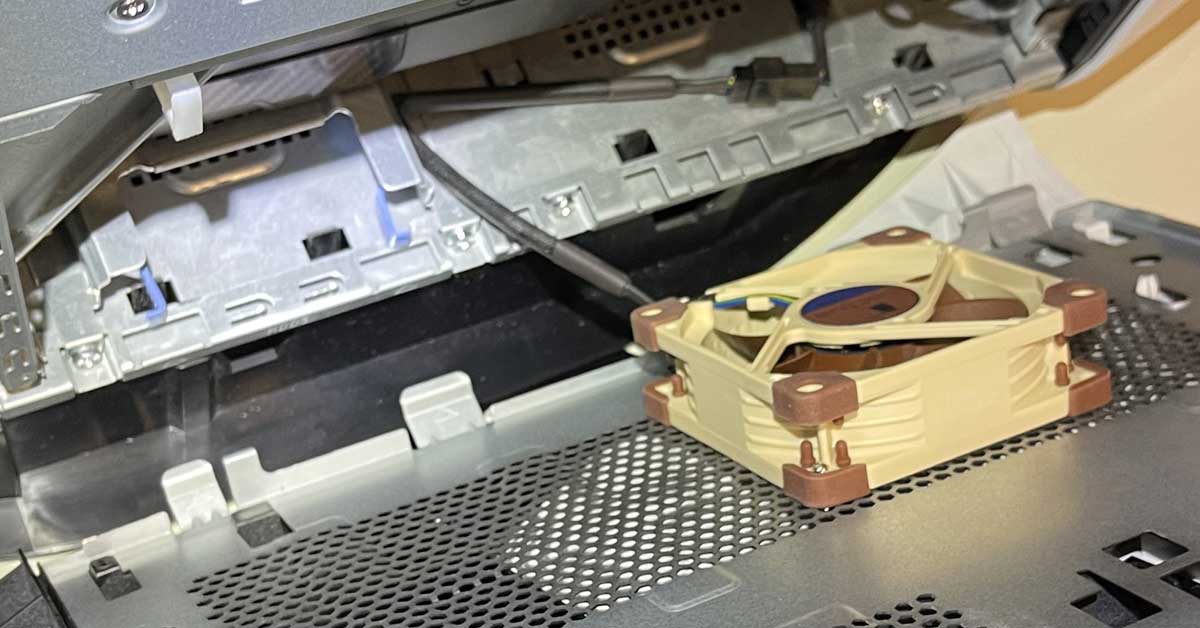In the realm of PC cooling, size matters – and when it comes to compact yet effective solutions, 80mm case fans are a top choice. But what exactly are these fans, and why are they crucial for your PC?
Simply put, 80mm case fans are small, square-shaped fans, measuring 80mm on each side, designed to fit into tighter spaces.
They play a vital role in maintaining optimal temperatures, ensuring that your components run efficiently and last longer.
Here’s a look at our top picks:
| Fan Model | Max Speed (RPM) | Max Noise Level (dBA) | Air Flow (CFM) | Lifespan (hours) | Thickness | PWM Control | Color |
|---|---|---|---|---|---|---|---|
| Noctua NF-A8 | 2200 | 17.7 | 32 | >150,000 | 25mm | Yes | Brown |
| be quiet! Pure Wings 2 | 1900 | 18.2 | 26.3 | 80,000 | 25mm | Yes | Black |
| Thermalright TL-8015 | 2200 | 23.3 | 28.4 | Unspecified | 15mm | Yes | Black, Gray |
| Apevia AF58S-BK | 2000 | 22.05 | 25.64 | 30,000 | 25mm | No | Black |
Noctua NF-A8 80mm Premium Cooling Fan
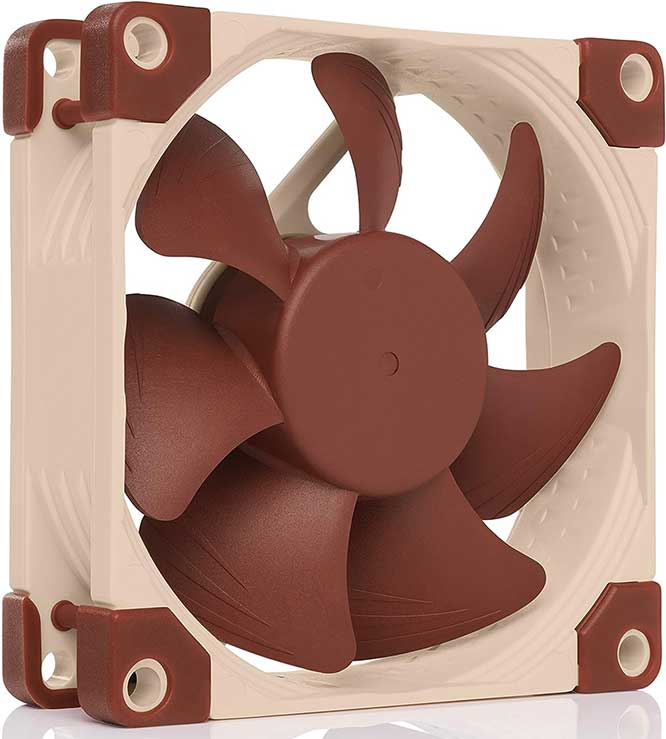
Key Takeaways:
- Best overall choice.
- Maximum speed of 2200 RPM.
- Ultra-quiet at 17.7 dBA noise level.
- Advanced features with AAO frame, Flow Acceleration Channels.
- Long lifespan, exceeding 150,000 hours.
“The Noctua NF-A8 is a game changer in PC cooling.” That’s what we concluded after putting it through its paces. Known for its remarkable efficiency and quiet operation, the NF-A8 has certainly lived up to its reputation.
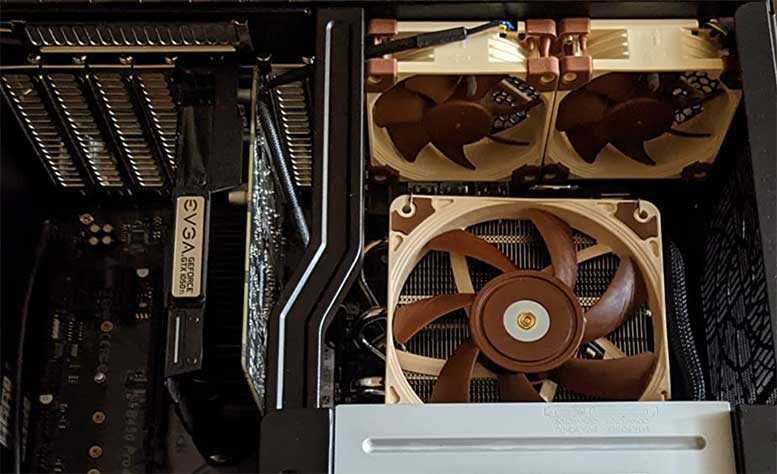
During our testing, it operated with remarkable quietness, peaking at just 17.7 dB(A), even at its maximum speed of 2200 RPM. With an incredible 32 CFM, it’s the most powerful, high-end choice for an 80mm case fan.
The fan’s advanced features set it apart. It comes with Flow Acceleration Channels, which we noticed improved airflow efficiency and reduced noise. This is crucial for maintaining silence, especially in living room setups or workspaces where noise can be a distraction.
Compared to other fans we’ve tested, like the Apevia, the NF-A8 offers a superior balance of quiet operation and airflow efficiency.
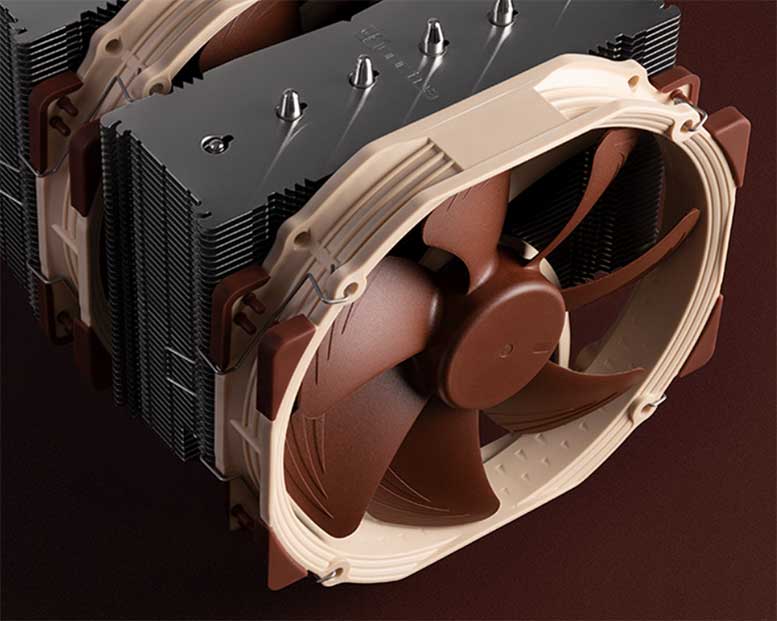
The Noctua fan also includes anti-vibration mounts and an AAO (Advanced Acoustic Optimisation) frame, which further reduce noise and enhance cooling efficiency.
The integration of SSO2 bearing technology impressed us with its stability, precision, and durability. These features, combined with the fan’s long lifespan of over 150,000 hours, make it a reliable choice for long-term use.
If you’re looking for the unquestionable best overall 80mm case fan, look no further than the NF-A8. While it may not visually appeal to every build with its brown color, it more than makes up for that in performance and longevity.
be quiet! Pure Wings 2 80mm Case Fan

Key Takeaways:
- Best runner-up choice.
- Ultra-quiet performance at 18.2 decibels.
- Seven optimized blades for reduced turbulence.
- Long lifespan with rifle-bearing technology.
- Ideal for air cooling setups.
- 1900 RPM maximum speed.
- Efficient airflow at 26.3 CFM.
- PWM control.
“Silence is golden, and the be quiet! Pure Wings 2 proves it.” After thoroughly testing this 80mm case fan, we’re impressed by its ultra-quiet performance, combined w ith efficient cooling.
Designed with seven airflow-optimized blades, this fan effectively minimizes noise-generating turbulence, a feature we found particularly effective during our tests.
The Pure Wings 2 maintained a remarkably low noise level of just 18.2 decibels, even at its maximum speed. This is significantly quieter compared to some of the other fans we’ve tested, like the Noctua NF-A8, which, while quiet, still operates at a higher decibel level.
The fan’s rifle bearing technology is another aspect that stood out. This design not only contributes to its quiet operation but also ensures a long lifespan, rated up to 80,000 hours.

In our testing, we also noted the fan’s effective cooling performance. Despite its quiet operation, it delivers a strong airflow of 26.3 CFM, ensuring that your PC components stay cool under load.
This balance of low noise and high efficiency makes it an excellent choice for users who value a peaceful computing environment.
Lastly, the fan’s build quality and the 3-year warranty are testaments to its reliability and durability, reassuring users of a sound investment. Designed and quality-controlled in Germany, the Pure Wings 2 offers a blend of performance and longevity that is hard to beat.
Thermalright TL-8015 Slim 80mm Case Fan

Key Takeaways:
- Best for small spaces.
- Perfect for mini ITX with 15mm thickness.
- Maximum speed of 2200 RPM for powerful cooling.
- Quiet operation with a noise level ≤23.3dBA.
- Strong airflow at 28.4 CFM.
- PWM control.
“The Thermalright TL-8015: Small but mighty.” That’s the first thought that comes to mind after testing this 80mm case fan. Its slim 15mm profile makes it a perfect fit for mini ITX builds – much thinner than the Noctua or the be quiet! Pure Wings 2.

If you’re building a compact gaming PC where every millimeter of space counts. The TL-8015’s slim design becomes a game-changer.
The fan’s performance is as impressive as well. With a maximum speed of 2200 RPM, it packs a powerful punch in cooling.
Noise-wise, the TL-8015 is a quiet operator. Its noise level tops at 23.3 dBA, which is slightly higher than the Pure Wings 2 but still impressively quiet.

This is largely thanks to its vibration-damping pads and quality S-FDB V2 bearings, which work together to reduce noise and ensure smooth operation.
The fan’s airflow capability is another highlight. With a rating of 28.4 CFM, it effectively moves air through your system, ensuring your components stay cool.
The Thermalright TL-8015 is a solid choice for anyone building a compact PC. Its slim 15mm thickness, efficient cooling performance, and quiet operation make it a versatile and effective choice.
Apevia AF58S-BK 80mm Case Fans

Key Takeaways:
- Best budget, bulk pick.
- Excellent value: 5-pack for one Noctua fan’s price.
- Simple, versatile black design.
- Good airflow at 25.64 CFM.
- 2000 RPM max speed.
- Quiet operation: 22.05 dBA noise level.
- No PWM control. Powered via power supply.
“The Apevia AF58S-BK: Budget-friendly and efficient.” That’s our takeaway after testing this 80mm case fan. What stands out immediately is its value – sold in a pack of five for the price of one Noctua fan, making it an excellent choice for budget-conscious builders. However, they must be powered by a power supply molex plug.

Imagine setting up a multi-fan system in your computer. Normally, this could get pricey, but with the Apevia AF58S-BK, it’s surprisingly affordable.
We tested these fans in a scenario involving multiple fan slots in a case, which is often the case in gaming rigs or workstations with heavy workloads. The fans performed admirably, maintaining a cool environment inside the case.
Each fan measures 80mm x 80mm x 25mm and has a fan speed of 2000 RPM. During our tests, they provided a solid airflow of 25.64 CFM, comparable to more expensive options like the Thermalright TL-8015.
This airflow efficiency is crucial for keeping PC components at optimal temperatures, particularly during intensive tasks like gaming or video editing.
In terms of noise, the Apevia fans are relatively quiet, with a noise level of 22.05 dBA. This is slightly lower than the Thermalright TL-8015, making them a good option for those who prefer a quieter computing environment.

The fans’ simplicity in design, with a generic black appearance, ensures they blend seamlessly into most PC setups.
The Apevia AF58S-BK fans, with a life expectancy of 30,000 hours, may not last as long as some higher-end models, but they offer an excellent balance of performance and affordability.
These fans are a smart choice for those looking to cool their PCs efficiently without spending a lot of money. They provide good airflow, decent noise levels, and are great for multi-fan setups, all at a fraction of the cost of higher-end fans.
FAQs About 80mm Case Fans
What are 80mm case fans used for?
80mm case fans are primarily used in smaller computer cases or in specific areas within larger cases. They provide essential airflow to cool internal components, preventing overheating in compact spaces like HTPC or mini ITX builds.
How do I choose the right one for my PC?
Consider airflow, noise level, and build quality. Look for fans with higher CFM for better airflow, lower dBA for quieter operation, and features like PWM control for speed adjustment. Compatibility with your case and motherboard is also crucial.
Can I replace a different size fan with an 80mm fan?
Yes, if the mounting points and clearance in your case support an 80mm fan. However, note that different sizes may offer varying airflow and noise levels, so choose based on your cooling needs and space constraints.
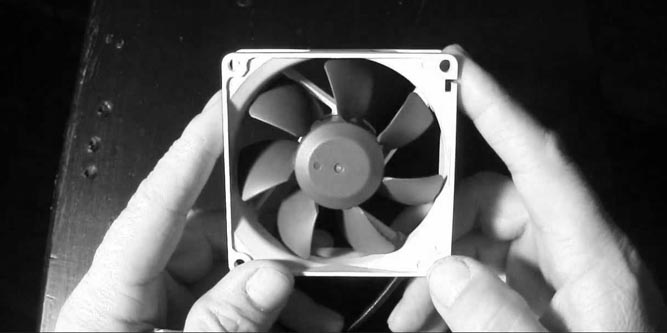
How important is the noise level for 80mm fans?
Noise level is important if you prefer a quiet working environment. Lower dBA ratings mean quieter operation. Fans with advanced bearing technology and noise-reduction features are ideal for maintaining a peaceful workspace.
Do all 80mm fans come with PWM control?
Not all 80mm fans have PWM control. PWM (Pulse Width Modulation) allows for automatic speed adjustment based on temperature, providing efficient cooling. Check the fan specifications for this feature if you want dynamic speed control.
Can 80mm fans be used for both intake and exhaust?
Yes, 80mm fans can be used for both intake (bringing cool air into the case) and exhaust (expelling hot air out). The direction of airflow depends on how you mount the fan in your case.
How long do 80mm case fans typically last?
The lifespan varies based on build quality and usage. Generally, a good quality 80mm fan can last from 30,000 to over 150,000 hours. Fans with high-quality bearings and solid construction tend to last longer.
Meet Ry, “TechGuru,” a 36-year-old technology enthusiast with a deep passion for tech innovations. With extensive experience, he specializes in gaming hardware and software, and has expertise in gadgets, custom PCs, and audio.
Besides writing about tech and reviewing new products, he enjoys traveling, hiking, and photography. Committed to keeping up with the latest industry trends, he aims to guide readers in making informed tech decisions.