Full-sized desktop PCs are generally easy to upgrade, and that’s a big reason they remain popular. Upgrading laptops, on the other hand, is notoriously difficult. The parts can be difficult to access, for one thing. You often need special tools just to take apart the case. Furthermore, you can’t use the same types of parts you’d use on a full-sized PC. Everything needs to be miniaturized.
One of the easier parts to upgrade is your RAM. Laptops use a special form factor called SODIMM, which is short for “Small Outline Dual In-line Memory Module.” This RAM is just as capable as the ordinary DIMM RAM on your desktop computer. It’s just smaller, so it’s slim enough to fit into a laptop housing. Laptop RAM is also usually easy to access, at least compared to most other parts.
We’re about to review five of the best DDR4 SODIMM Laptop RAM we could find. There are many details to go over. But if you’re in a hurry and just want the short and sweet version, here are the basics:
- The Corsair Vengeance Performance is capable of automatic overclocking with some types of notebook.
- The Kingston FURY Impact is slightly faster, and comes ready for Intel XMP and AMD Ryzen.
- The TEAMGROUP T-Force Zeus provides a blazing-fast CL16 latency with Intel XMP processors.
- The PNY XLR8 is another solid choice if you’re running an Intel laptop with XMP support.
- The Crucial SODIMM Laptop RAM is designed to provide top performance as well as backwards compatibility.
Of course, those are just the bare minimum facts. To truly understand how well each of these laptop RAM cards work, we’ll have to dig a bit deeper. Let’s take a closer look, and see what we find!
Best Overall: Corsair Vengeance Performance DDR4 SODIMM Memory Kit

Key features:
- Nine sizes from 1x 4GB to 2x 32GB.
- 2,666MHz to 4,000MHz clock speed.
- 18-19-19-39 latency.
- Automatic overclocking on some notebooks.
The Corsair Vengeance Performance DDR4 SODIMM Memory Kit is available in multiple configurations. To begin with, there are nine different capacities. We tried the 2x 16GB version, which has 32GB of RAM in total. But you can order as little as a single 4GB card or as large as a pair of 32GB cards, for a total of 64GB.
The standard version of the Corsair Vengeance RAM has a clock speed of 2,666MHz. That’s the most common clock speed these days, and has long been standard for DDR4 RAM. This version has a latency of 18CL, which is pretty brisk. We’re not saying it’s lightning fast, but it provides a good balance of speed and multitasking capability. There are faster variants, up to a maximum of 4,000MHz, although these drop off to 19 CL. Conversely, you can order the C10 version, which has lower latency but only a 1,600MHz clock speed. It all depends on what you’re trying to do.
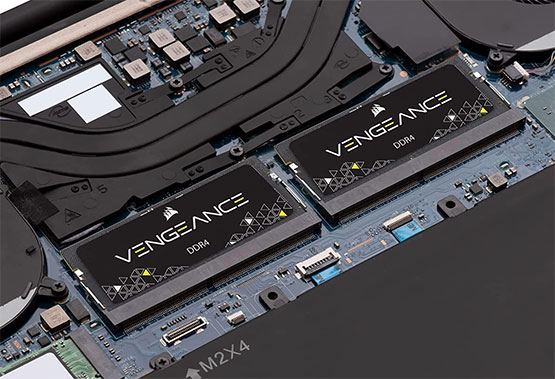
One thing we really liked about this RAM is that it automatically overclocks on compatible laptops. This means that if you’ve got a newer system, you don’t even have to go into your BIOS. Your RAM will automatically spool up to the fastest speed supported by your processor.
As technology brands go, Corsair needs little introduction. They’re known for all kinds of high-quality equipment, including their rugged flash drive. It’s a burly, waterproof flash drive we just reviewed, with up to a 256GB capacity. And any time you’re looking at RAM, Corsair should be on your radar.
Best Runner-Up: Kingston FURY Impact DDR4 Laptop RAM
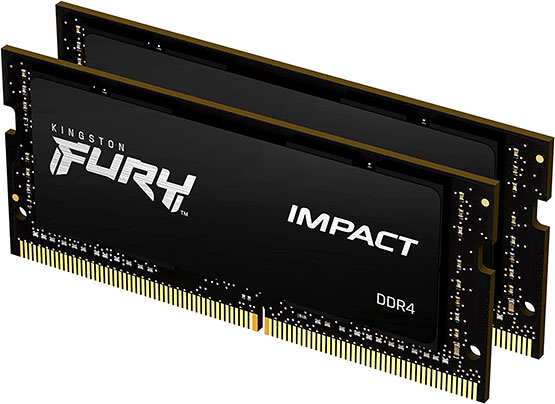
Key features:
- Four sizes from 1x 16GB to 2x 32GB.
- 3,200MHz or 2,666MHz clock speed.
- CL20 latency.
- Automatic overclocking on most notebooks.
The Kingston FURY Impact DDR4 Laptop RAM is available in a more limited number of selections. Once again, we went with the dual 16GB set. But you can also order a single 16GB stick, or single or dual 32GB RAM. In all honesty, more than dual 16GB RAM is overkill unless you’re editing long-form videos. But there’s nothing wrong with future-proofing your laptop with an absurd amount of RAM.

This RAM has 20CL latency. That’s a bit on the high end, but for most applications, you aren’t going to notice. The only time latency really becomes a big deal is when you’re gaming, where every millisecond counts. The standard version is capable of running at a clock rate of 3,200MHz. But you can order a slightly cheaper 2,666MHz variant if you want to save a few bucks.
You can squeeze more speed out of this RAM if you’re using it with the appropriate processor. When paired with an AMD Ryzen CPU or Intel XMP-ready system, it automatically overclocks. This will include pretty much any laptop that’s been released within the past couple of years.
Best Budget: TEAMGROUP T-Force Zeus DDR4 SODIMM Laptop Memory

Key features:
- Five sizes from 1x 8GB to 1x 32GB or 2x 16GB.
- 3,200MHz or 2,666MHz clock speed.
- 16CL or 19CL latency.
- Overclocking on Intel XMP laptops.
The TEAMGROUP T-Force Zeus DDR4 SODIMM Laptop Memory ships in five different capacities. The smallest is a single 8GB stick. The largest is either a single 32GB stick or a pair of dual 16GB sticks. As you probably guessed, we went with the dual 16GB sticks.
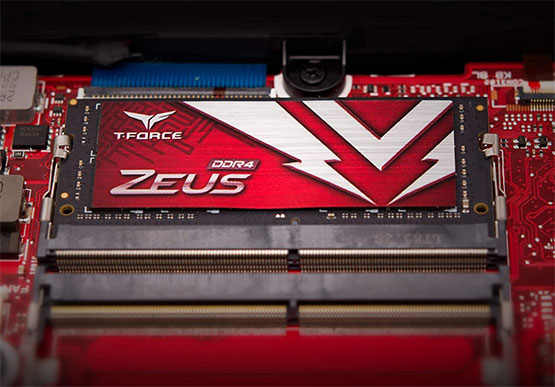
The 3,200MHz clock speed is impressive, as is the 16CL latency. However, these speeds are only supported on XMP-ready Intel laptops. If you’re running an AMD system or your Intel CPU isn’t XMP-ready, you’ll be somewhat more limited. The clock speed will drop to 2,666MHz, and the latency will increase to 19CL.
That said, you get the benefit of a lifetime manufacturer’s warranty. That’s impressive for computer component, and should provide plenty of peace of mind.
Best for Gaming: PNY XLR8 Gaming Laptop RAM
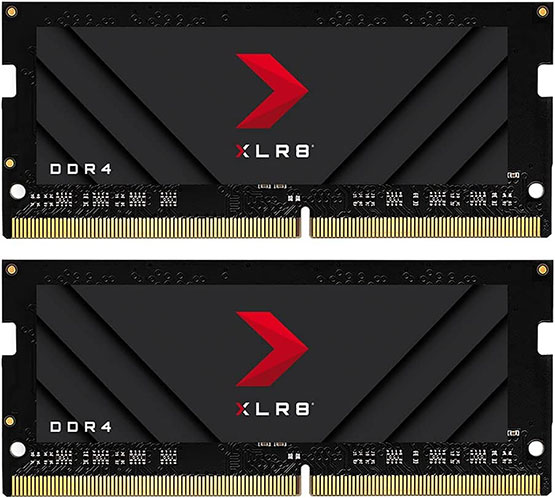
Key features:
- Three sizes from 1x 8GB to 2x 16GB.
- 3,200MHz or 2,666MHz clock speed.
- 20CL latency.
- Overclocking on Intel XMP laptops.
The PNY XLR8 Gaming Laptop RAM is pretty straightforward. You can order a single 8GB stick, a single 16GB stick, or dual 16GB sticks. You can guess which one we tried out.
The 20CL latency is acceptable if not spectacular. However, performance is very fast at 3,200MHz. However, you’ll only get the maximum possible speed if you’re using a processor with XMP 2.0 technology. With an older processor or an AMD system, you’ll get a clock speed of 2,666MHz.

PNY backs their XLR8 RAM with a lifetime warranty. If there are any premature failures due to a manufacturer’s defect, you’ll be protected.
PNY is a well-known manufacturer of computer and gaming accessories. Not long ago, we reviewed their Best Portable Solid State USB Flash Drives. We were impressed with its performance and how easy it is to use. So when we found out they manufacture laptop RAM, we were eager to get a look.
Best Alternative: Crucial DDR4 SODIMM Laptop RAM

Key features:
- 15 sizes from 1x 4GB to 2x 16GB.
- 3,200MHz or 2,666MHz clock speed.
- 17CL latency.
The Crucial DDR4 SODIMM Laptop RAM is available in 15 different configurations. These range from a single 4GB stick to the dual 16GB sticks we tried. That said, a lot of the options are oddball kits like four 8GB sticks. There’s even a single 32GB stick that comes with a 1TB SSD drive. So if you’re building a new system, you’ll have some interesting options.

This RAM has only 17CL latency, which is lower than most DDR4 RAM out there. You can order it in two variant: 2,666MHz and 3,200MHz. It can make sense to order the slower version if you have an older laptop, but not always. The 3,200MHz RAM can downclock to 2,666MHz or 2,933MHz if that’s all your system supports. Then when you buy a new laptop, you can transfer it over and let it run at 3,200MHz.
Crucial has also built a couple of unique technologies into their RAM. To begin with, it’s more efficient, with 30% more bandwidth than many comparable RAM sticks. It also draws very little power – up to 40% less than many popular memory sticks.
What Makes the Best DDR4 SODIMM Laptop RAM?
Before we finish up, we should talk about what differentiates different RAM cards. Why might you choose to use one type of RAM rather than another? Here are a few things you should keep in mind when you’re shopping.
Quantity of Memory
The first consideration is how much RAM you’re getting. Barring getting the right type (DDR4, DDR5, etc.) this is the most important thing to think about. Ask yourself what you’re going to be doing with your laptop and how much RAM you need.
Are you only doing a little lightweight computing? In that case, 8GB should be plenty. For gaming or content creation, 16GB is going to give you much better performance. But if you’re going to upgrade, there’s really no reason to limit yourself. Upgrading to 32GB will future-proof your system and eliminate any memory-related bottlenecks. Having extra memory is also helpful if you’re a developer or if you edit large video files.
The Manufacturer
It’s not necessary to spring for brand-name RAM. But you should consult your motherboard’s list of supported vendors. Any DDR4 SODIMM RAM should work in any board. But if you choose RAM from the list of supported vendors, you’re less likely to run into any issues.
Speed and Latency
RAM speed is less important than you might expect. While higher clock speeds lead to marginally better performance, it’s rarely noticeable. The only time you’ll see a major difference is if you’re doing a lot of multitasking. Low latency is more of a concern, particularly if you’re gaming. If you can squeeze a few extra milliseconds out of your RAM, you’ll have less pop-in and shorter load times.
Which is the Best SODIMM Laptop RAM for You?
No matter how you cut it, these are all great RAM cards. But which one is the best of the bunch? A lot will depend on what other hardware you’re using it with. Here’s a short summary of what we’ve learned today.
We started out by looking at the Corsair Vengeance Performance DDR4 SODIMM Memory Kit. This kit is available in nine capacities and configurations, from 4GB to 64GB total. You also get a choice of different speeds and latencies, so you can optimize for your preferred purpose. Lower latencies are generally best for gaming, while faster speeds are better for multitasking. Either way, you’ll get even better speeds with automatic overclocking on most modern laptops. No need to mess around with your BIOS.
Second on our list was the Kingston FURY Impact DDR4 Laptop RAM. This RAM can be even faster if you’re using the right computer. It’s also available in the most common capacities, from a single 16GB card to dual 32GB. If you have a Ryzen or XMP-ready Intel processor, you’re looking at a solid choice of RAM.
After that, we checked out the TEAMGROUP T-Force Zeus DDR4 SODIMM Laptop Memory. This is a superb set of RAM sticks for XMP-ready laptops. You can get a 3,200MHz clock speed and an impressive 16CL latency. Even on non-XMP systems, the performance is pretty good. And with a lifetime warranty, you’re protected from any failures due to a manufacturer’s defect.
Fourth up was the PNY XLR8 Gaming Laptop RAM. This RAM is available in three different capacities, which helps to keep things system. Performance is optimized for XMP-ready laptops, with a clock speed of 3,200MHz. On other systems, you’ll still get a respectable 2,666MHz clock speed.
Last but not least, we reviewed the Crucial DDR4 SODIMM Laptop RAM. This RAM is very fast, with a 3,200MHz clock speed and only 17CL latency. It’s also very efficient, and doesn’t hog power like a lot of memory will. And to top things off, it comes in several varieties, including kits with other computer parts. This makes it a great choice for anyone building their own system.
Meet Ry, “TechGuru,” a 36-year-old technology enthusiast with a deep passion for tech innovations. With extensive experience, he specializes in gaming hardware and software, and has expertise in gadgets, custom PCs, and audio.
Besides writing about tech and reviewing new products, he enjoys traveling, hiking, and photography. Committed to keeping up with the latest industry trends, he aims to guide readers in making informed tech decisions.

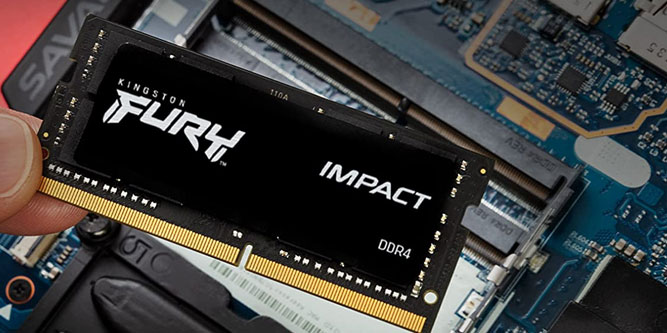
How about crucial by micron? Is it as good as those above?
Did you READ the article?
Can i upgrade my HP 15-AU003TX laptop which already has its stock DDR4 2133mhz RAM with another stick of Kingston hyperx impact 2133mhz sodimm ram? Please let me know!!!
Yes, you can do that. You shouldn’t have any problems.
I have ahp ab523tx lap with ddr3 , can I upgrade to ddr4 by replacing it. CPU is i5 6th gen.
Nope, u have to stick to DDR3 ram
can ddr4 ram can be replaced using two ddr 3 ram
No, the slot won’t fit I tried with a previous ddr3 ram I had
Can I replace my ddr4 2133mhz ram with a ddr4 2400mhz ram stick in my laptop?
my laptop was lenovo ideapad 310 i5 KL, i got 4gb ddr4 memory from the factory, and i still got one slot available, if I add 8 gb ddr4 more ram, and become 12 gb ram in total, would you think with this changing? i mean 12gb ram is there will be some problem?.. thank you
Which Operating System are you using? Each OS has its own limitations on how much RAM you can have.
for windows 10
hey guys , can i upgrade my 4gb ddr4 2133mhz to 4gb/8gb ddr4 2666mhz or more mhz’s ?
the question is : can i add another Ram with Higher mhz or have to stick with the same frequency ?
thx in advance .
You can upgrade all of your RAM to a higher frequency but don’t mix and match different RAM sticks with different frequencies.
If you mix frequency’s, you will only get the LOWER frequency. So 1 stick at 2133mhz and 1 with 2666mhz will result in only getting 2133mhz
any recommendation for a reliable module?
I’m no interested in speed at all, no gaming, no photo or video editing.
I just need to add another 4GB in my 4GB Ram laptop.
But I really want something reliable.
cheers
a nice Gskill 16gb coming my way for my Thinkpad T470s
Thanks for the review
Kingston’s latency times beats all. (cl13@2133, cl14@2400, cl15@2666) and.. kingston has @2666 and 16gb modules. and yes, latency time MATTERS almost more than mhz. overall speed can be counted near (1/cl) * mhz.. example (1/15) * 2133 = 142,2 (ripjaws) vs. (1/13) * 2133 = 164,1 (hyperx) i’m not sure what corsair memories those are in picture but they doesnt look like lpx memories (in fast looking) which are also cl13@2133 like hyperx..)
example: (1/18) * 2800 = 155,6 versus (1/13) * 2133 = 164,1..
Hello Everyone,
My dell laptop has 8gb 2400Mhz micron RAM installed as factory set. It has another slot and the max. capacity is 16 Gb. Can I install another 8gb 2400 sodimm RAM such as kingston or corsair, or should I buy another 8gb micron?
Thank you for your help!
You can mix brands without having to worry.
Thank you for the reply!
how could i find if my laptop accept ddr4?
is there any issue if I mix normal Kingston 16gb 2666 ddr4 with the hyperx impact also 16? in a dell precision 5530
How may I know up to what frequency my laptop can handle? My stock ram is 2133 and I’m planning to upgrade. I’m having problem looking for a DDR4 2133MHz for Corsair and Kingston that will match with the frequency of my stock.
Wanna upgrade my ThinkPad P52 RAM to 64Gb with one of those sets.
The i7 8850H CPU supports 2666Mhz [from intel’s specs sheet] and, from ADIA64, so does the motherboard.
Didn’t see any XMP profile options in the BIOS so everything has to be automatic as possible, which of these would you recommend?
Hello, i just purchased a HP Omen gaming laptop-Intel I7 9750H,Windows 10,,Nvidia Geforce RTX 2060 with 16gb DDR4-2666 SDRAM (2X8 GB) specs max is 32 GN
QUESTION IS- For gaming,& multi tasking purposes which do you recommend?
– CORSAIR VENGEANCE 32GB 2x16GB
– KINGSTON HyperX Impact 32GB 2X16GB
Thank You
GOD Bless
Semper Fi
Thanks for this great article. I’m starting to properly understand RAM now!!
My unit is a Lenovo Ideapad S145-14AST with a AMD A9-9425 processor, Radeon R5 (2gb), Samsung 4gb 2666mhz Ram SoDIMM
Does my unit compatible with a SoDIMM HyperX Impact 16gb 2666mhz? because I”ll be replacing it.
I have a zbook studio 15 G5 360 I9 with two 16GB 32 GB DDR4-
2667MHz.
Is it worth it to get two 16GB with a 3200 MHZ.
Thank you
Antonio DG
Is there RAM that is best suited for an AMD Ryzen system (R7-3750H)?
GURU TECH what means CL15 and CL16 in the 32g (2x16g) HYPER X IMPACT 2666 Hz
I have dell laptop e5530 with 4gb ram provided by the factory. Kindly tell me that for what extent should i increase it, means to 8gb or 12gb and also kindly tell me that my system will support it or not.
It will be a great favour to me. Thanks
Yes, it should be compatible, as long as you have DDR4 AND BUY DDR4 2666MHZ, you can buy Samsung or HyperX (which might be faster CL latency).
Also is recommended that you have 2 sticks of ram from a KIT, sold together Not bought separately.
So, maybe get A KIT OF 16GB, 2666MHZ, DRR4
Either Samsung or HyperX.
Hey, is HyperX DDR4 16gb 2400mhz compatible with my ASUS TUF Fx505dt?
it currently has an AMD Ryzen 5 3550H processor and a 4gb ddr4 ram? will it be okay if I add the hyperx DDR4 16gb 2400mhz?
I need more RAM for my Asus TUF FX505DT with currently 8gb ram. Will 8 and 16gb ram sticks work fine together without any decrease in performance?
I currently have an Asus TUF FX505DT (laptop) with 8 gb ram and an AMD Ryzen 5 3550H. I’m planning on upgrading it. I have two slots for ram to be placed, so should I buy one more 8gb ram stick (then I’d have 16gb ram, 8gb + 8gb) or buy 16 gb ram (then I’d have 24gb, ram 8gb + 16gb).
I heard that Ryzen performs better with two ram sticks with the same gb. Is that true? Cuz otherwise I’d get 16gb more ram, no questions asked.
I’ll buy the Corsair Vegnance either way.
hello
i have 8 gb ddr4 kingston ram 2133MHz
and want to add ddr4 16gb corsair ram 2133mhz
as both have same freq (mhz);
Would it be a correct decision to use it together???
need assistance..
hello
i have acer laptop with 8 bg kingston ddr4 2133mhz
i want to add 16 gb corsair ddr4 2133 mhz
is it compatible??
Is so-dimm ddr4 3200mhz and CL20 good? I cant find 3200mhz with lower CL.
My laptop have 2gb ram and having one more slot. Mother board have single channel with 8gb max DDR3 with C11, 1600Mhz. Shall add one more 4gb ram or replaced with (4Gb+4gb) rams or only one 8gb ram with prescribed specifications.
I am requesting to you pl guide me, I am very much thankful to you.
hello
My lap top model:
Asus Rog Strix G512LV
intel 10750H / speed RAM: 2933mhz
I currently have two 16GB RAMs actually in two RAM slots, actually 32GB
Now i have two question
1) i want to know my lap top support 64GB RAM?
2) my lap top can support ram speed 3200mhz?