If you’re using a multi-monitor setup or working at a standing desk, you might use a monitor mount. A monitor mount is a great way to get your monitor in the exact height and position you need. Some are even designed for two or three monitors. And if you’re using a desktop tower, that’s all you’ll likely need to support. You might want an external keyboard riser or something along those lines. But as far as suspending your screens, you’ll be all set. On the other hand, if you’re using a laptop, things get a bit trickier. In order to get your laptop screen up on a mount, you need to mount your entire laptop. That’s where a VESA laptop tray comes in.
A VESA laptop tray is just what it sounds like. It’s a laptop tray that’s meant to attach directly to a VESA mount, which is a standard monitor mount. As a result, you’ll be able to attach your laptop the same way you’d attach a monitor. You’ll be able to move it up and down, side to side, and any other way your mounting arm can adjust. That said, you also want to be careful about which laptop tray you choose. You want one that’s big and sturdy enough for your laptop. You want one that holds your machine securely, and won’t scratch the finish. You also don’t want your stand to block your laptop’s air vents.
We’re about to review three of the best VESA laptop trays available on today’s market. We’ll begin by reviewing the HumanCentric Laptop Mount Tray. This is a tilted laptop tray with horizontal as well as vertical supports. Next, we’ll look at the HUANUO Steel Laptop Tray. This is a flat, well-padded tray that’s designed for heavy-duty use. Finally, we’ll examine the VIVO Steel Laptop Tray. This is a more affordable tray that will still support almost any laptop. Which one is going to be the ideal choice for your needs? To find out, we’ll need to take a much more detailed look at each tray. Let’s get started!

Choosing the Best VESA Laptop Tray
So, you want to attach your laptop to your VESA monitor mount. How do you choose the perfect tray? There are a number of things you might consider, depending on your application. However, there are a few features you’ll want to keep in mind no matter what.
VESA Compatibility
The first thing you need to look at is what type of VESA pattern your mount uses. VESA patterns are expressed in millimeters, which describes the distance between the screw holes. For example, a 100 x 100 VESA mount has screw holes that are 100mm apart on the top and sides. If you’re not sure what size VESA mount you have, all you need to do is measure these distances in millimeters. However, most VESA monitor mounts use a 100 x 100 attachment. Most of those that don’t use a 75 x 75 attachment. Those are the sizes we’ve chosen to focus on. If your mount has an unusual spacing, you might have a hard time finding a suitable laptop tray.
Another thing you’ll want to consider is screw size. Some oversized stands use M6 or M8 screws, but smaller mounts almost universally use an M4. This includes 75 x 75 and 100 x 100 VESA. Once again, you shouldn’t have any issues unless you have an unusual monitor mount.
Laptop Size and Weight
Your monitor stand will already be designed to support a display. Even a relatively light display will weigh more than the heaviest laptop, so the mount’s strength is a non-concern. That said, the laptop tray itself also needs to be strong enough to support your machine. Weight should rarely be a concern. Unless you’ve got an unusually heavy machine, even a lightweight tray will work. On the other hand, very large laptops might not sit securely on a smaller tray. And smaller tablets can fall through the supports on almost any tray.
Versatility
When you first choose your laptop tray, it can be tempting to focus only on your current needs. But if you plan on buying a new laptop in the future, or using a different mount, think ahead. You want a tray that will support as wide a variety of laptops as possible. And if it attaches to more than one kind of VESA mount, so much the better!
Durability
Unless you’re using your laptop stand in an industrial setting, you might not expect it to take abuse. But the fact is, every time you take your laptop on or off, or move the stand, you’re subjecting it to wear. Over time, a cheaper stand will start to degrade.
That’s why it’s important to forego any plastic stands. Stick with a laptop tray that’s entirely constructed from metal. It’s fine if there’s a little bit of foam padding. In fact, padding is desirable! But the tray itself should be made of metal, and should be constructed as a single piece. Otherwise, it’s inevitably going to fail at some point down the road.
Look and Feel
Obviously, aesthetics aren’t the first thing you should be considering. At the same time, a VESA laptop tray is not a hidden piece of hardware. It’s right there on your desk, clearly visible to everybody. And when you’re working, it’s nice to be working in an aesthetically pleasing environment. So if you’re looking at two roughly-equivalent stands, there’s nothing wrong with choosing the prettier one.
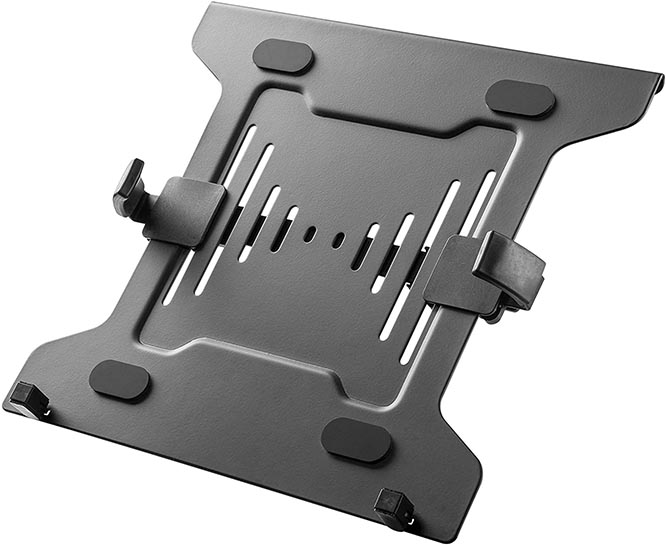
HumanCentric Laptop Mount Tray
HumanCentric is a well-regarded manufacturer of electrical mounting equipment. Not long ago, we reviewed their PS4 wall mount, and it checked most of the boxes. So we were eager to take a closer look at the HumanCentric Laptop Mount Tray. This tray is constructed from a matte black metal. The main tray itself has a width of 12.71 x 11.42 inches, with a total thickness of 2.09 inches. That includes the mounting flange and the laptop support pegs. The overall size is large enough for a 15.6-inch laptop, which includes most modern laptops. The only machines you won’t be able to support are oversized gaming laptops. Similarly, while there’s no stated weight limit, the stand feels nice and sturdy.

The neat thing about this tray is the way that it mounts. Instead of screwing straight into your stand, there’s a tilted flange on the back. This flange is angled at 45 degrees, which gives your laptop a 45-degree tilt. If you have a mount with rotating mounting plates, this won’t even matter. You’ll be able to rotate any laptop tray in any direction. But if your mounting plates are fixed in a vertical position, you can’t use that type of tray. Your laptop would be stuck in a vertical position! The HumanCentric tray, on the other hand, will hold your laptop at a comfortable 45-degree angle. The downside of this design is that the flange is fairly short, and only screws into two holes instead of four. On the other hand, you do get the option of a 75mm or 100mm hole position.

The main body of the tray is slotted, with several long, vertical slots that allow for air flow. This lets the back of your laptop stay cool, even during periods of intense use. Your laptop also sits up on a set of rubber pads, which serve a few purposes. To begin with, they keep the tray from scratching the back of your machine. For another thing, they keep the laptop from sliding around or slipping off. Finally, they give the laptop a bit of clearance over the stand. This allows for further increased air flow between the tray and your computer. The primary supports consist of a pair of rubber-coated square metal pegs at the bottom edge of the stand. They provide adequate support for your laptop, without damaging the housing.
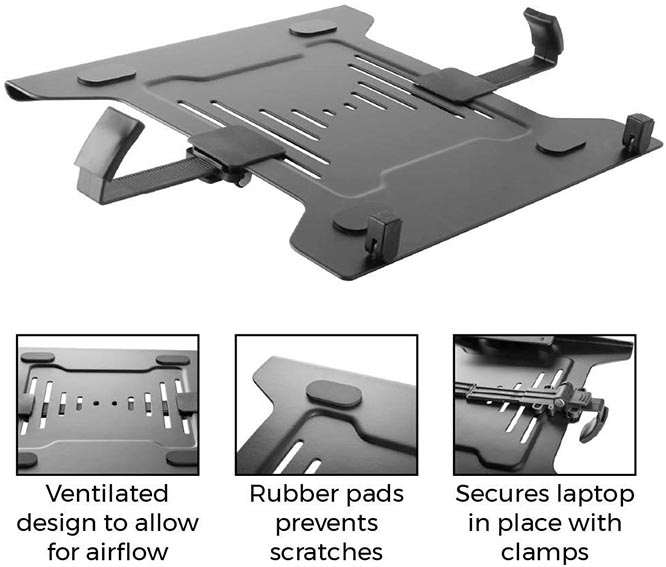
One other thing the HumanCentric tray offers is exceptional security. With most laptop trays, you have to worry about bumping your laptop and knocking it off. This tray, on the other hand, comes with a set of built-in rubber retaining clamps. These aren’t designed to be bulletproof. If you bump them hard enough, they will let go. But for ordinary accidental bumps and dings, your laptop will be safe. The clamps adjust via a lever on the back. You flip the lever once, adjust the clamps, then flip the lever again to lock the clamps into place. Alternatively, you could just leave the clamps loose so your laptop can drop in and out. The total supported width is 9.5 to 16.5 inches. That’s narrow enough even to fit some tablets!

HUANUO Steel Laptop Tray
HUANUO is a manufacturer that specializes in office conveniences, like their adjustable under desk footrest. Given their reputation, it made sense to take a look at the HUANUO Steel Laptop Tray. This is a thick, beefy tray, with a weight rating of up to 22 pounds. That’s enough to support even the biggest and heaviest of laptops.
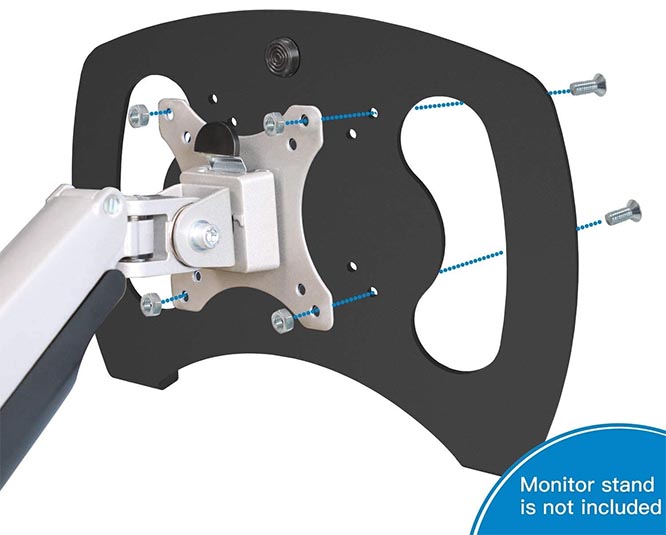
The width rating is technically only 15.6 inches. In practice, you can exceed that, but if you do, your machine might wobble when you type. The metal has a matte black finish, with a total platform size of 12.6 inches wide by 9 inches tall.

This mount attaches directly to your mounting plate via the holes in the surface. There are actually two sets of holes, for 75 x 75mm and 100 x 100mm respectively. This makes installation absurdly simple, but it comes with a catch. You won’t be able to use the HUANUO tray on a mount with a fixed vertical mounting plate. You’ll need to be able to rotate the mounting plate to a comfortable angle for typing. Assuming you can do that, the bottom of your laptop will be supported by a pair of simple angled flanges. Like the HumanCentric tray, there are also rubber pads to protect the back of your laptop. And with two large cutaways on either side, there’s plenty of room for air flow.
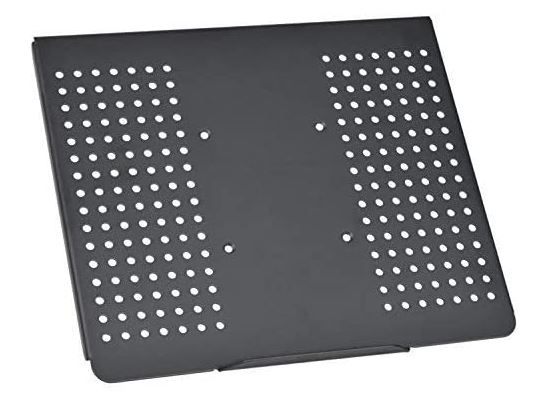
VIVO Steel Laptop Tray
In many ways, the VIVO Steel Laptop Tray is much like the HUANUO tray. It’s a simple flat tray, designed to mount on a swiveling mount. It’s also fairly large, with a width of 13.8 inches and a height of 12.1. It’s rated for up to 15 inches, although again, there’s nothing stopping you from exceeding that. On the downside, there’s no weight rating, even though the matte black metal feels reasonably sturdy.

This tray will only mount on a 100mm x 100mm VESA mount. This means you won’t be able to attach it to a 75mm x 75mm stand. On the plus side, the laptop support is a long lip instead of two pegs or flanges. This allows it to support smaller devices that would fall through most other trays.
Final Verdict
So, which one of these VESA laptop trays is the best of the bunch? Let’s start with the HumanCentric Laptop Mount Tray. With its 45-degree incline, this tray is great for stands with fixed, vertical VESA mounts. It’s also a great choice if you need the added security of a retaining clamp. The clamp also makes it easier to support smaller devices like mid-sized tablets. That said, the 2-screw mount is inherently less sturdy than a full 4-screw mount.
The HUANUO Steel Laptop Tray is the toughest of the bunch, with a weight capacity of 22 pounds. You’ll need a swiveling mounting plate for it to work, but it’s perfect for larger, heavier laptops. We also appreciated the flexibility to mount on 75mm or 100mm VESA mounts.
Last but not least, we looked at VIVO Steel Laptop Tray. This tray is less robust than the previous two, and it only attaches to a 100mm mount. However, the support lip at the bottom will support a lot more than just laptops. You can use this mount for tablets, or even throw your smartphone up on it. Of course, we wouldn’t invest in a stand this size just as a smartphone support. But it’s always nice to have versatile equipment.
Meet Ry, “TechGuru,” a 36-year-old technology enthusiast with a deep passion for tech innovations. With extensive experience, he specializes in gaming hardware and software, and has expertise in gadgets, custom PCs, and audio.
Besides writing about tech and reviewing new products, he enjoys traveling, hiking, and photography. Committed to keeping up with the latest industry trends, he aims to guide readers in making informed tech decisions.

