YouTube is, without a doubt, the most popular platform for creators and everyday users alike. Boasting over 2.5 billion monthly logged-in active users and millions of videos uploaded daily, it’s no surprise that people are keen to learn more about its features and analytics. And one common question that arises is whether YouTubers can see who viewed their videos.
In short, no, YouTubers cannot see exactly who viewed their videos. While YouTube does provide content creators with a wealth of data and analytics, it does not include specific information about individual viewers for privacy reasons. That said, there are some alternative methods and tools that can help YouTubers gain valuable insights about their audience and encourage engagement.
The YouTube Analytics Dashboard
To stay ahead of the pack, content creators on YouTube rely heavily upon data and insights related to their videos. Knowing how your audience is responding helps you create better content that resonates with them. Fortunately, YouTube provides a comprehensive analytics dashboard, offering a wide range of metrics and statistics. With it, creators can measure success and make informed decisions moving forward.
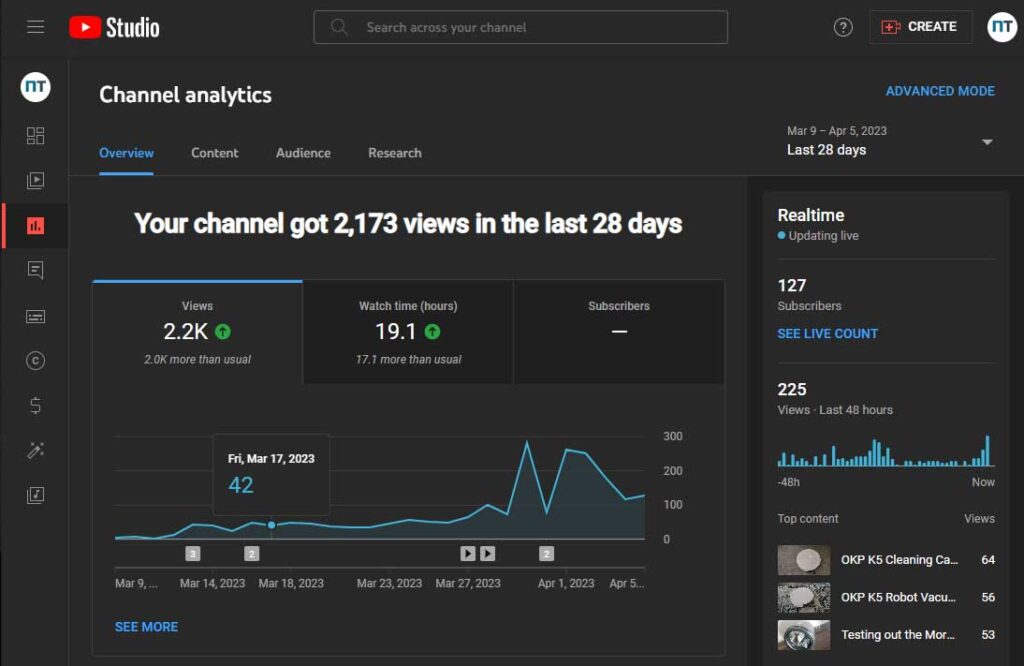
Overview of Available Data and Statistics
The YouTube Analytics dashboard is divided into several sections, each providing different types of data:
- Overview: This section offers a high-level summary of your channel’s performance, including watch time, views, subscribers, and estimated revenue.
- Reach: This area displays data about your video’s reach, including impressions, click-through rate, and unique viewers.
- Engagement: The Engagement section of your analytics offers insight into how your followers are responding to the content you produce: likes, dislikes, comments, and shares. This allows you to adjust your strategy and create tailored content that resonates with them.
- Audience: Here, you’ll find demographic information about your viewers, such as age, gender, and location, as well as their viewing habits.
- Revenue: For channels that are part of the YouTube Partner Program, this section displays data about your earnings, including ad revenue, YouTube Premium revenue, and transaction revenue.
By exploring each of these sections, you can gain a comprehensive understanding of your channel’s performance and develop strategies to grow your audience and increase engagement.
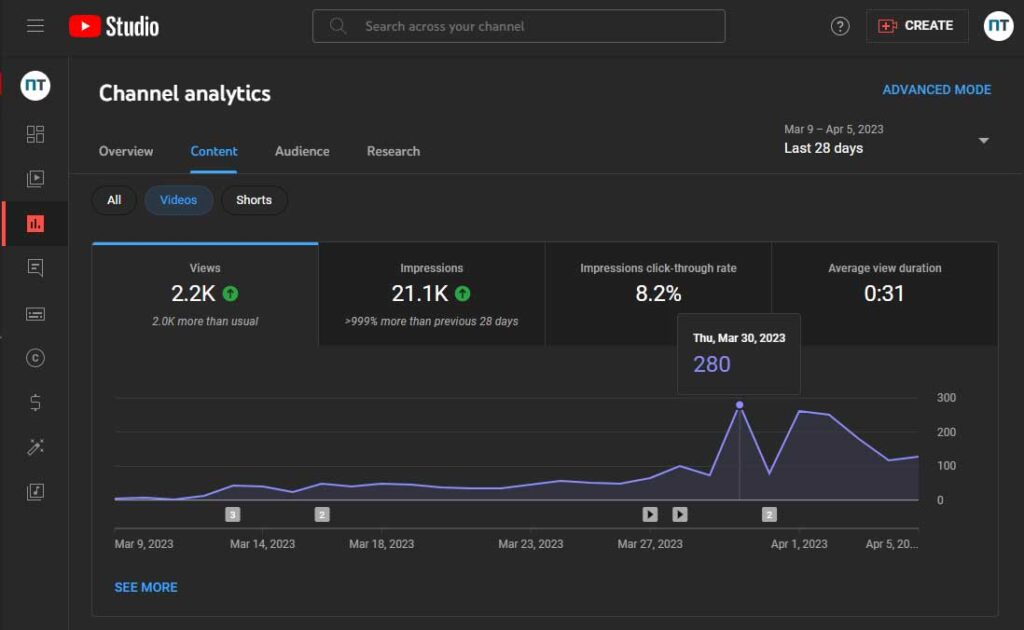
Breakdown of the Key Metrics
While the analytics dashboard provides a ton of useful information, you need to know the key metrics to make the most of the data:
- Watch time: This is the total amount of time that people have spent watching your videos. A higher watch time indicates that your content is engaging and keeping viewers’ attention.
- Views: How many times your video has been viewed in total. However, this metric alone does not provide a complete picture of your video’s success, as it doesn’t take into account the duration of views or viewer engagement.
- Impressions: This metric represents how many times your video thumbnail was shown to users on YouTube. A higher number of impressions can increase the likelihood of viewers clicking on your video.
- Click-through rate (CTR): The CTR measures the success of your video by determining how many viewers clicked on it after viewing its thumbnail and title. A higher CTR suggests that your chosen combination was successful in drawing in an audience.
- Unique viewers: The estimated number of individual users who have watched your videos over a given period. This helps you understand the size of your audience.
By familiarizing yourself with these key metrics, you can make more informed decisions about your content and better understand the factors contributing to your channel’s success. Monitoring and analyzing these metrics regularly can help you identify trends, spot areas for improvement, and tailor your content strategy to better engage and grow your audience.
Limitations of YouTube Analytics
While YouTube Analytics offers lots of crucial data to creators, it has some limitations. The most notable of these is the lack of information about individual viewers. YouTube’s confidentiality and data protection protocols restrict content creators from seeing their viewers’ personal information, such as contact details or full names. Consequently, while the analytics dashboard is an irreplaceable tool for understanding your fans in general terms, it doesn’t provide access to who precisely watched your videos.

User Privacy on YouTube
YouTube places utmost importance on protecting the personal information of its users, recognizing that a commitment to maintaining user privacy is essential. This commitment to privacy has a direct impact on the features and analytics available to content creators, including the inability to see who specifically viewed their videos. In this section, we will discuss YouTube’s stance on user privacy, relevant privacy regulations, and how these factors affect the platform’s features.
YouTube’s Stance on User Privacy
YouTube understands the importance of user privacy and acts with urgency to protect users’ personal data. Their detailed privacy policy clearly outlines what type of information is collected, how it’s used, and safeguards that have been put in place for increased security. Additionally, YouTube provides tools so its users can take control over their own settings and choose what kind of data they’re comfortable sharing with the platform.
GDPR and Other Privacy Regulations
In the last several years, we have seen a dramatic rise in privacy regulations throughout the world, with GDPR from the European Union being one of its most remarkable examples. Such laws are designed to empower individuals by granting them more control over their private data and holding companies responsible for maintaining user safety through safeguarding information.
YouTube, being a branch of Google, adheres to GDPR and other pertinent privacy laws. Therefore, the platform has executed numerous initiatives to certify that each user’s info is collected, handled, and stored according to those regulations. These comprise providing users with methods for managing their data in addition to restraining how much insight content creators can access through analytics.
How Do Privacy Regulations Affect YouTube Features?
Privacy regulations, such as GDPR, directly impact the features and analytics available to YouTube content creators. In order to protect user privacy, YouTube does not provide content creators with personally identifiable information about their viewers. This means that while creators can access aggregated data about their audience’s demographics and viewing habits, they cannot see who specifically viewed their videos.
This focus on user privacy serves to protect the personal information of YouTube users while still providing content creators with valuable insights about their audience. By respecting privacy regulations and prioritizing user data protection, YouTube fosters a safer and more secure environment for both creators and viewers.

Third-party Tools and Extensions
Some content creators may seek additional insights or functionality beyond what YouTube Analytics provides. In response to this demand, various third-party tools and extensions have emerged, claiming to offer additional features or analytics. Let’s dive into the advantages and disadvantages of utilizing third-party options, as well as potential security threats that you should be aware of so that you can make an informed decision.
Overview of Third-party Options
There is a wide range of third-party tools and extensions available for YouTube content creators. Some of these tools focus on providing more in-depth analytics, while others offer features to help optimize video metadata, schedule video uploads, or manage comments. Examples of popular third-party tools include TubeBuddy, VidIQ, and Social Blade.
Pros and Cons of Using Third-party Tools
Using third-party tools can offer several benefits to content creators, such as providing additional insights or features that YouTube’s native analytics dashboard may not offer. These tools may help creators optimize their content, save time, and potentially grow their audience.
However, there are also potential drawbacks and risks associated with using third-party tools. Some of these tools may not be entirely accurate or reliable, leading to misinformation or misinterpretation of data. Additionally, using third-party tools may require granting them access to your YouTube account, which can pose security risks if the tool is not trustworthy.
Warnings About Potential Security Risks
Prior to taking advantage of any external programs or add-ons, it is essential to cautiously assess their trustworthiness and the possible danger that comes with giving them access to your account. Some tools may not have proper security measures in place or may be intentionally malicious, putting your personal information and account at risk.
To minimize security risks, be sure to research the reputation of the third-party tool or extension, read user reviews, and only use tools from trusted sources. Always pay close attention to the permissions requested by these tools and consider whether the benefits outweigh the potential risks.
It’s true that third-party tools and extensions can offer additional features and insights to YouTube content creators. But it’s still vitally important to exercise caution and carefully evaluate the potential risks associated with their use. By prioritizing user privacy and account security, creators can ensure they are making informed decisions about the tools and resources they use to manage their YouTube channels.
Final Thoughts
At present, YouTubers cannot see specifically who viewed their videos due to YouTube’s commitment to user privacy and adherence to privacy regulations like GDPR – and it’s unlikely that will change. Content creators have the advantage of using YouTube Analytics to gain insight into their viewers and measure how well their channel is performing.
This can help them pinpoint areas that need improvement and hone in on optimal strategies for success. Moreover, third-party tools and extensions can offer additional insights or features. But it is vital that you exercise caution and carefully evaluate potential risks before granting access to your YouTube account.
Meet Ry, “TechGuru,” a 36-year-old technology enthusiast with a deep passion for tech innovations. With extensive experience, he specializes in gaming hardware and software, and has expertise in gadgets, custom PCs, and audio.
Besides writing about tech and reviewing new products, he enjoys traveling, hiking, and photography. Committed to keeping up with the latest industry trends, he aims to guide readers in making informed tech decisions.

