In recent years, monitors have been getting smaller and smaller. And while some smartphone screens are truly impressive, we don’t mean the screen size itself. We’re talking about portability. And if you want to carry your monitor with you, it’s well worth considering the Desklab Ultralight 4K Touchscreen Monitor. This is a new product, and when we say new, we mean it hasn’t even been released to the public. It’s a Kickstarter project, which is slated to ship in the first quarter of 2020.
So, why would you want a portable monitor? For starters, they’re a great choice for making presentations. Plug one into your laptop, configure a dual display, and you can present to a small room with no projector. But they’re also a great choice for creative professionals. If you prefer a dual-monitor setup, you can take your laptop and your monitor along for the trip. They’re also a great choice for gamers. It’s already a headache to bring your favorite console on the road. Why not make it easier on yourself and bring a slim, small monitor?
With all this in mind, we’ve looked at the Desklab Ultralight, and we’re about to share what we’ve learned. And just in case you were hoping for a beefier choice, consider the ViewSonic Elite XG270. It’s a full-sized 1080p monitor with a lot to offer, but it’s as far from portable as you can get.
Technical Specifications
Before we get ahead of ourselves, let’s cover the specifics. If you just want to know the basics, here they are:
- IPS touchscreen
- 15.6-inch screen size
- 4K resolution
- 2x USB Type-C, 1x Micro USB, and 1x mini HDMI inputs
- 3.5mm aux port
- 183-degree viewing angle
- 10 millisecond response time
- 16.7 million colors
- 1200:1 contrast ratio
- 400 cd/m2 luminance
- Built-in dual hi-fi speakers
- Measures 13.77 x 7.87 x 0.23 inches
- Weighs 21 ounces
Design & Features
The Desklab Ultralight impressed us right out of the box with just how lightweight it is. At only 1.3 pounds, it’s the lightest monitor we’ve seen. To put this weight in perspective, 1.3 pounds is about a quarter of the weight of your average laptop. And it’s even half as light as the MacBook Air, a machine that made its name because of its lightness. At this weight, the DeskLab still offers a 15-inch screen, which is enough space to get work done. Its overall size is 13.77 inches wide, 7.87 inches high, and just under a quarter of an inch thick. This is even slimmer than the average tablet. As a result, you’ll be able to slip it into the pocket of your laptop bag with plenty of room to spare.
On the lower left hand side of the screen, you’ll find the power and menu buttons and a Micro USB port. On the lower right, you’ll find the Mini HDMI input, as well as a pair of USB Type-C inputs. There’s also a 3.55mm aux jack, which allows you to connect an external speaker set if you want better audio. The DeskLab Ultralight has a built-in screen protector, which is magnetized to remain closed easily. The screen protector doubles as a stand. Just fold it backwards, and it will support the DeskLab like a kickstand. This makes it easy to adjust the screen angle. Just move the stand forward or backwards, and the screen will tilt accordingly.
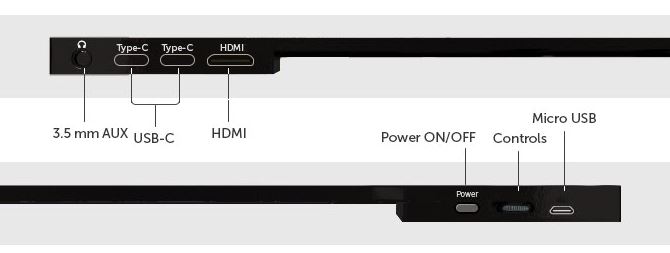
So far, you’re looking at an exceptionally slim and lightweight monitor. But otherwise, it’s fairly vanilla. What makes the Ultralight so impressive is that it’s also a touchscreen. This puts it head and shoulders above most portable monitors, because of the added functionality. This is yet another excellent feature for creative professionals. If you prefer to work with a stylus instead of a mouse, the Ultralight has got you covered. It’s also useful if you’re using a smartphone. With the larger display, you’ll be able to use the same controls you use on your smartphone. No need to work out a whole new control scheme.
Video Quality
The Desklab Ultralight’s biggest selling point is the 4K resolution. Let’s start out by saying that it looks gorgeous. But in a 15.6-inch screen, there’s not much visible difference. The pixels are just too small. At any appreciable distance, there’s no perceivable difference between 4K and 1080p. That said, there is some benefit if you’re working close to the screen. For example, if you’re bent right over it working on a Photoshop project. In that case, you’ll notice a slight improvement.
The Desklab Ultralight sports a 1200:1 contrast ratio. This measures the difference between the darkest and lightest colors on the screen. In general, you want to look for a contrast ratio between 1000:1 and 3000:1. Less than 1000:1, you’ll get muddy blacks. More than 3000:1 is fine, but it’s just a gimmick because you won’t notice the difference. At 1200:1, the DeskLab looks great, even when a very dark image is being displayed.
The latency on this monitor is 10 milliseconds. This makes the DeskLab suitable for gaming. In general, you want 40 milliseconds of latency at most for gaming purposes. For elite gamers, even 20 milliseconds will be noticeable. At 10 milliseconds, you can use it for even the most intense gaming sessions. Blast away at your opponents in CS:GO, Fortnite, or PUBG without any lag. You’ll perform just as well as you would with a high end gaming monitor.
All of that being said, we understand that you might want a monitor you can buy today. If that’s the case, the Auzai Portable Monitor is a good choice. It has the same size screen as the DeskLab Ultralight, with a 1080p display and 30 millisecond response time.
Accessories & Compatibility
The Desklab Ultralight is compatible with any device or operating system. Of course, this depends on your device having the correct type of output. If your device uses mini HDMI, Micro USB, or USB Type-C, you’re all set. Otherwise, you might need to purchase an adapter. But once it’s plugged in, it will work just like any other external display. It can be configured in landscape or portrait mode, so you can use your preferred format without any headache.
With your smartphone connected, the DeskLab is even more impressive. With Android phones, it automatically expands to a desktop-style interface. This makes it very easy to control, and unleashes your smartphone’s true potential. Of course, you’re not locked into using the touchscreen. Connect a keyboard and mouse, and you can use your smartphone just like a laptop. Type emails, or even edit documents in an online suite like Google Docs. This is an excellent feature if you like to travel light, since you can leave your laptop behind.
It also has a pair of dual hi-fi speakers built in. This gives you true stereo sound, without the need to carry along a set of external speakers. That said, the audio quality is limited. It’s better than we’d expected, but the speakers are just too small to move a lot of air. This means limited bass, and occasional rattle when there’s a particularly boomy sound. That said, you can always connect a pair of earbuds or external speakers if sound quality is important to you. As it stands, the built-in speakers are more than good enough for playing a game or watching a movie.
One thing the Desklab Ultralight doesn’t have is a battery. This is a benefit, on the one hand, since a battery would have made it bigger and heavier. On the other hand, you’ll need a powered connection. If it’s connected to a PC or smartphone via USB Type-C, the Ultralight will draw power automatically. This can be a significant drain on smartphone batteries, if not on a laptop. If at all possible, your best bet is simply to use a USB AC adapter.
There are plenty of good portable monitors on the market. If you’re looking for a solid gaming monitor, the Lepow Portable Monitor is one of the best. It doesn’t have the same color richness as the Ultralight, but it offers a blazing fast 60 FPS framerate.
Final Verdict
So, how does the Desklab Ultralight stack up to the competition? In terms of overall design, it’s clearly one of the best. Whether you’re looking for high resolution or good color balance, the picture is crisp and clear. We also appreciated the fact that it’s compatible with so many devices. These days, it’s tough to find a device that doesn’t offer mini HDMI, Micro USB, or USB Type-C.
It especially excels when pairing with a smartphone. The expanded display maximizes your phone’s capacity, while maintaining the touchscreen functionality. This is very useful, considering the fact that the DeskLab Ultralight was specifically designed to be portable. It’s so lightweight, you would expect it to be minimalist, but it’s not. With the built-in speakers and stand, it offers the same features as many other, heavier portable monitors. And next month, anyone will be able to buy it.
Meet Ry, “TechGuru,” a 36-year-old technology enthusiast with a deep passion for tech innovations. With extensive experience, he specializes in gaming hardware and software, and has expertise in gadgets, custom PCs, and audio.
Besides writing about tech and reviewing new products, he enjoys traveling, hiking, and photography. Committed to keeping up with the latest industry trends, he aims to guide readers in making informed tech decisions.











Hi there, thanks for the report.
I’ve been following this on Kickstarter.
How would you connect your iPhone to this monitor, would you require an adapter?
thanks 🙂
NO, iPhone cannot support. But AirView wireless touchscreen is OK. Here you can get it:
https://www.kickstarter.com/projects/1151706191/airview-wireless-multi-touch-screen/
Lester is incorrect. iPhone will support it with a lightning to HDMI connector.
– Ex apple employee
Hi there,
Thanks for the review.
Would you say that the touch screen functionality is comparable to what you’ll find on a 2 in 1 or a tablet?
I.e. would MetaMoji have any issues running on it?
Also, how did it respond to a stylus?
Thank you this has been a really useful article and I have now bought one. What I am looking to do is to have a dual monitor connection so I can deliver Zoom webinars using the monitor as a real time white board.So when I am delivering I can write on the monitor/white board in real time and then share with trainees.Would that work do yo uthink? Thanks, John P
Yes – I think you can share any connected screen. I’ve been doing this in Jabber and Webex today
is it possible to connect an ipad pro 9,7 inch (lightening port) to the monitor? If so does it fill the entire screen? or will there be black cut off on both sides and top and bottom of the monitor?
Also is the resolution an issue when connecting an ipad pro 9.7inch because the monitor and the ipad have different screen resolutions? will this cause the image on the monitor to be blurred?
Please confirm?
many thanks
Trying to compare this to the Asus zenscreen touch — thoughts??!
I received mine today. Awesome. My work locked down laptop supports it and I also have unexpectedly touch input – the relatively new high end laptop does not itself support touch.
4K Colours and definition are amazing.
The 4K and touch screen only work on the the USB-C ports. The mini HDMI supports 1080p – as tablets only generally output 1080p that is not a loss.
If you have a machine with DisplayPort remember to order a DisplayPort to USB-C adaptor as the USB-C video format is DisplayPort and you should see 4K. Don’t use HDMI from a laptop unless you have no choice (to be honest some old laptops may struggle with 4K anyway). Incidentally I tried a USB-C to HDMI converter the wrong way around and that didn’t work, also video is not transmitted over old standard USB so standard USB to USB-C doesn’t work.
Apple lightning adaptor is the same as any TV. Normally see the black lines but not watching TV and Film the iPad knows is full format. I imagine other phone HDMI adaptors are similar.
Samsung S8 with USB-C to USB-C uses something called Samsung DEX and the screen is fully filled and supports touch. Absolutely incredible.
I think the Asus 4K is much much more expensive – also probably a different product.
I received mine today, the screen looks beautiful…
HOWEVER…
1. the kick-stand was not included
2. I received it with a US plug, albeit I’m in Europe.
3. The alleged “touch” screen does not work with an Apple iPad Pro, it only projects the screen.
4. I also does not work with my OnePlus 6T Android Phone – I get a black screen (contrary to what is on the website (works with all systems), the manual explains: “Some phone brands, by design, do not output any display signal.”
Unfortunately, this means you will not be able to connect the your
smartphone to your Desklab.
5. I raised a ticket at Desklab Monitor, I reminded them twice (now more than a week ago) without any response from Desklab.
All in all a lot of promises on their website that are not true/are not fulfilled.
I’m truly sorry I spent US$ 350 on this screen and advise everyone to think thrice!
Just tried mine out. First impression- it’s not that light… Then I connected it to my notebook and it caused it to freeze and the screen went blank. I had to disconnect and completely reboot. Has anyone else had this problem??
Buyer beware! My advice, go with a reputable company! Three issues I have experienced:
1) Product was delivered 3 months after order (2 months longer than the original commitment)
2) The product arrived damaged, the screen is scratched and bubbled. Desklab has ignored my attempts to arrange a return of the product.
3) The device is also not universally compatible as advertised. My iOS device (iPhone 11 Pro) will not connect, reading the manual it explains you need to buy another connector to enable this. The whole premise and advertised positioning is that, “Adapters, cables, and converters are costly and take up valuable space. Desklab is universally compatible with all devices so you will never have to worry about accessibility”. If this isn’t false advertising I don’t know what is!
Very disappointed and frustrated I am simply being ignored. Here is to hoping that a dispute through American Express can help where this company simply won’t.
Let me share some facts about this product now i have finally received it.
– It does not work over USB-C with anything I tried – Mac, iPhone, Dell XPS 13. That means no touch screen, and you need two leads, one for HDMI and one for power. So much for the claimed “universal compatibility”
– It does not come with the display stand as standard despite every photo showing this.
– It is not a charger (has no battery), it just works as a USB hub to pass on charge
Overall the website is extremely misleading and implies claims which are just not true. Don’t buy it!
I ordered this product in November & it still hasn’t arrived. The company has also stopped responding to emails. I haven’t heard of ANYONE who has ordered this monitor, received it on time & been happy with it. PLEASE DO NOT ORDER. Take my experience & learn from it. This is an utter scam
Agreed with the reviews above, I tried to cancel my product because the shipping was ridiculous….I waited over two months for it to arrive, after I told them to cancel it, they still delivered it. Now I have a monitor that doesn’t even have a stand and I would likely have to wait two months just to get a stand for it. Why would a monitor be sold that doesn’t stand up???? AND the touchscreen doesn’t work, which was the whole reason I bought this monitor. NO WHERE ON THEIR WEBSITE DO THEY SAY THE TOUCH SCREEN FUNCTIONALITY IS NOT COMPATIBLE WITH A MACBOOK
+Anyone who reviews this product positively should be removed from your list of trusted advisors.
DO NOT BUY! They sent me a cracked unit and are now totally avoiding my request for a replacement or my money back. KEEP YOUR MONEY!
DO NOT BUY FROM THIS COMPANY!!
I was drawn in by the concept of portability and that it works with cell phones so I ordered two, one was to be a gift. After several months of shipping delays, they finally arrived and imagine my surprise when I was unable to get it t work with my Samsung S9!
I gifted the second one and when the recipient opened it we discovered the screen to be damaged. I contacted their support the next day and after many days, the replied and asked for a picture of the product including the logo. I complied immediately.
After several weeks and multiple follow ups on my side, the response I received was an assumption that I used it for two weeks and they would only repair it. There were no questions asked to understand what happened only the assumption that I used it (it was never used) and while it arrived damaged I was refused an option to return/exchange it.
I will admit the undamaged one has a pretty screen and very high resolution but NOT worth the money. Just buy yourself a small monitor and save yourself the hassle of dealing with this company. Unless, of course, you don’t mind long shipping delays, poor customer service and an overpriced product.
This company is in China, which is not something that was clearly communicated.
Service: 0 of five stars
Overall Product: 2 of five stars (over priced for the functionality)
Speed of delivery: 0 of five stars
I purchased one of the devices in April. It finally arrived in July. It did not come with all of the advertised components. Customer service was a joke and they say NO RETURNS/NO REFUNDS because it was a pre-order. What sort of company will not stand by their product? I strongly advise you to avoid Desklab and instead find a monitor from a reputable company.
I purchased mine and have had it for roughly 2 months. I am starting to have issues with the monitor flickering when connected to my company EliteBook. It is not a power issue, since I have the same problem on our MacBook. Unfortunately, the warranty is only for 30 days. The monitor concept is awesome, but clearly not at the same level workmanship as come of its competitors.
DO NOT BUY DESKLAB STUFF – they’re thieves: collecting your money and no nada nax niente in return. Horrible customer service.
I’m not an isolated, frusty guy, convinced that the majority off people who ‘pre-ordered’ have the exact same experience
Checkout their facebook (they delete unwelcome posts but not immediately)
Checkout their kickstarter projects (comments section)
Read comments in other reviews: many people totally pissed of dumping their $500 of hard money in a black hole..
iOS is supported but not for the touchscreen feature.
Connected my MacBook Pro, still no touchscreen capabilities.
Connected my Galaxy 8 phone, no touchscreen capabilities.
Not worth the price at all.
Ordered it in Feb, it arrived in early July. Couldn’t connect to anything I had – my iPhone, or my laptop. The latter has HDMI and USB-A, tried adaptors, no luck. Ordered the iPhone accessory pack (with the stand) soon after, it arrived 3 months later (late October). Could not get it working with my iPhone 11, and after 3 or 4 exchanges with support, it works – but you need to have both the iPhone and the monitor connected to the power, and indeed, as Emma said, the touchscreen functionality does not work, so you still need to work from the iPhone. I was told this is an Apple output restiction, which I don’t doubt, but wish these compatibility dependencies were made clear beforehand.
Now it seems I’ll need to get a USB-C compatible tablet with touchscreen, to be able to benefit from full HD and touchscreen, but beware it doesn’t work with all of these – my son’s OnePlus phone didn’t work.
Wow! I wish I would have read your post before buying this product. Like most of you I waited a month longer to receive the product then promised. I bought it through Popular Science for $219 ( The 1080p version). The price seemed pretty good compared to the web site, even with their alleged sale price. It suckered me right in.
Packed well, looked slim and light, thought that this was going to be a great purchase. Boy, was that a mistake. Try to hook it up to my ipad pro, got the picture and sound, but no touch screen. Try all the attachments, mini-HDMI, USB-C etc. Still no touch screen. If I just wanted a bigger monitor without touch screen capabilities, I would have just air played it to my TV’’s.
The ads were misleading, no where did it state that the touch screen function would not work on the ipads. In fact, they try to sell you attachments for the ipad connectivity. Their slick, it works as a monitor, but not a touch screen one.
My suggestion to all. STAY AWAY! Save your money.
So I’ve had my monitor for less than 2 weeks after waiting nearly a month to receive it. The first day I opened it I noticed that the monitor was restart everytime I tried to take it above a brightness level of 8. This problem persisted and I contacted support within 5 days of receiving the device. Support requested multiple images and videos to prove that there was an issue which I provided. After a few days of going back and forth with support I noticed a thin black line showing on the bottom of the monitor. This was reported to support and I determined I did not want this monitor as it has too many issues and a refund would be requested.
Support got back to me and said they would only replace the device and not refund my money because we were out of the 7 day (insane) return window, however when I first contacted them we were within that window. Since that time the screen has gotten to the point it is completely unusable and they refuse to return my money. The screen now just shows a ghosted image of whatever window is open and a bunch of black bars across the entire display…as well as what looks like an ink blot in the middle of the display.
I am sure Desklab will moderate this review and not allow it to be posted as they have no guts and are terrible. I will continue to denounce the name and products of this company until a time in which they refund my money.