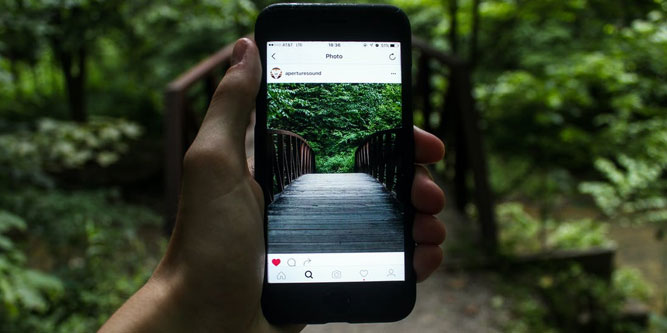If you spend much time on social media, you’ve almost certainly heard of Instagram. This Facebook-owned platform is the world’s leading photo-sharing service. They’ve also broken into video, and people can even make text posts. It’s a great way to keep up with your friends, as well as for posting visual content. That’s why so many celebrities use Instagram to stay in touch with their audiences.
As with many other apps, you might take a screenshot in Instagram now and then. Maybe you want to share the post on another platform. Maybe you want to access it later on, when you’re not connected to the internet. In other words, there are good reasons you might want to snap a screenshot.
But what happens when you do that? Does Instagram notify the other person that you took a screenshot? We’re about to discuss everything you need to know about Instagram screenshots. We’ll talk about screenshotting stories, posts, profiles, and even DMs. We’ll also talk about some alternatives to taking a screenshot, and when you’ll trigger a notification. Let’s dig in, and see what we uncover!

Does Instagram Send a Notification When You Take a Screenshot?
In most cases, no. However, there are some exceptions. Here’s what you need to know.
Most of the confusion dates back to 2018, when Instagram briefly sent notifications for any screenshots. If you took a picture of somebody’s story, they got a notification. But this was just a trial balloon, to see if people liked it. A few months later, Instagram got rid of the notifications. It’s worth noting that Instagram is clearly capable of sending screenshot notifications. So it’s possible that the feature may return in the feature.
As of July, 2022, Instagram doesn’t send notification when you screenshot somebody’s posts. It also doesn’t send notifications when you take screenshots elsewhere in the app. You can screenshot away on someone’s photos, videos, bio, or followers list. You can even screenshot your DMs.
The exception is a disappearing photo or video DM. These messages are designed to disappear a few minutes after being viewed by the recipient. If you screenshot one of them, the person who sent it will get a notification.
If you want to get notifications for other kinds of screenshots, you can’t. There are some third-party apps out there that claim to notify you about Instagram screenshots. We’re not saying they don’t work; some of them very well might. But by Instagram’s definition, one of these services would be considered a “bot.” If Instagram catches you using a bot, they might delete your account.

Is There an Alternative to Screenshotting?
If you’d rather not take a screenshot, you don’t have to. Instagram already gives you an easy way to save your favorite content: bookmarks. When you bookmark something, it goes into your saved items, where you can access it at any time.
First, navigate to the post you want to bookmark. Look at the bottom right of the photo, and you’ll see the bookmark icon. If you’re not sure what this is, it’s a little rectangle with a triangle cut out of the bottom. Click on it.
Instagram will then give you the option to save the post to a collection. You can select an existing collection, or create a new collection. With different bookmark collections, you can easily keep track of different types of content.
Look at the bookmark icon again. If you successfully saved the post, the icon will be solid black. You can “un-bookmark” content by clicking the icon a second time.
To find your bookmarked content, tap on your profile picture. Next, click the menu button in the top right corner, and select “Saved.” You’ll see all your collections, with all of your saved content.
If you want other people to bookmark your content, you need to create something memorable. Beautiful, high-definition images are a great way to do this. If you’re not sure how to maximize your quality, read our guide to enabling high quality uploads on Instagram. You’ll learn everything you need to know.

So, Why Screenshot Someone’s Post?
Given the bookmark feature, why would you bother with screenshotting someone’s post? One of the main reasons is if you don’t always have access to the internet. If you want to view the content while you’re offline, a screenshot is the way to do it.
Another reason is if you want to share the content outside of Instagram. You can share the original post to your own Instagram page, but not to other platforms. What if somebody posted a dank meme and you want to share it on SnapChat? In that case, you have to take a screenshot and paste it to SnapChat.
Even if you’re sharing on Instagram, a screenshot can be better. If you share a post and someone changes it, you’ll suddenly be sharing the changed post. When you post a screenshot, the original creator can’t come back and edit the content.
Finally, bookmarking a post requires multiple taps. On many phones, you can snap a screenshot with a single button. Screenshotting is just plain easier.

Does Instagram Notify People if You Screenshot a DM?
Yes and no. For normal direct messages, Instagram will not send a notification. It will only notify people if you screenshot a disappearing DM. Disappearing DMs are ones that you’ve added from the camera within the chat. Since these messages disappear after a few minutes, people don’t expect them to be shared. So it makes sense for Instagram to build in a notification system.
Along the same lines, it’s easy to know whether you’ll get a notification if a DM was screenshotted. If you added the DM from your camera roll or gallery, you won’t get any notifications. You also won’t get any notifications for screenshots of text. You’ll only get a notification if you recorded the video directly from the DM chat screen.
Instagram is a popular platform, and people have a lot of questions about it. One of the most frustrating things is figuring out who you’ve requested to follow.
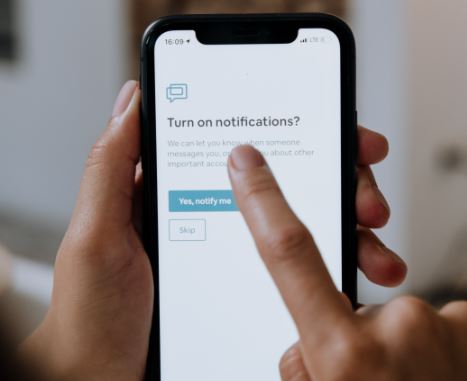
Can I Screenshot a Disappearing Message Without Triggering a Notification?
Yes. There are a couple of methods you can use. The simplest is just to turn off your phone’s data. Open the DM you want to screenshot, then turn off your data or turn on airplane mode. Then, take your screenshot. Since you’re offline, the Instagram app won’t detect that you took a screenshot. Then you can go back online and resume your day.
Another method is to log into Instagram on a web browser. It’s not the Instagram website that’s detecting screenshots, it’s the app itself. If you take a screenshot from your browser, Instagram will have no way of detecting it. This is easier to do on a computer than it is on your smartphone.
What Kind of Notification Does Instagram Send?
When you screenshot a disappearing message, Instagram will send a push notification to the person’s phone. The notification will also tell them the username of the person who took the screenshot.
When they go into the chat, there will be a visual indicator. Next to any screenshotted content, they’ll see a little white starburst pattern. This lets them know exactly what part of the chat is part of the screenshot.

Can I Prevent People From Screenshotting My Posts?
No, you can’t. If someone can see your content and their device can take screenshots, they can screenshot it. That said, you can still make your account private, which hides your content from non-followers.
This won’t completely prevent screenshots. Your friends will still be able to view your content, so they can still take screenshots of it. But you’ll at least keep total strangers from taking screenshots of your posts.
This also only works if you’re comfortable with all your followers. If you have a lot of followers, it can be tough to keep track of who you’re visible to. For help finding specific people, look at our guide to how Instagram followings and followers lists are ordered.
Final Thoughts
Instagram doesn’t notify you when someone screenshots your story or posts. It did for a while in 2018, but not for the last four years. However, Instagram will send notifications when someone screenshots a disappearing DM. That’s the only exception.
Meet Ry, “TechGuru,” a 36-year-old technology enthusiast with a deep passion for tech innovations. With extensive experience, he specializes in gaming hardware and software, and has expertise in gadgets, custom PCs, and audio.
Besides writing about tech and reviewing new products, he enjoys traveling, hiking, and photography. Committed to keeping up with the latest industry trends, he aims to guide readers in making informed tech decisions.