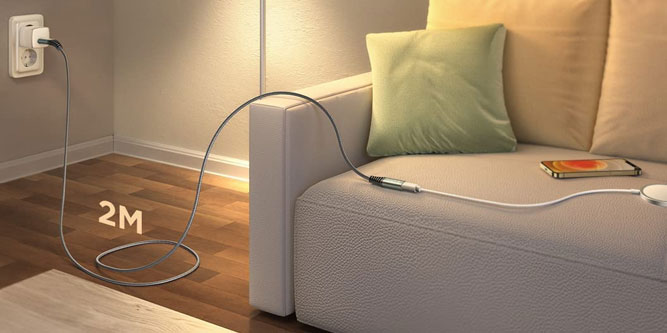It’s tough to imagine, but USB technology has only just come into its own. Created in the late 90s, the original USB developers designed USB cables for data only. They were trying to create a universal standard for connecting devices to your PC. Serial, PS/2, and Parallel were all too slow for modern computers, and a replacement was needed. But nobody was thinking of using a USB cable for power.
However, a USB cable is just a twisted-pair cable. Technically speaking, any pair of copper cables can be used to form an electrical circuit.
At first, USB could only deliver about one volt of power. But that was enough for an indicator light on a thumb drive, or to power a novelty office fan. The USB Implementers Forum took note, and designed future versions of USB to deliver more power.
The result is something the original creators could never have envisioned, a universal data and power standard. Nowadays, most electronics charge via USB. Your smartphone, tablet, and laptop can probably all use the same charging cable: USB Type-C. This is incredibly convenient, especially when you lose a cable. Instead of having to order a new one, you can just use a different cable.
Unfortunately, manufacturers are often stingy when they send a cable with their device. Have you ever gotten a set of earbuds with a six-inch cord, or a phone with an 18-inch cord? Sure, you can technically charge your device. But good luck reaching a charger.
In those situations, a good USB Type-C extension cable can make all the difference. Instead of being limited by a short cord, an extension cord will give you enough length to reach your charger.
Choosing the Best USB-C Extension Cables
We’re about to review four of the best USB Type-C extension cables on the market. All of these cables are designed to deliver more power than the standard 12 watts. We also looked for cables that were durable and offered a fast rate of data transfer.
But those are just the basic features we had to consider. To find out which one is the right choice for your needs, we’ll need to dig deeper. We’ll have to talk about the lengths each cable comes in, as well as any color options. We’ll need to see how durable the cables are, and evaluate the design of the tips. After that, we’ll have a much better handle on what we’re dealing with. Let’s take a closer look, and see what we find!

Best Overall: Faracent USB Type-C Extension Cable
The Faracent USB Type-C Extension Cable is available in five lengths. You can order it in 1.5, 3.3, 6, 6.6, or 10 feet. You’ll also have your choice of six different colors. You can choose from grey, black, blue, green, red, gold, and silver.
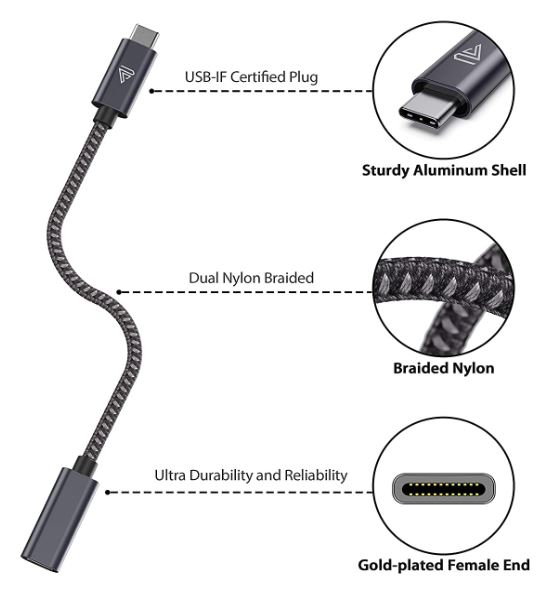
The length of the cord is sheathed with braided nylon, which makes it very durable. Braided nylon cords are virtually tangle-proof, and can handle a lot of abuse. That said, if the nylon gets kinked, it’s difficult to un-kink, and it can damage the inner wires. There’s a short reinforcement ring where the cable meets the tips. It’s not incredibly beefy, but it does provide some stress relief.

This cable is capable of data transfer speeds up to 10Gbps. That’s the fastest possible speed for USB Type-C 3.1, and it’s probably more than you’ll ever need. In addition to that, the cable supports up to 100 watts of PD charging. Once again, this is the highest possible level currently available. You can power even the most demanding USB Type-C laptops, such as the MacBook Pro 16”.

Best Versatility: UGREEN USB Type-C Extension Cable
The UGREEN USB Type-C extension cable has somewhat more limited options. It comes in 1.5 or 3 feet, and your only color choice is black.

That said, the cable is a smooth plastic material that’s reasonably durable. The plug housings also taper where they meet the wire, which helps it handle more uses. It’s rated to withstand 10,000 plug and unplug cycles.

Like the Faracent cable, the UGREEN cable is capable of 10Gbps data transfer. However, it’s also rated for video. It supports video transmission at up to 4K resolution at 60 frames per second.
This cable can supply up to 100 watts of power. It’s also reversible. This can be useful for devices with two-way USB Type-C ports. It’s also useful if you want to extend a USB Type-C to Type-A cable.

Best Durability: AINOPE USB-C Extension Cable
The AINOPE USB-C Extension Cable comes in three lengths: 1.5, 6.6, or 10 feet. The cord has a silver-blue nylon weave, which is both tough and attractive.
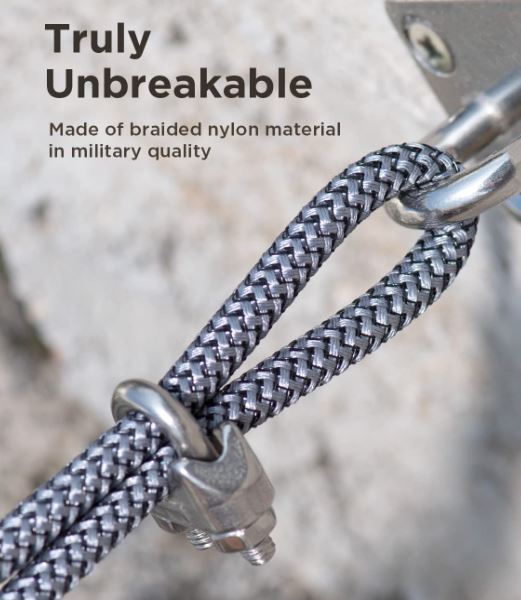
The tips are light green, with fat, black rubber reinforcement that extends a way up the cable. This reinforcement is tough and flexible, and designed to withstand years of use. In total, the cable is rated for a whopping 40,000 bends.

As for data transfer and charging speed, we had no complaints. At 10Gbps, you’ll get blazing fast transfer speeds. And with 100-watt charging, you can charge any device that uses USB.

Best for MagSafe: CONMDEX USB-C Extension Cable
The CONMDEX USB-C Extension Cable is a plastic-sheathed cable that comes in white or black. You can order it in 3.3, 6, or 6.6 feet, and there’s a reinforcing collar at the back of the plugs. This makes the cord surprisingly durable; it’s rated for 12,000 bends.

The CONMDEX cable is a bit of an oddball. It’s not optimized for data, and “only” supports 480Mbps of data transfer. Similarly, it doesn’t deliver as much power as the other option. It only delivers a maximum of 9 volts, 3 amps, or a total of 27 watts. That’s still more powerful than ordinary USB, which only delivers 12 watts.
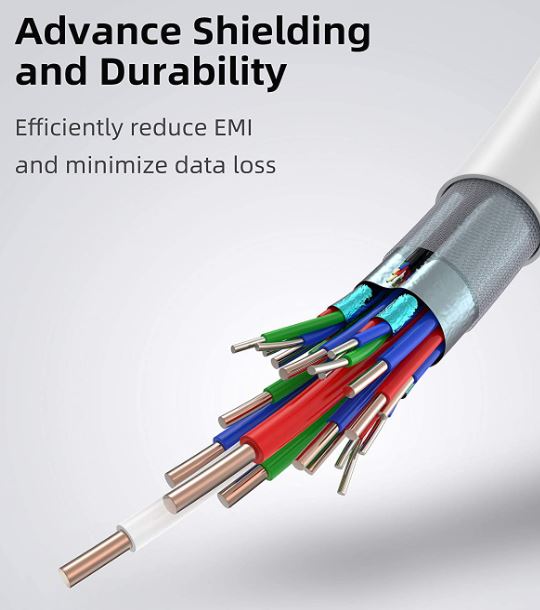
On the plus side, this cable is specifically designed for Apple’s MagSafe charger. It has extra magnetic shielding, which ensures the integrity of the cable. Incidentally, that’s why it only charges at 27 watts. That’s all you’ll ever need for a MagSafe charger.
What to Look For in a USB Type-C Extension Cable
Before we wrap up, let’s discuss the basics. What makes one USB Type-C extension cable better than another? In many ways, the choice is going to be subjective. That said, there are some specific details you should watch out for. Here are a few things to consider.
Plug Size and Shape
The size of the plug isn’t always important. For example, you can use pretty much any USB cable for your laptop. But when it comes to smartphones in particular, you need to be more selective. If you have a thick phone case, you’ll want a cable with a small head and a long prong. With an extension cord, you also want a female end that will accept any male end. There shouldn’t be any extraneous casing that could get in the way.
In other cases, you may want a radically different plug tip. For example, 180-degree USB Type-C cables are a popular choice. Gamers love them, since they don’t get in the way of your hand while you’re gripping your phone.
Durability
When you get a free cable with your device, it’s often cheap. There’s usually minimal (plastic) insulation, and you can’t really expect the cord to last. After a couple of years’ use, it’s going to stop working, and you’ll need a replacement.
When you buy your own cable, you expect it to be more durable. Nylon cables are generally tougher, but that’s not a hard and fast rule. If in doubt, see if the cable has a bend or plug/unplug cycle rating. At the very least, you should be looking for a rating of 5,000 bends. Ideally, a cable should be rated for 10,000 bends or more.
Transfer Speed and Charging Power
USB Type-C cables utilize the USB 3.1 protocol. This means that they’re capable of transferring data at a rate of 1Gbps – at least in theory. In practice, many are slower. Make sure to check your cable’s data rating if you want to use it for video or transferring large files.
That said, the most important feature for most people is going to be the total charging power. The standard for USB power is 12 watts (5 volts, 2.4 amps). But most USB Type-C cables are capable of more. 18-watt charging should be the bare minimum you accept. That will allow for quick charging on most modern smartphones.
For larger devices like laptops, you may find that you need even more charging power. Cables that support the Power Delivery (PD) protocol can be capable of up to 100 watts. That’s enough for large laptops, as well as other more powerful devices that rely on USB Type-C.
Sometimes, you don’t need a long extension cable – all you need is a little patch cable. In that case, check out our list of the best OTG cables. They’re great for quick, easy charging from a power bank when you’re on the road. They might be short, but you can pair them with your extension cord when you’re at home.

What is the Maximum Length for a USB Cable?
If you’re looking for an extension cord, you probably have questions about maximum length. So, how long can a USB Type-C cable go?
Unfortunately, there’s no hard and fast answer. The signal doesn’t just shut off when you get to a certain distance. Instead, it slowly degrades as the cable gets longer. Your data transfer rate suffers, and your power delivery wattage goes down. This starts to happen when you exceed a length of around 10 feet.
In other words, it depends what you’re doing. Let’s say you’re charging a smartphone and you’re using a 100-watt cable. In that case, it wouldn’t be unreasonable to extend your cord to 20 or even 25 feet. But there’s a limit. If you tried to do the same thing with a MacBook Pro 16”, it wouldn’t work. There wouldn’t be enough wattage at the end of the line to properly charge your battery.
USB cable length is a complex subject, and there are a lot of details to cover. If you want to learn more, read our complete guide to USB cable length.
What if I Want to Go Further?
If you want to extend your USB range even further, you’ll need an active extension cable. These are special cables that plug into an external power supply and boost your signal and wattage. Even then, you’ll only be able to reach a distance of 49 feet. Beyond that, and you’re going to run into trouble.

Final Thoughts on the Best USB-C Extension Cables
So, which of these USB Type-C extension cables is the best? It depends on your priorities. Here’s a quick summary of what we’ve learned.
We began by looking at the Faracent USB Type-C Extension Cable. This cable is available in the most lengths and colors, with five lengths and six colors to choose from. It also boasts the highest possible ratings for data transfer and power delivery.
The UGREEN USB Type-C Extension Cable was next on our list. This cable has similar power and data transfer ratings to the Faracent. However, it can also support 4K video. And it’s reversible, which makes it a lot more versatile. Then again, you can only order it at a maximum length of three feet.
After that, we evaluated the AINOPE USB-C Extension Cable. This is the most durable cable of the bunch, with a rating of 40,000 bends. It’s also available in a nice variety of lengths, ranging from 1.5 to 10 feet. And while the silver-blue color is unorthodox, it’s pretty easy on the eyes.
We finished by reviewing the CONMDEX USB-C Extension Cable. This cable isn’t the fastest or most powerful of the bunch, but it does have one major advantage. It’s magnetically shielded, which makes it perfect for the MagSafe charger. Considering that the MagSafe only comes with a 3.3-foot cord, you’ll probably welcome an extension!
Meet Ry, “TechGuru,” a 36-year-old technology enthusiast with a deep passion for tech innovations. With extensive experience, he specializes in gaming hardware and software, and has expertise in gadgets, custom PCs, and audio.
Besides writing about tech and reviewing new products, he enjoys traveling, hiking, and photography. Committed to keeping up with the latest industry trends, he aims to guide readers in making informed tech decisions.