Landline phones might be obsolete on the consumer market. But for businesses, including small businesses, they remain a necessity. So how do you keep your company’s landline from getting tied up with a bunch of junk calls?
Quick Direct Answer: To block specific phone numbers on your landline, you can press *60 after receiving a call. You can also sign up for the national “Do Not Call” list or delist your number. If all else fails, you can install a physical call blocking device.
Getting a constant stream of spam calls can be annoying. But more than being annoying, unwanted calls can tie up your phone. When you actually have an important call, it can end up getting dumped straight to voicemail. But how do you block these unwanted calls? Here are seven ways.
1. Use *60
*60 is a universal code that can be used to block phone numbers on landlines. Dial *60, then follow the prompts to block the number. Note that you’ll need to enter the specific number, so write it down before you dial. If you made a mistake and want to unblock a number, you can dial *80 to reverse the process.
As an alternative, some phone carriers have a robocall blocking function that preemptively stops spam calls. These functions require callers to press a button in order to complete the connection. So real people can dial through, while bots will simply disconnect.
2. Sign up for the National Do Not Call Registry
In 2003, Congress established the National Do Not Call Registry, sometimes called the “Do Not Call List.” This list is managed by the Federal Trade Commission (FTC), and is designed to prevent unwanted phone calls. Telemarketers are held to strict standards, and are not allowed to dial any number on the registry.
You can add any phone number to the registry, including both cell phones and landlines. It’s totally free, and it takes just a couple of minutes to complete the form. Keep in mind that telemarketers are only required to update their internal do not call lists once a month. If your number has been on the list for 30 days or less, there’s not much you can do about unwanted calls. After 31 days, you can file a complaint with the FTC if a telemarketer calls you.

Keep in mind that some organizations are exempt from Do Not Call Registry requirements. Political organizations and charities are still allowed to solicit random phone numbers. Polling companies are also allowed to call numbers on the registry as a matter of public interest. Only actual marketing calls are banned.
Along the same lines, you may still receive legitimate calls. If you make a purchase from a company, they’re allowed to contact you for the next 18 months. Along the same lines, many contracts and terms of use agreements give a company the right to call you. Make sure to read the fine print. You might be inadvertently giving someone permission to make spam calls to your number.
Telemarketing companies are also required to keep their own internal do not call list. So if you don’t want them to call you, they’re required to honor that request. Make sure to write down the day you asked them not to call you. You’ll need this information if they continue to contact you and you want to file a complaint with the FTC.

3. Change How Your Number is Listed
Most telemarketers get your phone number from some kind of public database. To be fair, there are many databases you have no control over – or even knowledge of. For example, do you know who Facebook and other social media platforms have shared your information with? We sure don’t! That said, you can still limit your exposure.
Other than having your phone number publicly listed, you can ask your phone company to change its listing. Some phone numbers are non-listed. This means that you won’t appear in any public directories. However, non-listed numbers are still available through directory assistance. Non-published phone numbers are completely invisible to third parties. Not only will they not appear in any public directories, but they’re not available through directory assistance.
Having your number set to non-listed or non-published is entirely free. Better yet, your phone company is not allowed to share non-listed and non-published numbers with marketing companies.
4. Install a Call Blocker
If you want an even more reliable, you might consider a hardware call blocking device. The CPR V5000 Call Blocker is an excellent choice. It’s a compact unit that looks almost like an old-school solar calculator. You plug it into the wall, and then plug your phone into the V5000.
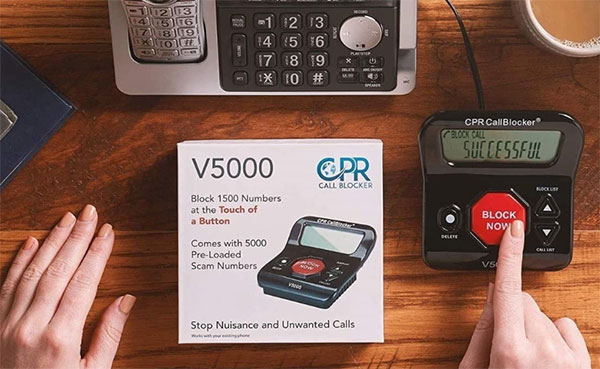
This device comes with 5,000 pre-programmed numbers that are known spam callers. The nice thing is that these include numbers that are exempt from Do Not Call requirements. So political and charitable solicitations will also be blocked. You can also choose to block private numbers, unknown callers, and international numbers. And if you end up getting spam calls anyway, you can program up to 1,500 more blocked numbers.
CPR has won several awards for this product, and backs it with a three-year warranty. You also get lifetime technical support. Keep in mind, though, that it will only work if you’re signed up for caller ID with your landline provider.
5. Use Nomorobo (VoIP lines only)
Nomorobo is a service for digital landline phones (VoIP phones) and smartphones. It won’t work if you’re still using an old-school analog phone line. The neat thing about Nomorobo is that it’s a service, not a piece of hardware. As new spam numbers continue to come on line, Nomorobo updates its database as needed. So you’ll get the same level of protection five years from now as you do when you sign up.
Furthermore, Nomorobo provides call screening for suspected spoofed calls and other suspicious numbers. This ensures nearly 100% effectiveness at blocking unwanted calls. If you have a smartphone, it will even block spam and scam text messages. And if that’s not enough, there’s a 14-day free trial. So you can see how well it works for your VoIP phone, and only pay if you’re happy with its performance.

6. Screen Your Calls
No matter how good your anti-spam protection is, the odd spam or scam call will inevitably slip through. So if you get a call from an unfamiliar number, it can make sense to let it go to voicemail. This is even more true if you weren’t expecting any calls in the first place.
This can be helpful even if it’s a local number. Most scammers and telemarketers these days use caller ID spoofing to simulate a local number. The theory is that you’ll be more likely to pick up if the caller seems to be from your own area code. So you could pick up a “local” call and end up on the phone with a scammer from Nigeria.
The good news is that it’s unlikely to hurt your business. Legitimate callers will simply leave you a voicemail. So as long as you check your voicemail on a regular basis, you’ll be able to get back to legitimate callers.
7. Be Careful Where You Share Your Number
There’s an old saying that an ounce of prevention is worth a pound of cure. In other words, the best way not to get spam calls is not to share your number in the first place!
To begin with, only give your phone number to people you trust. Sharing your number with strangers or shady websites is a surefire way to get spam calls. Worse, websites can gather numbers and sell them to telemarketers and other bad actors. So by sharing your number once, it could end up getting sold to multiple people.
If it’s your personal phone number, never list the number online. If you absolutely have to, try to obscure how it’s written. For example, if your number is “555-765-4321,” you might write “Five Five S – Seven $ix S – 4 three two l”. A person is smart enough to figure out what that means, but it will baffle a bot. Admittedly, you can’t really do this if it’s a business number. After all, you want it to be easy for potential and existing customers to reach you.

Final Thoughts
Blocking numbers on a landline phone is easy if you know what you’re doing. To block specific numbers, just dial “*60” and follow the instructions. For a more blanket ban on spam calls, sign up for the National Do Not Call Registry. It’s also wise to make your number unlisted and avoid sharing it online.
For more robust protection, you can install a hardware call blocker or sign up for a spam-blocking service. And no matter who you are, it’s generally wise to screen your calls. This can dramatically reduce the number of unwanted phone calls you receive.
Meet Ry, “TechGuru,” a 36-year-old technology enthusiast with a deep passion for tech innovations. With extensive experience, he specializes in gaming hardware and software, and has expertise in gadgets, custom PCs, and audio.
Besides writing about tech and reviewing new products, he enjoys traveling, hiking, and photography. Committed to keeping up with the latest industry trends, he aims to guide readers in making informed tech decisions.


What about blocking “unknown” number or anonymous calls? I thought there is A star code for that too! They make it IMPOSSIBLE TO PULL UP THE LIST OF STAR CODES ANYMORE! WHAT THE HECK!
Thanks for the tip anyway. They cut off blocking after 20 numbers. Its a royal pain DELIBERATELY. So they can charge more. They don’t work anymore when the power goes out, also deliberately. Greedy bastards. Had to carry phone everywhere since they were huge for work and taking call. No more. Every time it rings I get that anxiety and go into work mode, still too soon after retirement. Have a Merry Christmas.