With the ever-increasing role of social media in our lives, online security and privacy have become crucial aspects to consider. Instagram, being one of the most popular platforms, is no exception. Many users wonder if it’s possible to identify if their Instagram account is being used by someone else.
Detecting unauthorized access to your Instagram account can be a bit tricky, but there are certain signs you can watch out for. These include unusual activity on your account, notifications of suspicious login attempts, password reset attempts, and changes to your account settings. By keeping an eye on these red flags, you can identify and address any unauthorized access quickly and effectively.

Signs of Unauthorized Access
As we mentioned earlier, keeping an eye on certain red flags can help you identify unauthorized access to your Instagram account. Let’s take a closer look at these signs and understand how they can help you detect potential security breaches.
Unusual Activity on Your Account
One of the most apparent signs of unauthorized access is noticing strange activities on your account that you didn’t initiate. These can include:
- Posts you didn’t create: If you find photos or videos uploaded to your account that you don’t recognize or remember posting, it could indicate someone else has gained access to your account.
- Likes and comments you don’t recognize: Similarly, if you notice your account has liked posts or left comments on other people’s content without your knowledge, this could be a sign of unauthorized access.
- Follows and unfollows you didn’t initiate: Keep an eye on the accounts you follow and the followers you have. If you see any unexpected changes, such as following or unfollowing people without your consent, it could signal that someone else is controlling your account.
Being aware of these unusual activities and monitoring your account regularly can help you spot potential issues early on, allowing you to take appropriate action to secure your Instagram account and maintain your online privacy.
Notifications of Suspicious Login Attempts
Instagram takes security seriously and will send you alerts if it detects any unusual login attempts on your account. Pay close attention to:
- Email alerts from Instagram: If you receive emails from Instagram notifying you of login attempts from unfamiliar devices or locations, it’s essential to take action immediately.
- Text messages with security codes: If you receive text messages containing security codes from Instagram when you’re not trying to log in, this could be an indication that someone is attempting to access your account.
After noticing any of these signs, it’s important to act quickly to secure your account and prevent further unauthorized access. In the following sections, we’ll discuss how to check if your account is being used by someone else and the steps you can take to regain control. This will help you stay vigilant and ensure a smooth and secure Instagram experience.

How to Check If Your Account Is Being Used by Someone Else
Suspecting unauthorized access to your Instagram account can be concerning. It’s important to determine whether your suspicions are valid and take appropriate action to secure your account. Here’s a step-by-step guide on how to check if your account is being used by someone else:
Begin by Reviewing Account Activity
Start your investigation by examining your account’s login history. Instagram allows you to view the devices and locations from which your account has been accessed. To do this, go to your profile, tap the menu icon, and then select “Your Activity.” From there, navigate to “Account history.” You can sort through your history and filter by date to make spotting inconsistencies easier. Keep an eye out for any entries that seem unfamiliar or suspicious.
If you find any login sessions that you don’t recognize, it’s crucial to act promptly. Tap on the suspicious entry, and you’ll be given the option to “Log Out” of that particular session. This will help you secure your account by ensuring that the unauthorized user is no longer able to access it from that device.
Be Proactive by Monitoring for Suspicious Behavior
Now that you’ve reviewed your account activity, it’s a good idea to set up additional measures to stay informed about any unusual login attempts. One way to do this is by enabling login alerts on your Instagram account. This feature will send you a notification whenever your account is accessed from an unrecognized device or location. To set up login alerts, go to “Settings,” then “Security,” and tap on “Two-Factor Authentication.” From there, simply follow the prompts to enable this security feature.
In addition to setting up login alerts, consider using a reputable third-party app to help you monitor your account for suspicious activities, such as unexpected likes, comments, or follows. Link the app to your Instagram account to keep a close eye on any unusual behavior.
Staying vigilantly aware of your account activity using these methods will give you the upper hand if someone is trying to gain unauthorized access. In our next section, we’ll discuss what action to take after suspecting that an outsider has accessed it and how to reacquire control swiftly.
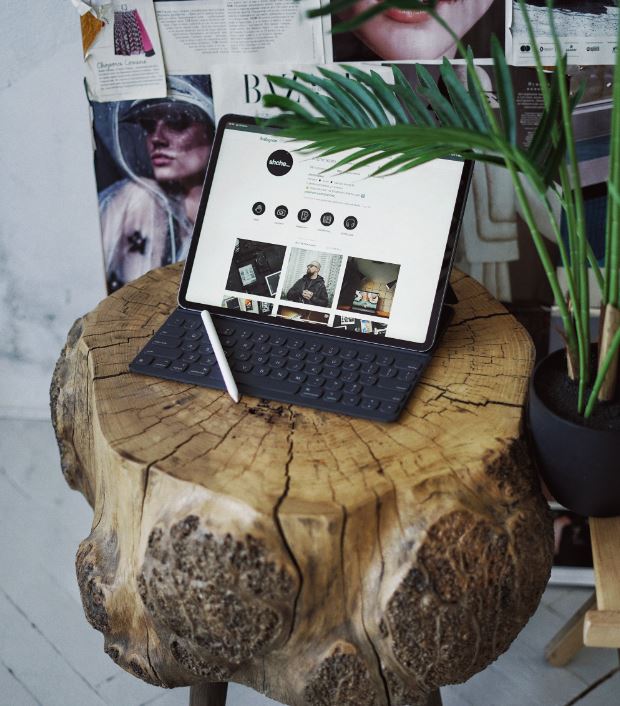
Steps to Regain Control of Your Account
If you’ve determined that someone else is indeed using your Instagram account, it’s crucial to take immediate action to secure it and prevent further unauthorized access. Here are steps to help you regain control of your account:
Reset Your Password
To protect your account from any further breaches, it is essential to update your password immediately. This will prevent an unauthorized user from accessing and using the account in future.
- Create a strong, unique password: When choosing a new password, make sure it’s strong and unique. Maximize the security of your account by utilizing a combination of uppercase and lowercase letters, numbers, as well as special characters in all passwords. Avoid using easily guessable information such as names, birthdays, or common phrases.
- Change your password: Once you’ve come up with a new password, change it in your Instagram account settings. To complete this simple step, navigate to your “Settings,” then tap on “Security” and select “Password.” You will be guided through the process of entering in your existing password and creating a new one.
Revoke Access to Suspicious Third-Party Apps
In some cases, unauthorized access to your account can be due to the presence of a third-party app that has obtained entry into your Instagram data. To address this issue:
- Review authorized apps: Go to your account settings, tap on “Security,” and then select “Apps and Websites.” This will show you a list of all the third-party apps that have access to your account.
- Revoke permissions: If you see any apps that you don’t recognize or no longer use, revoke their access to your Instagram account by tapping “Remove” next to the app’s name. This will prevent the app from accessing your data and help secure your account.
Report the Issue to Instagram
If you’re still having trouble regaining control of your account, it’s important to report the issue to Instagram.
- Contact Instagram support: You can report your issue through the Instagram app or by visiting the Instagram Help Center. Provide as much information as possible about the unauthorized access and any steps you’ve taken so far.
- Providing necessary information: Instagram may ask you for additional information or documentation to verify your identity and confirm that you’re the legitimate account owner. Follow their instructions and provide the requested information promptly to resolve the issue.
With these steps, you can regain control of your account and safeguard it from any unauthorized user. In the last section, we will offer helpful advice on how to keep your account secure in order to preclude similar issues later on.

What Can I Do to Prevent Unauthorized Access?
Here are some tips to help prevent unauthorized access to your Instagram account:
- Use a strong and unique password: Create a strong and unique password that you don’t use for any other accounts. Avoid using personal information or common words. Use a combination of upper and lowercase letters, numbers, and symbols.
- Enable two-factor authentication: Do this now if you haven’t already. It will require an additional verification step beyond entering your password. This could be a code sent to your phone or an authentication app.
- Don’t share your password: Never share your password with anyone, even people you trust. If you need to give someone access to your account, use Instagram’s “Add Account” feature instead.
- Be wary of phishing scams: Be careful of any emails, messages, or links asking for your Instagram login information. Instagram will never ask for your password via email or direct message.
- Keep your app and device updated: Regularly update your Instagram app and device software to ensure you have the latest security features and patches.
- Review your login activity: Check your “Login Activity” section in your Instagram settings to see if there are any unusual logins or activity. If you encounter anything suspicious, don’t hesitate to immediately change your password for added security.
Keeping your Instagram account and the sensitive information stored within it safe is of utmost importance. To ensure that only you have access to this data, be sure to comply with these guidelines – doing so will guarantee that all of your information remains secure.
Final Thoughts
Staying vigilant and proactive about your Instagram account’s security is crucial for ensuring a safe and enjoyable online experience. Remember to review your account activity regularly, set up login alerts, and follow best practices for password management and online security. With secure settings, you can remain worry-free as you share your photos and stories with the people who follow your account.
Meet Ry, “TechGuru,” a 36-year-old technology enthusiast with a deep passion for tech innovations. With extensive experience, he specializes in gaming hardware and software, and has expertise in gadgets, custom PCs, and audio.
Besides writing about tech and reviewing new products, he enjoys traveling, hiking, and photography. Committed to keeping up with the latest industry trends, he aims to guide readers in making informed tech decisions.

