A good printer is one of those things that you often don’t appreciate until you need it. They generally last for years, so when you need to buy a new one, you can find yourself shopping for something you haven’t shopped for in a decade. Alternatively, you may just be looking to upgrade to a wireless printer/scanner that performs all major office functions in the comfort of your own home. Either way, HP’s Deskjet line of printers, along with their Officejet series, has been a mainstay of homes and offices alike for decades.
Today, we’re going to be reviewing their Deskjet 3639 Wireless All-in-One Printer. The 3639 is designed to be compact and portable, and allows for easy connectivity anywhere there’s a WiFi network. It prints, copies, and scans, so you won’t have to worry about setting up multiple large devices on a small desk. And it supports printing from Apple and Android devices, so you can print that urgent insurance PDF directly from your phone. But how’s the quality of the printing, and how well-engineered is the printer itself? We decided to take a closer look. Here’s what we found.
Design & Construction
The first thing you’ll notice about the 3639 is that it has no USB or lightning ports of any kind. In fact, the only port of any kind is for the power cord, which is small, lightweight, and doesn’t require any kind of power block, so it won’t block additional power outlets. The case itself is well-engineered, with a smooth finish and a trapezoidal design that’s wider at the top than it is at the bottom. The overall width at the top of the printer is 17.2 inches, with a total depth of 12.2 inches. It’s just over 6 inches tall, so all in all you’re looking at a printer that’s compact and portable. In addition, it only weighs 9.2 pounds, so it won’t weigh you down too much if you need to take it from one room to another.
The top left of the 3639 features a small LCD display with 6 light-up soft-touch buttons. These include a power button, a WiFi button, and a pair of buttons that light up to warn you when the ink cartridges are low. In this case, when you replace the cartridge, press the button, and the printer will automatically calibrate.

Along with your printer, you get a 12-month manufacturer’s warranty on the hardware. Make sure to register for the warranty, though, so you can be certain you’ll be taken care of. HP also offers 24/7 customer support through their website, so you can get instant help if you’re having any trouble with setup or installation.
Connectivity
The Deskjet 3639 is designed to be a wireless printer only. As a result, you’re not going to be able to use it to print via USB, lightning, or any other interface. That said, it’s designed to print from any device that can connect to WiFi, and that’s it’s greatest strength. Not only can you print from your PC or tablet, but by using the HP Smart app, you can print directly from any mobile device. The app is free on both the Apple and Google Play stores, so there’s no extra cost involved.

The only hard part of using the 3639 is the initial setup. Depending on your home’s wireless network settings, you may need to do a little messing around to get the printer to become visible to your devices. Thankfully, HP included a handy setup guide in the package, and the steps are pretty easy to follow even if you’re not experienced with setting up new wireless devices.

Now, the 3639 is capable of a lot more than just printing a few vacation printers. If all you need is a small photo printer that’s designed to work with your smartphone, consider the Instax Mini Link. This is a pocket-sized printer that’s designed to produce party or vacation photos on the spot, just like an old-school Polaroid camera.
Printing
When analyzing the quality of a printer, perhaps the most important thing to ask is how well it prints. Other features aside, if the output looks like garbage, it’s not worth the money. In that regard, the 3639 is a great performer, and is truly worthy of being called a photo printer. First off, the maximum printing resolution is 4800 x 1200 DPI. That’s simply insane, and while there are even higher density printers out there, you’re talking about professional-grade equipment. At this resolution, any smartphone picture will come out in stunning detail, and even most dedicated digital cameras won’t be able to push beyond the 3639’s limits. Even the black and white resolution is excellent, at 1,200 x 1,200 DPI. So if you’re printing black and white flyers or legal paperwork, small print will still be clearly legible.

In terms of speed and durability, the 3639 is, ultimately, a home printer, and isn’t designed for professional use. As we’ve already said, this has nothing to do with the printing quality. It’s just that your maximum speed is limited. Your top speed for color printing is 16 pages per minute, which isn’t bad if you’re printing a low-quality draft. However, if you’re trying to print in true photo quality, you’re looking at about 4 to 5 pages per minute, which isn’t all that impressive. Black and white printing speed is better, topping out at 20 pages per minute. Since most black and white printing doesn’t require extra high DPI settings, that’s a pretty good estimate of your real-world performance.
Furthermore, HP recommends a monthly usage of 100 to 250 pages, and a maximum of 1,000 pages per month for peak usage. For 90 percent of people, this should be more than good enough. However, if you’re a professional graphic designer who prints thousands of drafts and finals a month, you’d probably be better served by investing in a printer with a higher use rating.
One feature we did appreciate about the 3639 was the automatic paper sensor. Basically, when you insert a stack of paper into the hopper, a set of lasers will determine the size automatically, so you can switch paper types without having to mess around with changing any settings. This printer works with both standard 8 ½ x 11 letter paper and 8 ½ x 14 legal paper, as well as both matte and glossy photo paper in 3 x 5-inch, 4 x 6-inch, 5 x 7-inch, 8 x 10-inch sizes. You can also print on standard #10 envelopes, so printing off your Christmas card addresses is very easy to do. Because it’s a photo printer, the 3639 also supports borderless printing, so you can print professional-grade pictures that go all the way up to the edge of the paper.

The 3639 ships with a pair of ink cartridges: one black, and one color. One feature we didn’t try, but that might be interesting to some people, is HP’s Instant Ink delivery service. This service pairs your printer with HP’s service, and you’ll get an alert on your phone when your ink is low. HP also offers significant discount to customers who use this service, so it’s worth thinking about if you use a lot of ink.
If you’re looking for faster speed and more monthly usage, the HP Officejet Pro 9015 might be a better fit for you. It also prints at up to 4,800 x 1,200 DPI, but it won’t print all the way up to the edge of the paper like the 3639 can.
Copying & Scanning
While the Deskjet 3639 is primarily designed as a photo printer or light document printer, it’s also perfectly serviceable as a copier or a scanner. We’re not saying you’re about to replace a corporate photo copy machine with a pint-sized wireless printer/copier, but if you need to make occasional copies – for example, tax forms or insurance documents – it will save you a trip to the copy shop.

Depending on your needs, you’re looking at a copying speed of up to 5 pages per minute in black and white, or 3.5 pages per minute in color. Keep in mind that this is assuming a single copy per page. Subsequent copies of each page will print off considerably faster. For some reason, your resolution is limited to 600 x 300 DPI, which isn’t very good. We’re not sure why that’s the case, considering the fact that the 3639’s scanning resolution is significantly better. One other limitation to keep in mind is that the maximum number of copy pages is 9. If you’re trying to copy a document longer that that, you’ll be able to do it in sections, but you’ll have to collate the sections by hand.

As a scanner, the 3639 performs about as well as it does as a copier. It’s adequate, but not professional-grade. The scanning resolution is 1,200 DPI, which is sharp enough for legal or insurance documents, but will be noticeably grainy for photographs. That said, it’ll save you a trip or two to the copy shop, and that’s more than you’d typically expect from a photo printer.
If you were looking for a device with enough capacity to handle a significant amount of copying, the HP Officejet Pro 8020 would be a better option. It can handle 2,000 pages a month on a regular basis, with a maximum monthly duty rating of 20,000 pages.
Final Verdict
Whether or not the Deskjet 3639 is a good buy depends on your needs. If you’re looking for a high-capacity office printer, it’s probably not. It has a good enough duty rating for home use, but it’s not up to the constant day in, day out wear and tear that comes from everyday office use.
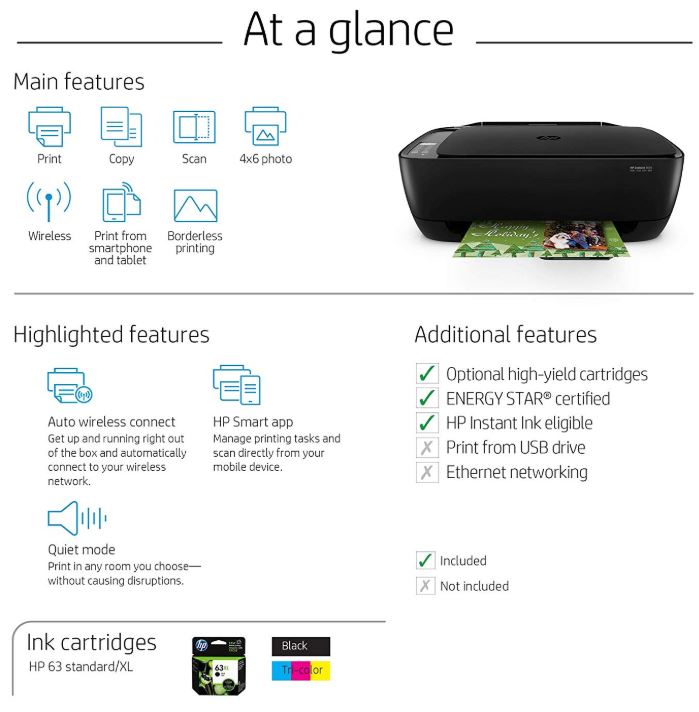
That said, while the 3639 does have some office functions, it wasn’t designed as an office printer to begin with. It was designed as a home photo printer, and in that regard, it excels. You could spend three or four times as much to get another printer that’s this good at producing gorgeous, vibrant prints. Better yet, it’s easy to set up, so anyone can use it the day it arrives.
Meet Ry, “TechGuru,” a 36-year-old technology enthusiast with a deep passion for tech innovations. With extensive experience, he specializes in gaming hardware and software, and has expertise in gadgets, custom PCs, and audio.
Besides writing about tech and reviewing new products, he enjoys traveling, hiking, and photography. Committed to keeping up with the latest industry trends, he aims to guide readers in making informed tech decisions.



Thanks for all the info it was very helpful
Dear TechGuru,
I am unable to scan more than one page at a time on my recently bought HP DeskJet 3639. I am using my pc and not my mobile phone to activate the scanner and there is no option to add other pages, so I am forced to scan one page at a time and save that page before proceeding to the next page.
Is there a solution?
Thank you in advance for any help you can give me.
Warning:
DO NOT BUY THIS CHEAPO PRINTER.
HP Deskjet 3639:
This thing keeps printing a test page whenever I start it up.
This is a very devious way to help run my inks dry.
There is NO WAY to turn this stupid feature off.
Save yourself some money and stay clear.
i can not seem to print a black and white paper. only printing colours
I was given this HP Deskjet 3639 by the insurance company to replace my last printer when I had a burglary. I have hated it from the start and I hate it still. when replacing new print cartridges you obviously have to make a copy of the HP alignment page. Well I am still unable to know which is the copy button. Regardless of which button I press it just prints another page to align.
It won’t print in black and white. No matter the fact that I set black & white in my print option settings.