One of the most important gifts technology has given us is time savings. That’s easy to forget when you’re staring at a phone screen, or playing video games. And it’s true, a lot of modern technology is geared towards entertainment. But even “entertainment” devices save us a lot of time. Think about your phone for a second. What’s easier? Driving to the bank to cash a check, or depositing it from home with your banking app? We have apps for ordering food, getting directions, and countless other everyday tasks. All of these tools benefit us by saving us time, so we can get on with our lives.
The humble vacuum cleaner is a great example of time saving technology. Before the invention of the vacuum, cleaning your rugs could be an all-day affair. You had to take them outside, hang them up, and beat them with a stick until dirt stopped coming out. The only real plus side was that you got a workout. But standard vacuums still require you to put in the time. This isn’t a huge deal, but it’s still a chore you have to do once or twice a week. With a robot vacuum, on the other hand, you hardly have to do anything at all. It vacuums your floor, and all you have to do is empty it out once in a while.
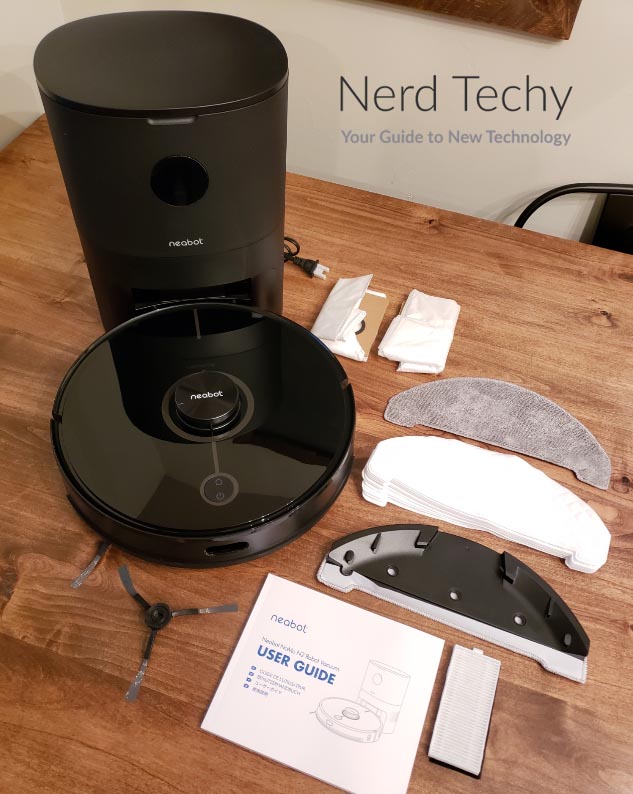
Today, we’re going to review the Neabot NoMo N2. The N2 is an all-in-one vacuum and mop, which works on both carpets and solid floors. It automatically maps your home for you, and you can set it to run on a schedule. Not only that, but the dust hopper empties itself into a larger dust bag in the base. But these are just a few of the things you need to look at when you’re choosing a robot vacuum. We need to look a lot closer at the physical design, the suction power, and the app features. We’ll talk about what it’s capable of cleaning, the battery life, and how it’s used. Once we’ve taken all these things into consideration, we’ll have a better idea of what we’re dealing with. At that point, we’ll render our final verdict. Let’s get started!

Overall Design
The Neabot NoMo N2, like most robot vacuums, has a disc-shaped design. At just under a foot in diameter, it’s fairly chunky, and at 3.75 inches thick, it’s also a bit fat. This means it won’t fit under some furniture, but under most circumstances, the height won’t be an issue. Most of the unit is actually a bit slimmer, in fact. Much of the height comes from the puck-shaped LiDAR tower on the top center. The housing is black ABS plastic, with beefy bumpers on the sides. If you accidentally kick it, it’s not going to get damaged. The top is also shielded with tempered glass. It’s not unbreakable, but it’s sturdier than plastic or regular glass.

On the top, towards the front, you’ll see a circular control button, split into two halves. The front half is the power button, which starts a cleaning cycle. The back half is the home button, which will return the vacuum to its charging base. On the bottom of the housing, the main roller brush is located towards the center. It has long bristles for deep carpets, with a spiral pattern to clean your floor more efficiently. Towards the front right, there’s a secondary brush, which sweeps horizontally like a helicopter blade. It helps on solid floors, to sweep debris towards the main brush. At the very back of the bottom, you’ll find the mopping surface, with a removable microfiber mopping pad.

On either side of the main roller, there are big, fat rubber wheels. These are designed to traverse transitions between carpet, hardwood, tile, and other surfaces. You won’t get up and down steps or anything crazy like that, but a ¾-inch transition is no obstacle. At the very front of the bottom, there’s a third, smaller wheel, mounted in its own swiveling housing. This wheel isn’t used for propulsion. However its housing is motorized, and it pivots to steer the vacuum. This allows the N2 to maneuver with ease around furniture and other common household obstacles.

Along with the vacuum itself, the package also includes a docking station. This station has an oval base, and stands 13.75 inches high. That’s fairly large for a vacuum docking station, but that’s because there’s a large dust bag inside. Most docking stations only function as battery chargers, which allows them to have a much smaller profile. The docking station housing is made from the same matte black plastic as the vacuum housing. It’s easy to keep clean and wipe down.

On the front of the dock, you’ll notice an LCD display. This gives you a readout on the current status of the vacuum and base. The top indicator lets you know when the internal dust bag has been filled. The middle one lights up when the vacuum is actively charging. The bottom light serves as a battery indicator. Even when the N2 vacuum is away from base, you’ll have a visual readout of the current charge level. The top of the docking station, meanwhile, opens to reveal the inner dust bag. We’ll discuss that in more detail in a minute.

The NoMo N2 is covered by a 12-month manufacturer’s warranty. This protects you from any defects in material or workmanship. If the vacuum fails prematurely, you’ll get a refund or a replacement. In addition, Neabot also provides a 45-day no-questions-asked return window. If you decide you don’t like it for any reason, just send it back.

If you want a somewhat more affordable vacuum with similar performance, check out the Viomi V3 Max. It has the same maximum suction level, and it can remember five different floor plans. On the downside, it doesn’t have any self-emptying function.

Vacuum Performance
The NoMo N2 has three different levels of suction power. You can set the suction manually through the app if you want to. But by default, the suction level will be set automatically. There’s a sensor inside that detects the current amount of resistance. When you hit a heavy carpet, the power will automatically ramp up to compensate. When you go back onto a solid floor, the suction level will drop to save battery life. The maximum suction level is 2,700 Pascals (Pa), which is stronger than your average robot vac. It’s not the strongest on the market, but for everyday household messes, it’s more than strong enough.

In addition to the vacuum function, there’s also the mopping function. And just as with the vacuum, the mop has some automation built into it. A sensor detects the floor’s current moisture level, and adjusts the water delivery to map. It will also stop mopping altogether when the vacuum crosses over a carpet. You can run the N2 in vacuum mode, mopping mode, or do both at once, depending on your needs.

If you do need a more powerful vacuum, consider the Ultenic U11 instead. It has 25,000Pa of suction, as much as some smaller shop vacs. Then again, it’s an upright vacuum, not a robot vacuum, so you have to do the work yourself. There’s also no built-in mopping function.

The N2’s internal battery will last for around 2 hours, although there’s a lot of variability built in. If you’re running on low power all the time, you’ll get much longer life than if you’re always on high. Even so, you’ll be able to clean most 2,000 square foot homes without needing to stop for a charge cycle.

Setup & Everyday Use
The first time you operate the NoMo N2, it will seem to wander randomly; this is actually normal. When it first starts up, the vacuum has no idea where it is or where it’s going. But from the moment it starts running, the LiDAR mapping system goes to work. It identifies rooms, furniture, stairs, and other obstacles, and builds a map of your home. Afterwards, the N2 will run in a zig-zag pattern, intelligently working its way across your house.

The vacuum also remembers where the base is. When the battery drops below 15 percent, or when the internal dust bin is full, it automatically returns. The inner dust bin has a capacity of 300ml, more than enough to cover most homes. The internal bag, by comparison, has a capacity of 2.8L. This is enough to vacuum for a month or more without actually having to go hands-on. One thing we didn’t like was that the opening from the little bin to the base is fairly small. If you vacuum up clumps of debris like animal hair, those clumps can get stuck and prevent it from emptying. The water tank has a capacity of 250ml, and needs to be refilled any time you want to mop.

Within the Neabot app, you can make many changes to customize your vacuuming routine. Most importantly, you can set a schedule for the N2, so it runs when you need it to. You can also set no-go zones where the vacuum can’t go, or program it to clean only specific rooms. You can switch between different maps if your home has different floors. And if you prefer voice commands, you can set it up with Alexa or Google Home. Unfortunately, the app sometimes randomly loses your home’s map. This can be annoying, since you have to re-set any zones you’ve set up.

If you want a vacuum with a more reliable mapping function, the Neabot NoMo Q11 could be ideal. It has similar functions, but the automation is less glitchy, and you also get more suction. On the other hand, it’s also considerably more expensive.

Final Verdict
The Neabot NoMo N2 is a well-engineered robot vacuum in most respects. We were disappointed by the mapping function, and the self-emptying feature could have worked better. But it’s reasonably powerful, it’s durable, and it’s easy to use. All in all, it’s worth considering.
Meet Ry, “TechGuru,” a 36-year-old technology enthusiast with a deep passion for tech innovations. With extensive experience, he specializes in gaming hardware and software, and has expertise in gadgets, custom PCs, and audio.
Besides writing about tech and reviewing new products, he enjoys traveling, hiking, and photography. Committed to keeping up with the latest industry trends, he aims to guide readers in making informed tech decisions.

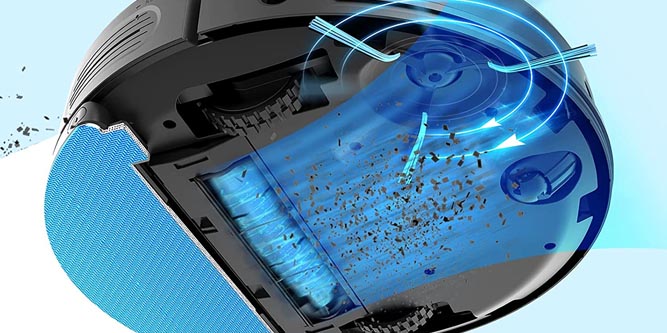

Finally a review for this bot.
We had a Bissell Spinwave and it was nice at 1st but got annoyed by having to save it every time it got stuck so we set out to look at a new robot vacuum.
My wife found this one and we went in blind on it know we could ether get a awesome bot or a good bit or something we will be boxing up and sending back.
When we got it we had lots of issues getting to Android app to work with out crashing on the setup lucky I had an iPad at work I could use to get the robot setup. Side not as of 11/28/2021 the app crashing was corrected.
But going on to 3 weeks now and we absolutely love this robot and run her multiple times a day and the battery hardly ever goes below 70%.
My only complaint is I wish we could leave the mop attachment on all the time and have it and setup rooms so it will ether vacuum or vacuum and mop at the same time vs going across the carpet and pumping water in to the mop causing the carpet to get wet.
Im so glad we took a chance on this bot.
I just bought this robot and I have not been able to connect it to the app/internet. I have been trying for 2 days without success. I contacted support but they have not gotten back to me. I have tried the suggestion about connecting to the neabot wifi connection after acknowledging without any success. I am using 2.4 G internet and I turned off my vpn. Any suggestions?
Support usually does not respond on the weekends. However, have you tried resetting the vacuum via the app and trying again?