If you’re looking to set up a home security system, a surveillance camera is one of the most essential components on your list. Alarms are helpful to notify you when unauthorized activity is going on, but a camera will allow you to see exactly what all the commotion is. With today technology, cameras are now more effective than ever. They’re easy to install, produce high quality HD footage, and can even stream the video right to your phone. With so many options to choose from, what’s not to love?
Well, for one thing, cameras aren’t exactly discreet. For some people, simply having a camera in place is enough to deter theft. But if a criminal is really committed, they can always try to get around the camera or disable it. How are you to keep your home safe? Well, one option is to hide the camera. And there is no better way to hide it, than to hide it in plain sight.
The Nucam 720p HD Light Bulb Camera is exactly what it sounds like. One part light bulb, one part camera. This unique design lets you hide your camera discreetly, and even makes set up easier. Is this a silly gimmick, or the future of home security? We had to find out for ourselves.
First Look
Until you look closely, you’d never notice anything unusual about this camera. But looking down the face, you’ll see that there is a lens hidden in the center of it, surrounded by three high quality LED lights. The design promises no frustrating wiring, no complicated setup and a simple installation process. But we had to try it for ourselves to make an accurate judgement.

Requirements
Really, the only thing that you have to have to take advantage of this camera is an E26 or E27 light fixture. These are the standard flood lights you’ll find in most modern homes. To get access to your video, you have two options. The easiest, and the one that we recommend, is to connect the camera to your home Wi-Fi network. When used in conjunction with a smartphone, this feature is very powerful. But if you don’t have Wi-Fi, or can’t get a good signal where your floodlights are, then you can use the hidden SD card slot to store video files locally. Personally, we decided to put the SD card in, just in case. If there was a power outage or you lost Internet service, you’d have a backup method to store your files.
Setup
Getting the Nucam up and running is a very simple process. You just screw the bulb into the socket, and download the Nucam app on your phone. From there, the smartphone will search for the light bulb via Wi-Fi direct. This only requires the touch of a single button. Once connected, you’ll be asked to enter your Wi-Fi password, and select the network. It only took about a minute, making the Nucam one of the easiest security-oriented cameras we’ve tested.
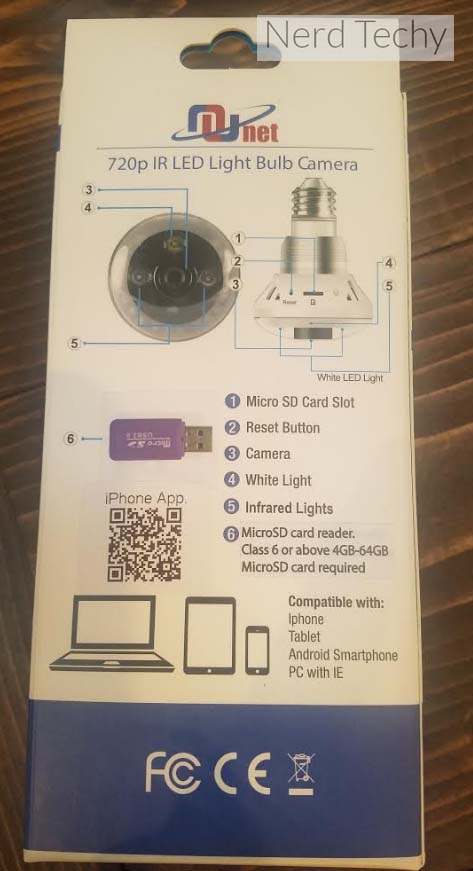
Remote Access
Now that you’re live, you can control all aspects of the cameras functionality from the palm of your hand. The most unique feature we found was the ability to turn the lights on or off remotely. This is pretty handy if you’re out and about, and forget to shut the light off.
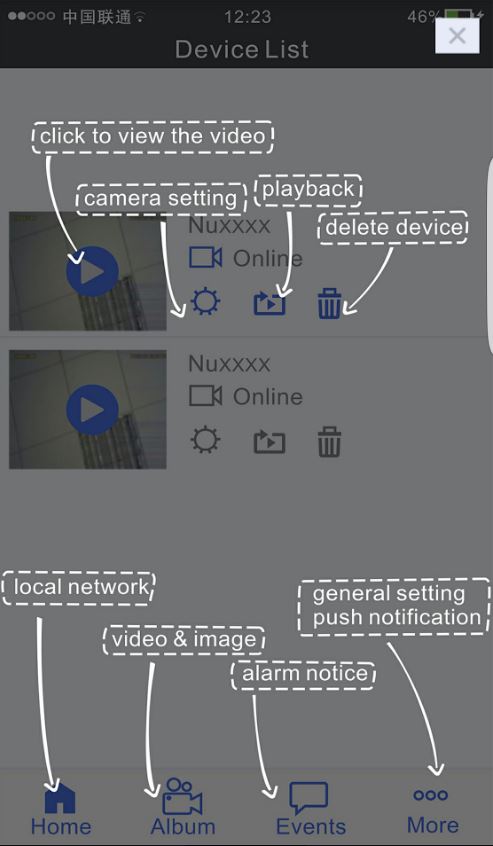
But there are still plenty of great options for the camera itself. Our favorite was the ability to turn motion detection on or off. Generally, the camera will record video 24 hours a day, 7 days a week. As it starts to run out of space, it will overwrite video starting with the oldest. The supported 32GB memory card will get you about 2 days of video. With motion detection, it uses its advanced sensors to start or stop video recording when there’s movement in frame.
The last feature that we liked was the notification options. When it’s in motion detection mode, you’ll receive a notification on your phone whenever something is detected. From there, it only takes one tap and you’ll be able to stream live video from anywhere in the world. While this isn’t the first camera to use these features, Nucam has included everything that we like to see in a high-quality surveillance camera.
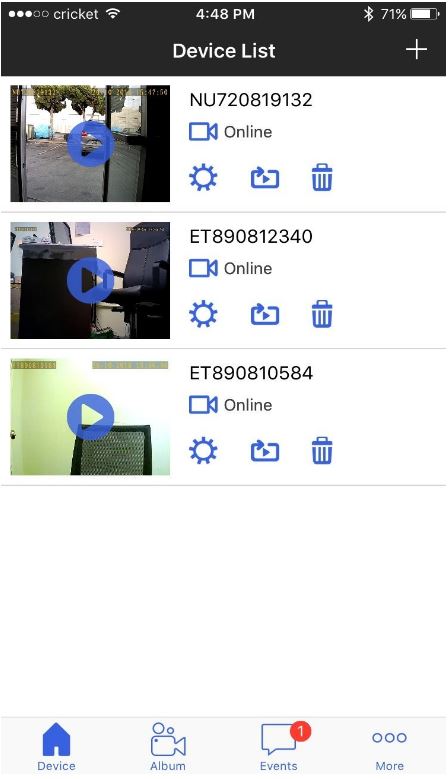
Video Quality
With a 720p CMOS sensor, the Nucam produces some pretty good looking video. It’s sharp, reasonably clear, and you can make out details such as license plate numbers, faces, and vehicles. It works best from a short range, after about 50 feet the image does seem to get a little blurry. If you’ve used a security camera before, then you know what to expect. During the day, the Nucam can hold its own even against cameras that cost many times the price. Compared to a high definition video camera, there are a few small differences.
We noticed that the camera had a slight fisheye look to it. Because of the lens, image was a little rounder than we were used to. We also noticed some mild banding around details. Up close, this isn’t an issue. But at long distances, it’s hard to make out fine details. That being said, the one area it really excels is how smooth the video is. It doesn’t stutter, and plays back as cleanly and clearly as you could expect. Overall, the Nucam was more than adequate as a security camera.

Night Vision
If you inspect the three LEDs around the camera, you’ll notice that only one is actually a light. Two of them are infrared LEDs. Infrared light isn’t visible to the human eye, but cameras can be tuned to display it. At night, these lights fire up invisibly, and keep everything illuminated.
In order to improve the night vision performance, it automatically switches into night mode when the light is low enough. You cannot control this manually from the smartphone app, and we found we had no need to. It’s surprisingly responsive. During recording, if we switched off the interior light, it would only take about a second before the camera flipped into night mode. However, in order to improve video quality, the camera operates at a slightly lower resolution. This improves sensitivity, but reduces detail. Compared to some cameras, we found that the display had less dark spots. The infrared LEDs cover a range of about 15 meters, making it suitable for short distance use.

Sound
This camera isn’t just for video, it also records high quality audio along with it. At any time, you can tap one button on your smartphone to listen in. Sound was impressively clear, and we didn’t have to crank up the volume or strain to hear what was going on in the background.
But the most impressive part of this system was the microphone feature. We could press the microphone button on the smartphone app, and anything we said would be played back from the camera itself. This allows it to work a bit like an intercom, so you can have a conversation with whoever is on the other end. From alerting burglars that they’re under surveillance, to reprimanding a misbehaving dog, the uses for this system are endless.

Final Thoughts
The Nucam 720p is an incredibly smart design that solves a common issue. If you want a way to make your camera more discreet, this is likely the best way to go. It’s perfect for the front of your house, as it’s shorter range and bright night vision technology make for a great picture.
However, there are a few considerations. This design is only feasible if you have the type of floodlights with adjustable positioning. If they’re the stylish recessed type that are mounted in your roof, then the camera will only ever record straight down at the ground. However, they’ve included a 5″ long 360 degree flexible base extender that prevents the issue of it facing straight into the ground. The only issue is, the light bulb may look obviously out of place compared to other bulbs you may have in the same room. Additionally, if you need to record a very wide area, the shorter range of this camera isn’t quite ideal.
If the layout of your home supports this camera, then we’re sure that you’ll be very happy with it. If not, there are still other options for you. The Canary Flex, for example, is highly durable and can withstand almost any outdoor environment. It’s long battery life mean that, like the Nucam, there’s no need for complicated wiring. Alternately, those of you who are looking for superior performance can try an outdoor wireless IP camera. While they take a little more setup, the image quality is among the best on the market. No matter what you choose, we’re certain that a home security camera will bring a new level of comfort to your home. Today, the technology is so inexpensive that you almost can’t afford not to have one.
Meet Ry, “TechGuru,” a 36-year-old technology enthusiast with a deep passion for tech innovations. With extensive experience, he specializes in gaming hardware and software, and has expertise in gadgets, custom PCs, and audio.
Besides writing about tech and reviewing new products, he enjoys traveling, hiking, and photography. Committed to keeping up with the latest industry trends, he aims to guide readers in making informed tech decisions.


