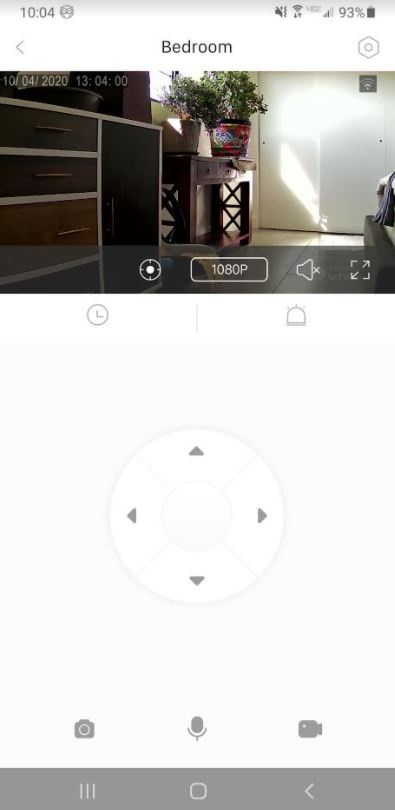These days, you can’t be too careful about your home’s security or the safety of your family. And you can’t always be home to keep an eye on things yourself. Or can you? A good security camera with remote monitoring can help you keep tabs wherever you are in the world.
Now, you might be thinking to yourself that home security systems are expensive. In the past, this was most certainly the case. You had to hardwire everything, which meant an expensive, invasive installation process. Next, you needed a cumbersome VCR for recording your videos. And if you wanted to watch any recordings, you could forget about remote monitoring. You had to connect that VCR to a TV and rewind to the part you were trying to watch. Another downside of this monitoring method is obvious. You couldn’t be proactive about any threats. Security cameras existed to deter threats, or to help police in the event of a crime. That was about it.
With modern technology, the whole process has become more simple. Cameras have gotten smaller and wireless, so installation is easier. Remote monitoring has become an industry standard, so you can watch live from your smartphone. Finally, the price of a home security camera has become considerably more reasonable.
We’re about to review the IoTeX Tenvis UCAM Security Camera. This is a compact security camera that’s designed primarily for home use. That said, it also offers some powerful security features that are good enough for commercial use. But does it do what you need, or should you keep looking for a different option? Let’s dig deeper, and see what we learn!
Design & Construction
The IoTex Tenvis UCAM Security Camera is roughly the size of a Coke can, but packs a lot into a small package. At only 1.12 pounds, it’s easy to position just about anywhere you want to. Even on a very lightweight shelf or bracket, you don’t have to worry about it falling down. It’s constructed from black ABS plastic, and is designed a bit like a science fiction robot. The bottom half looks like the Coke can we already compared it to, but as if it were cut off halfway up. On top of that housing, you’ll see the camera itself. The lens is housed in the center, with a wide recess around it to protect it from bumps.
The lens housing and top of the frame are both ringed with glossy silver plastic, providing a pleasant accent. This makes the UCAM easy to look at, which is a good thing, since it’s designed for indoor use. If it’s going to be sitting around your living room or home office, you want it to look nice. Even so, the attractive design is also highly functional. The lens housing is designed to rotate 360 degrees. This means you can monitor an entire room with just a single camera. Keep in mind, though, that rotating the camera requires use of the smartphone app. We’ll talk about that more in a minute.
The downside of this indoor-friendly design is that the UCAM is not designed for outdoor use. As a matter of fact, it’s not even slightly waterproof. This means that even if you decided to use it outside, it would fail after the first rain storm. If you need a good outdoor camera, consider the Tenvis FHD (PTZ). It’s an outdoor camera that also has a movable lens, much like the UCAM.
Along with the UCAM camera itself, you get a USB cable and an AC adapter. This is essential for plugging in the camera, since it has no internal battery. That said, no battery is really necessary, since there should presumably be an outlet nearby. Moreover, you can plug the UCAM in and forget about it. You don’t have to worry about constantly moving it and charging it.
The entire package is covered by IoTeX’ one-year manufacturer’s warranty. If anything goes wrong during that year, just send it back for a free repair. There’s also a 30-day unconditional refund period, so you can return it if you don’t like it. Finally, IoTeX also offers lifetime tech support in the event that you run into any issues.
Image & Video Quality
Once the IoTeX Tenvis UCAM (Discount Code: UCAMYBNY1012) has been set up, you’ll want to know how well it performs. The video stream itself is in full 1080p. Now, if you’re looking at some of the fancier security cameras, you may see 4K or 8K cameras. Wouldn’t you want one of them instead? The short answer is that it’s not normally necessary. Think of a 1080p video, and ask yourself if you can recognize someone who’s 10 or 15 feet away. Of course you can! You could recognize them from 30 feet away! For an indoor security camera, that’s all you really need. The color is bright and the video is crisp, so the overall quality is quite good. Unless you need to read the letters on an envelope from across the room, a 4K camera is just overkill.
When it gets dark, the UCAM will automatically adjust to night vision mode. There’s no need to change any settings. Your videos will shift from full color daylight to black and white night vision. The night vision functions with a set of infrared LEDs, which have a range of 36 feet. For outdoor use, this would be a bit short. But for indoor use, it covers any room you’ll see in any “normal” house. Not only that, but the quality is quite good. A lot of night vision cameras are grainy and green. The sharp, black and white video on the UCAM is much easier to watch. You’ll be able to distinguish plenty of details, even in the dark.
In addition to video, the UCAM also records audio. This isn’t studio-quality music recording, here. But it’s more than good enough to distinguish – and understand – voices. Not only that, but the app gives you the ability to take advantage of two-way communication. You can touch a button, and basically use your security camera as a speakerphone. This is a great way to pop in and ask your partner to thaw out some chicken for dinner. You can also tell your dog to get off the counter when they investigate that chicken.
The IoTeX Tenvis UCAM offers great video quality, but it’s just a single camera. What if you need to monitor several rooms? Well, you could just buy more than one UCAM. Alternatively, you could look for a security system like the HeimVision HM243. The 243 is a four-camera set with a monitoring station for easy data storage. On the downside, it doesn’t record any audio.
Connectivity & Storage
The main attraction of the UCAM is that it uses IoTeX’s proprietary blockchain security. We’re not going to go out on a limb and say it’s unbreakable. But nobody’s broken blockchain security yet, and nobody has even come up with a way to do it in theory. This makes the UCAM’s blockchain encryption exceptionally secure. When you first set up the camera, you sync with the camera via the app. At that point, a unique blockchain identity is generated for you. Without that blockchain identity, no one can access the camera or storage. Period. You can even sync multiple users with the same camera. Because each user will have their own unique blockchain identity, the system remains secure.
Of course, to do any of this, you’re going to need the UCAM app. Just search for it in the Apple Store or Google Play, and install it for free. Once that’s done, you can pair it by scanning your camera’s unique QR code. You can also connect to your camera via WiFi or Ethernet cable. Keep in mind, too, that an internet connection is required for monitoring or app use. This is not a Bluetooth camera. Thankfully, the UCAM is easy to configure on both WiFi and Ethernet networks.
When you’re connected with the app, you can take advantage of remote monitoring. You can also pan, tilt, and zoom the camera, as we already mentioned. If you’re watching remotely and someone moves out of view, just adjust the camera! You can store your videos either locally, on the camera, or on the cloud. Keep in mind that there’s no storage included in the kit. You either need to sign up for IoTeX’ subscription cloud storage, or install an SD card in the camera. Regardless of your storage option, you can view recorded footage remotely just as you can view live footage.
When you’re paired with the camera, you’ll also receive automatic alerts when motion is detected. These alerts can be turned off if you prefer not to get them. However, they offer one of the main benefits of the system. After all, if nobody’s home and something is moving, you probably want to know. You can even customize the detection area. So if you have a fish tank, or a picture window opening to a busy street, you can block that area out. This can help to eliminate false alarms from irrelevant movement.
Final Verdict
As you can see, the IoTeX Tenvis UCAM Security Camera has a lot to bring to the table. It’s only for indoor use, so you won’t be able to take it outside. But if you want to monitor the inside of your home, there are few better options.
For one thing, you get blockchain security. This is the same technology that’s used to secure Bitcoin and other cryptocurrencies. Not only that, but you get excellent video quality. Sure, it’s “only” 1080p. But that’s all you need for indoor use, and the video quality is crisp and clear. It even looks good at night, which can’t be said for all night vision cameras. You’ll need to set up the app and choose a storage option. But other than that, the UCAM is ready to start securing your home right out of the box.
Meet Ry, “TechGuru,” a 36-year-old technology enthusiast with a deep passion for tech innovations. With extensive experience, he specializes in gaming hardware and software, and has expertise in gadgets, custom PCs, and audio.
Besides writing about tech and reviewing new products, he enjoys traveling, hiking, and photography. Committed to keeping up with the latest industry trends, he aims to guide readers in making informed tech decisions.