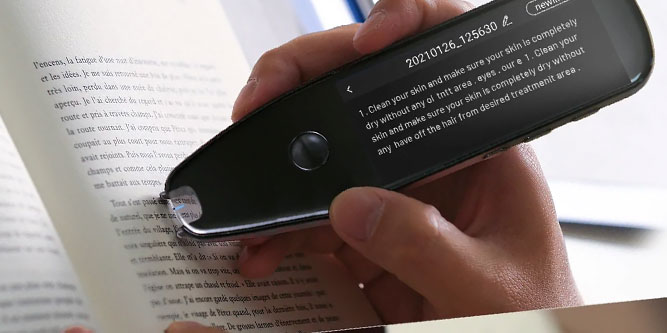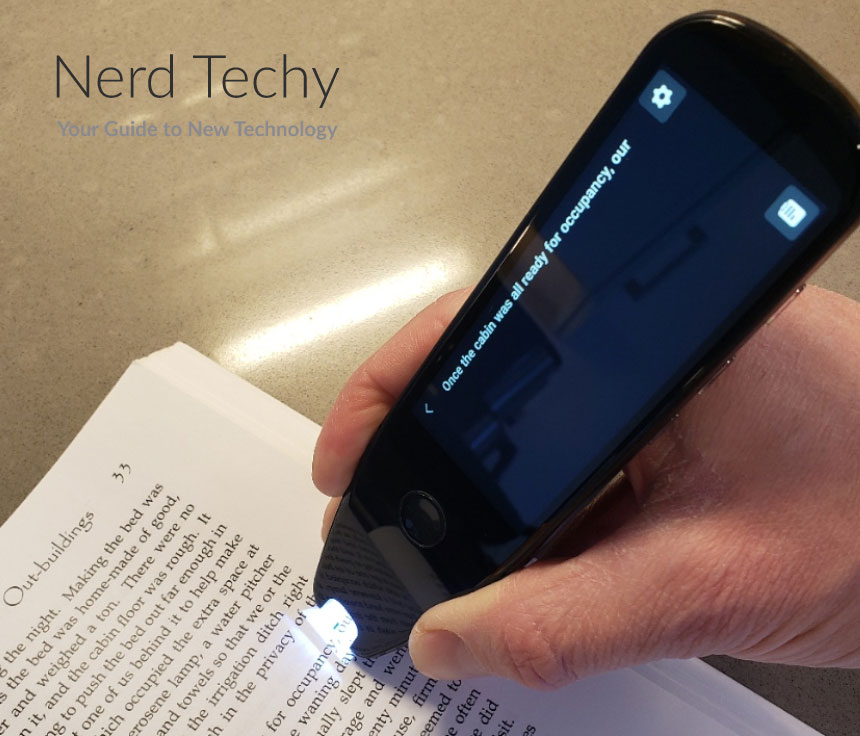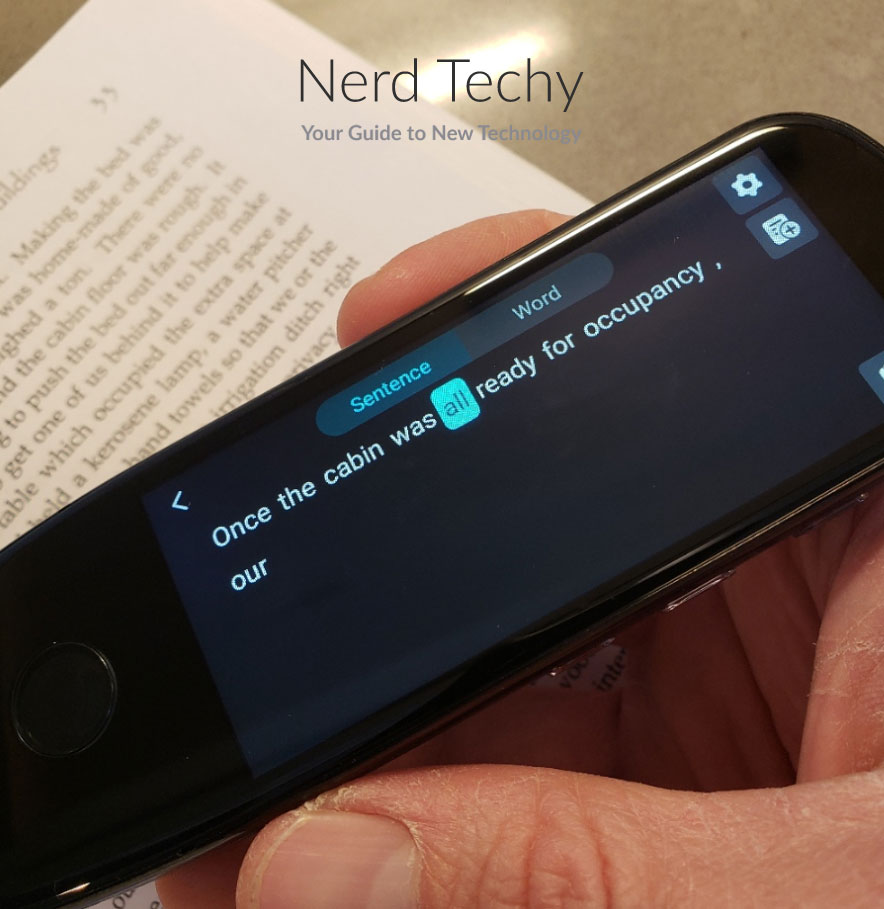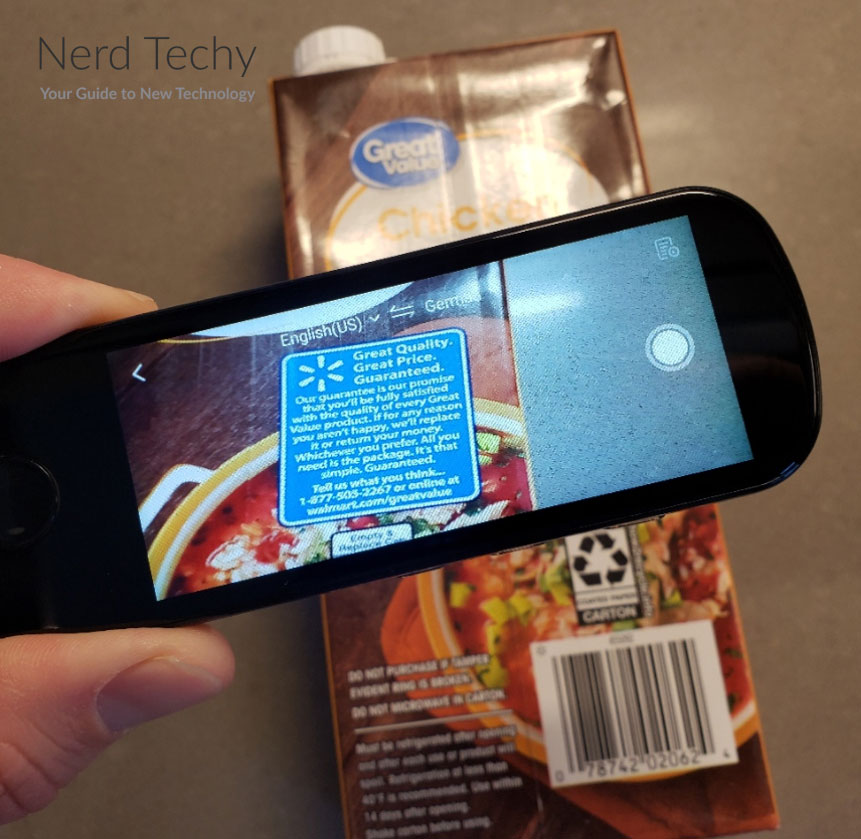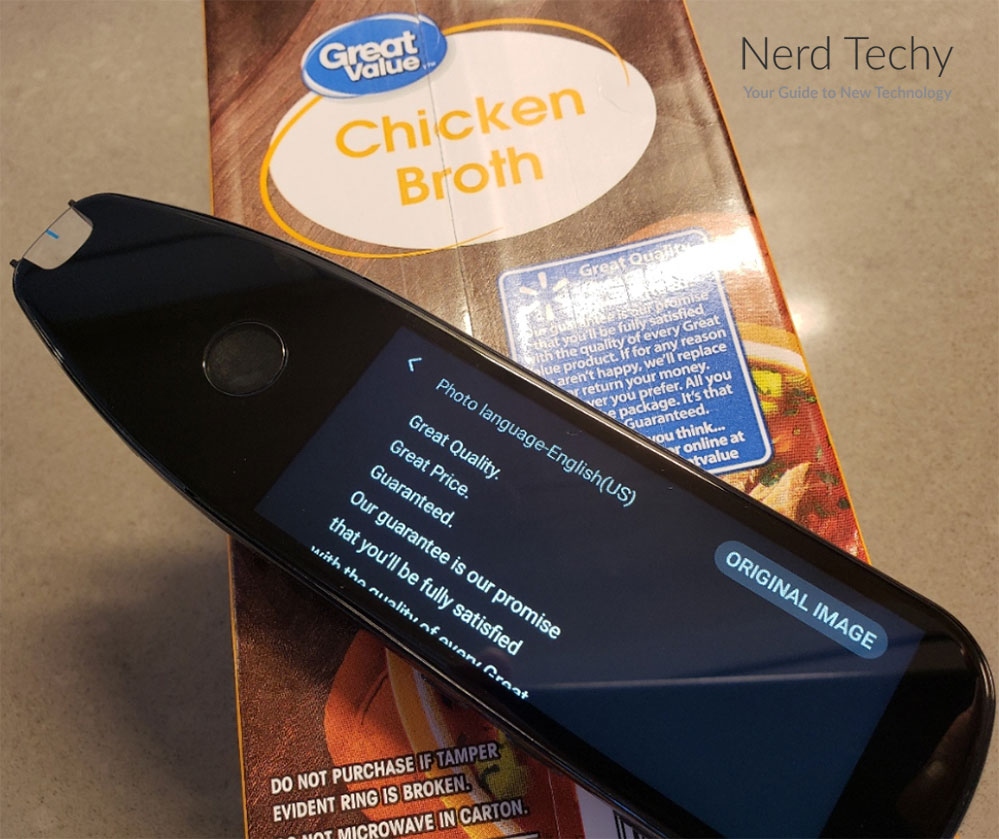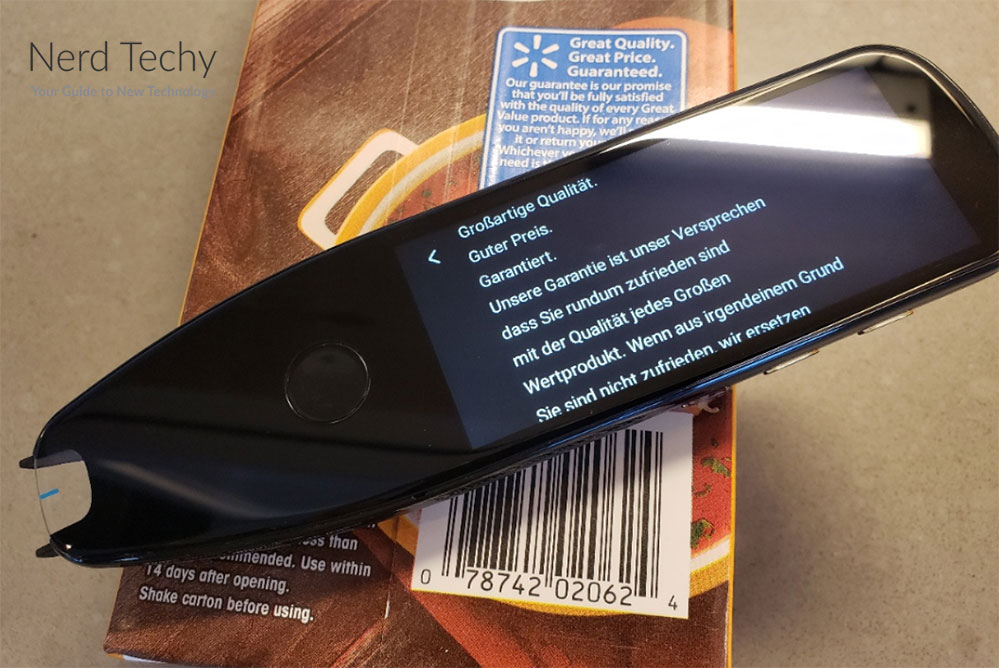These days, business and academia are becoming ever more global. This has been good for the exchange of knowledge, ideas, and physical goods. But it also means that you’re liable to spend more time than ever dealing with language barriers. Even if your knowledge of another language is very solid, idioms can be incredibly confusing.
A human interpreter can be helpful for this. They’re truly fluent in both languages and can make communication seamless. But the services of an interpreter are expensive. Surely there’s a more reliable way to translate the spoken and written word! As it turns out, a handheld personal translator can do almost as good a job as a human interpreter. And they can do it for a far more reasonable price.
We’re about to review the VORMOR X5 Pro Pen Scanner. This is a compact, handheld scanner that’s designed to scan text line by line. It’s also capable of performing two-way voice translation. But what else can you do with it, and how well does the translation actually work? To find out, we’re going to have to look a bit closer at this little device. Let’s get started, and see what we discover!
Design and Portability
The VORMOR X5 Pro doesn’t look much like a pen. It looks more like a flat, broad magic marker with a fat, tapered tip. The housing is all black, with a matte, buff finish that’s easy to hold on to. It also won’t collect fingerprints like some handheld devices. At the front end is a split opening, with a transparent plastic guard for the scanning element.
The top side of the X5 Pro consists of a 3.5-inch touchscreen display. It has a row of icons you can scroll through and click to access the various modes. The icons are colorful and easy to distinguish, and will feel familiar to any Android user. That’s because the scanner runs a version of the Android operating system. The Back button is a physical button near the front of the pen, not an on-screen control. On the reverse side of the housing is a built-in speaker for the voice translator function. Next to this is a built-in camera that’s used for photo translations.

There are also three physical control buttons on one of the narrow edges, for operation with your thumb. The top two are both voice inputs, but they’re labeled red and blue. This allows you to use one button for one side of a conversation, and the second button for the other side. They also double as up and down volume buttons. The third button near the bottom is a simple power toggle.
VORMOR provides free firmware updates for the life of the product. They also back the X5 Pro with a two-year warranty. If it fails prematurely, they’ll ship you a free replacement. If that’s not enough, you get a 30-day return window. You can send the scanner back for any reason during this period.
If you were looking for a more straightforward document scanner, check out the CZUR Shine Ultra Pro. It’s a large scanner that sits on a frame and can scan oversized pages. But it doesn’t do any translating, and it’s no good for travel.
Scanning Capabilities
Now that we know what the X5 Pro looks like and how you operate it, let’s talk about what it’s capable of. To begin with, it can scan up to 3,000 characters per minute. That’s roughly two pages of typed, double-spaced text. To put it another way, you can scan text faster than you could read it out loud. You aren’t just limited to scanning printed text on paper. The scanner can also read monitors, smartphones, and other electronic displays. It can even read writing on cardboard boxes and other materials. Best of all, you can use the integrated camera to snap photos of text for quick translation.
As you scan, the system can either store plain text or translate it on the fly. Translation takes anywhere from 0.2 to 1 second, depending on the complexity of the text. And you can translate between 55 languages, which means most languages you’d ever need to use.
Unfortunately, you need an active WiFi connection for the text translation to work. But that’s because the AI translating capabilities are insanely powerful. On the plus side, you get offline scan translation for English, Chinese, Korean and Japanese. The scanning accuracy and OCR recognition have an incredible 99.1% success rate. The translation accuracy is rated at 98%, but that’s a bit fuzzier. Like any AI translator, it can get tripped up by incomplete sentences or unusual turns of phrase.
In addition to creating written translations and storing the original text, you can also play back a translation. You can even compare snippets of real text with the matching translation. The AI will read the phrase back to you in a human voice. For some languages, this system supports regional accents. If you want to nail your pronunciation, this is a great option.
Best of all, the X5 Pro is equipped with a unique reading module display. It will read any scanned or translated text verbally, out-loud so there’s less confusion when saying new words that you may not be familiar with. In addition, it’s a great feature for those with dyslexia. While we found it to work well 90% of the time, it’s a newly released feature that will improve over time.
We found scanning text was very easy to do. As long as you hold the pen upright and move it across the text in a slow to medium speed, the device doesn’t have any trouble. At first, it may take some getting used to but with a few minutes of practice, it’s easy to understand how it works. Keeping it at a steady 90-degree angle produced the best results. If you tilt the pen unexpectedly or move it too fast, the text may need to be re-scanned. Regardless, it works quite well in most instances with impressive accuracy across the board.
Translation Capabilities
The X5 Pro doesn’t just scan your documents. It can also translate voice communication in real time. When you’re connected to WiFi, you’ll be able to translate between 112 different languages. On the downside, there’s no limited offline support for a few languages. You absolutely must be online for this function to work.
You can translate voice to text or voice to voice. You can also use one-way or two-way translation. So if you’re in a class or listening to a lecture, you can get a direct transcription. Or if you’re having a conversation with another person, you can translate in both directions. In either mode, it supports the use of a Bluetooth headset or earbuds. This way, you can use voice translation without disturbing the people around you.
One thing we appreciated was the ability to customize the voice function. For one thing, you can choose various accents for the same language. It makes a big difference whether the speaker is speaking British or American English, for example. You can also adjust the speed of the playback. So if the speaker talks very quickly or very slowly, the translator will be able to match their pace.
In our opinion, the most unique and promising feature is the photo translation function. Since the pen is equipped with a built-in camera, you can snap a photo of virtually anything with text and it’ll accurately translate it. Signs, billboards or on-screen advertisements can be translated on the fly with surprisingly good accuracy. We tested this out on the back of a chicken broth container from Walmart. The translation via photo was 100% accurate and translating it into any other language was simple to do.
In reality, the translation works incredibly well. Regardless of the language you’re attempting to translate or the method of translation you’re using, we didn’t experience any serious difficulties. In our testing we translated both Chinese, Korean, German and French without any hiccups. In fact, the translation that it outputted was 100% accurate in the 15 instances we put it to the test with. That said, we feel that it would be a great companion while traveling abroad, no matter your native language.
File Storage and Extras
As we discussed, you can us the X5 Pro as a traditional scanner and scan to a plain text file. However, you can also use it to record voice to text, including translated speech. And if that’s not enough, you can even use it as a straight-up voice recorder. Regardless of how you’re storing your information, all of it is easy to access. If you want to save it or email it to somebody, you can connect it to your PC with a USB Type-C to Type-A cable. Your computer will recognize it as an external thumb drive, and you can transfer your files.
On a Mac, things get a little bit hairy. Mac and Android devices don’t play well together, and your computer won’t recognize it. Thankfully, there’s a workaround. Android File Transfer is a free app you can install on your Mac in just a few minutes. It does exactly what it sounds like, and allows your Mac to read the Android file system.
The X5 Pro has 8GB of internal storage, which might not sound like much. But if all you’re doing is storing text, it might as well be 8TB. It can even hold an absurd amount of audio notes.
If that’s not enough, the unit also has a built-in Collins Dictionary, along with a Chinese-English and English-Chinese dictionary. This gives you accurate definitions of any words that you may not be familiar with.
Battery and Charging
The X5 Pro is rated for eight hours of battery life. That’s eight hours of continuous scanning, which is pretty impressive. You’ll get a little bit less if you’re using the voice mode. The speaker drains more batteries than the screen, especially with the volume turned up. You can save some battery life with a pair of earbuds, although the Bluetooth draws its own power.
In practice, you shouldn’t really have to worry about power. It’s unlikely you’ll need to use the pen continuously for any longer than that. Besides which, charging is very fast thanks to the USB Type-C cable. On the back end of the pen is a USB-C input to charge it. You can go from empty to fully charged in only around 90 minutes, which is pretty fast. It’s easy to top off the battery during a lunch break if you need to extend the life a little. If that’s not enough, you also get seven days of standby power. You don’t have to worry about your battery dying while the device is in your pocket.
Final Verdict
The VORMOR X5 Pro Pen Scanner is a highly effective little device. To begin with, the design is very well thought-out. It’s small enough to slip into your pocket, and it’s easy to drag across lines of text. We loved the fact that you can use it on a digital display. These days, so much information is digital, and it’s nice to be able to use the same tool to translate that. The controls are easy to operate, and the LCD display is simple and intuitive.
The translation performance is very good. With a little bit of practice, it’s easy to use without inaccuracies that can confuse or throw you off-course. And with 112 languages to choose from, you can translate almost any language on earth. The battery life is long enough to get through an entire day, and charging is easy. It’s also easy to access your stored information. If you want to save transcripts for later use, there’s nothing stopping you. All in all, the X5 is a well-rounded, highly capable device that would make a perfect world-traveling companion.
Meet Ry, “TechGuru,” a 36-year-old technology enthusiast with a deep passion for tech innovations. With extensive experience, he specializes in gaming hardware and software, and has expertise in gadgets, custom PCs, and audio.
Besides writing about tech and reviewing new products, he enjoys traveling, hiking, and photography. Committed to keeping up with the latest industry trends, he aims to guide readers in making informed tech decisions.