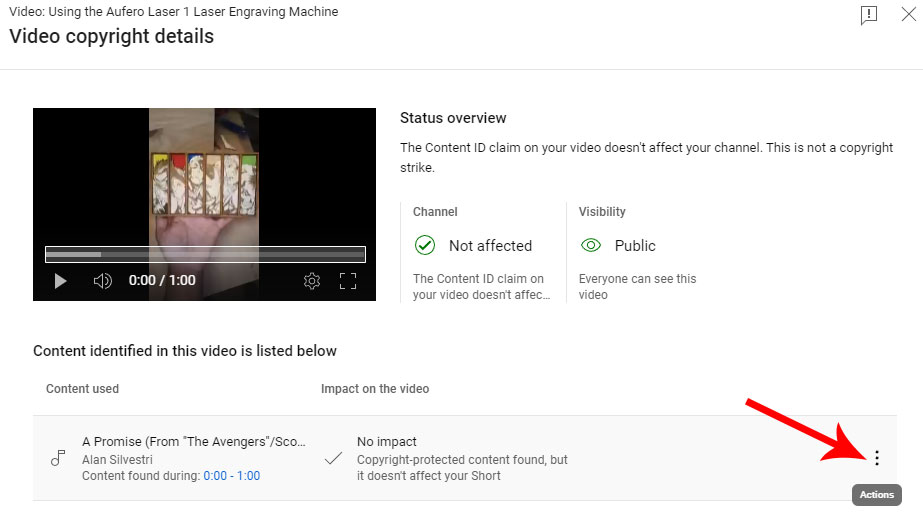If you have a YouTube channel, it’s probably important to you; you use it to express yourself or promote your brand. This can make it particularly painful when your account suddenly gets deleted. So, how do you get your deleted YouTube account back?
Restoring your YouTube account will be different depending on why the account was deleted. If you were suspended or deleted for violating their terms of service, you can file an appeal. If your account was deleted due to copyright violations, you’ll have to file a copyright counter-claim.
Why Was My YouTube Account Deleted?
First things first – why was your account deleted in the first place? There are two main reasons: violations of YouTube’s Community Guidelines, and copyright violations. These are different scenarios with different solutions, so let’s talk about Community Guidelines first.

There are three ways your account can be deleted due to Community Guidelines. To begin with, you may have repeatedly violated the terms of service. For example, you may have been harassing another user or posting abusive language.
Remember, this applies to YouTube comments as well as videos. So even if your videos aren’t in violation, your comments may have been.
In rare cases, YouTube may delete your account due to a single violation. This can include spam, “predatory behavior,” or pornographic content. Remember, YouTube does allow content that’s not suitable for children, but it can’t be outright pornographic.
YouTube will also delete accounts that are created for the purpose of a policy violation. For example, imagine you make a channel impersonating a celebrity. In that case, the entire channel is in violation of YouTube’s rules against impersonation.

Of course, YouTube has been known to make mistakes. For example, your channel could get deleted for impersonation when it’s actually a parody account. In this kind of scenario, you can submit an appeal using YouTube’s appeal form.
When you fill out the form, make sure to include as much information as possible, especially your Channel ID. Incomplete appeals are routinely denied, so take your time and include all relevant details.
Alternatively, your channel may have been deleted due to a copyright claim. Sometimes, this can be due to legitimate violations. For example, you may have posted a copyrighted song. But other times, copyright trolls will make claims that are absurd.
For example, you might have posted a 5-second clip of a movie in a video about film criticism. In other words, the content is fair use, but the copyright owner makes a claim anyway.

How to manage this will depend on your situation. If you’ve been issued a copyright strike and your account has not been deleted, you can submit a counter notification. But if your account was deleted, you won’t have access to the form. Instead, you’ll have to reach out to YouTube directly.
YouTube recommends reaching out to them via email. Unfortunately, YouTube is notoriously slow at answering emails, and often fails to respond at all. A better method is to Tweet @TeamYouTube and explain your issue.
YouTube is, first and foremost, a social media company, and they want to project a positive social media image. When you Tweet at them, they’re far more likely to respond quickly.
Filing a Copyright Counter Notification
So, let’s assume you’re able to access the counter notification form. How do you go about it? The easiest way is to locate the offending content and start from there.
1. Start by logging into YouTube and navigating to YouTube Studio.
2. At the left side of the screen, choose “Content,” and navigate to the Videos tab if necessary.
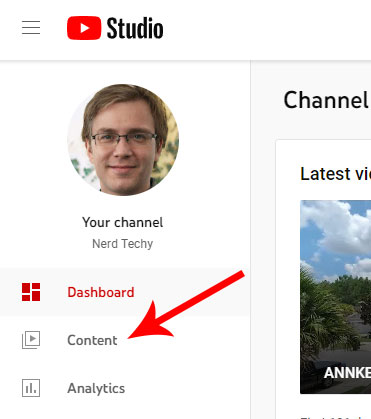
3. Open the filter bar, and select “Copyright claims.” You should now see the offending video(s).
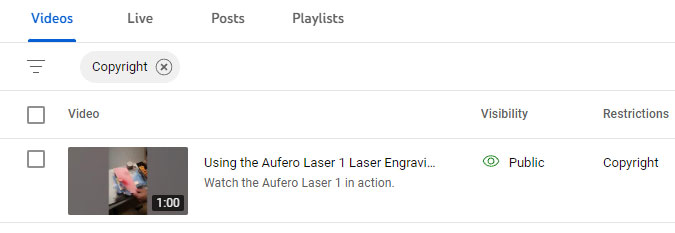
4. In the Restrictions column, mouse over the words “Copyright claim,” and read the hover text. If it says “Copyright claim – Takedown,” your video has been subjected to a copyright takedown.
5. Click “See Details” to get more information.
Before submitting a counter notification, it’s important to think carefully. If you submit a counter notification and it’s denied, your 90-day copyright strike will become permanent. Earn three permanent strikes, and your channel will be banned for good.
If you’re not sure whether or not your use of the content was legitimate, it might be better to wait. After 90 days, the strike will go away and your account will return to normal.
Unless you’re the original creator of the content, there are only a few reasons you’re allowed to post it. For one thing, have you paid for a license? If you’ve licensed a piece of music, for example, you can present that license to YouTube to have the strike removed.
For another thing, is the content in the public domain? Keep in mind that this can be tricky. For example, A. A. Milne’s original Winnie the Pooh character is in the public domain, but the Disney version is not.
This led writer Tim X. Price to Tweet: “Red shirt on the bear, artists beware. If nude he be, your Pooh is free.”
Please note that Disney’s depiction of Winnie the Pooh is still under copyright. It’s the character from the books that entered the public domain.
Red shirt on the bear, artists beware. If nude he be, your Pooh is free.
— Tim X. Price (@timxprice) January 3, 2022
Perhaps the toughest case of all is “fair use.” Fair use is a legal doctrine that allows limited portions of copyrighted works to be used for educational or illustrative purposes. There have been literally thousands of lawsuits throughout the years related to fair use.
All we can say is “it’s complicated.” But as a general rule, you should use the minimum amount of copyrighted content necessary to make your point. For example, film criticism channels routinely show clips of movies. But instead of the original audio, the YouTuber will often describe what’s happening or make other points.
If you decide to move forward with the counter notification, find the video using the method we described. Where it says “Content identified in this video,” click the three-dot icon where it says “Actions.” Then click “Submit counter notification.”
Then follow the steps on the screen, clicking “Continue” as necessary at the end of each screen. As part of this process, you’ll have to explain why you think the copyright claim should be reversed. When you’re done, click “Submit.”
Note that you’ll have to enter your full legal name as well as other personal information. If this is a problem for you, you can have a lawyer file a counter notification on your behalf. This will cost money, but will shield your personally-identifiable information from the copyright claimant. You won’t have to give your lawyer access to your account, though. They can file a counter notification via email, postal mail, or fax.

What if I Deleted My Own YouTube Account?
Let’s say you deleted your own account. Maybe you did it by accident, or maybe you did it on impulse and have changed your mind. For three weeks after the account deletion, it will be easy to recover the account. Here’s how it’s done.
1. First, visit this link to view any deleted accounts. It will work best in Google Chrome, since Chrome is Google’s browser and works seamlessly with YouTube. You’ll also have to be logged in using the same email address that was used for the YouTube channel. If you’re logged into a different account, you won’t be able to locate the deleted channel.
2. Next, click in the area where it says “Deleted accounts.”
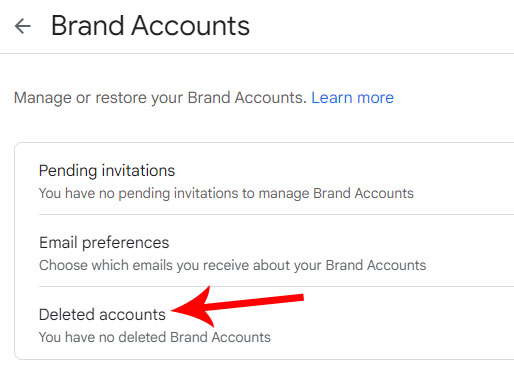
3. This will take you to the “Brand Account” page, which will show any deleted accounts. You’ll see a heading that says “Manage your Brand accounts.” Underneath, you’ll see several options, including “Pending Invitations,” “Email Preferences,” and “Deleted Accounts.”
4. Click the Deleted Accounts button, and the screen will display any deleted accounts. Provided you’ve done everything right so far, you should see your deleted YouTube channel. There will be an option next to the channel to restore it.
5. Click the button and follow the steps, and your channel will be restored. You’ll receive a notification message, but it can take a few days for the channel to come back online. If it’s been more than three weeks since you deleted your account, there’s no guarantee that it will be recoverable. At that point, YouTube will have the right to delete the content outright.
How Do I Delete My Own YouTube Account?
Deleting your own YouTube account is simple. Just log into YouTube, click your profile picture, and select “Settings.” On the next screen, look under “Your YouTube channel,” and select “View advanced settings.”
On this screen, you’ll have several options. Click “Delete channel,” then follow the steps on the screen to confirm the deletion. This will take a few steps, but you’ll get a confirmation at the end.
Wrapping Up
If your YouTube account has been deleted, it can be distressing. Thankfully, you can take steps to get it back. If you were deleted for Community Guidelines violations, you can file an appeal. If you were deleted for copyright violations, you can file a counter notification. And if you deleted the account yourself, you can recover it with just a few clicks within the first 21 days.
Meet Ry, “TechGuru,” a 36-year-old technology enthusiast with a deep passion for tech innovations. With extensive experience, he specializes in gaming hardware and software, and has expertise in gadgets, custom PCs, and audio.
Besides writing about tech and reviewing new products, he enjoys traveling, hiking, and photography. Committed to keeping up with the latest industry trends, he aims to guide readers in making informed tech decisions.