If you spend a lot of time at your computer, you know how important it is to have a comfortable setup. Under the best case scenario, an uncomfortable setup is no fun. Under the worst case scenario, you can actually cause yourself permanent injury. There are many important aspects of ergonomics. For example, a comfortable chair with good back support is a great way to keep your back healthy. Along the same lines, keeping your monitor at the right height will keep your head at the right angle. Using a good quality angled keyboard will help keep your wrists straight.
Another important thing to have is a good mouse pad. The best pads don’t just allow you to move your mouse around freely. They also allow you to get plenty of support for your wrist and arm. Depending on your setup, this can be easy or difficult to achieve. For example, many high-quality desk chairs already have arms that are more than ample enough. They’ll support your arms without the need for any other accessories. But what if your arms aren’t big enough, or if your desk is too high or too low? In that case, you’ll want some additional support, or another place for your mouse altogether. In that case, an adjustable armrest mouse pad could be the solution to your problems.
We’re about to review three high-quality ergonomic armrest adjustable mouse pads. Each one has its own quirks, and its own pros and cons. We’re going to start by reviewing the FUZADEL Ergonomic Arm Rest Rotating Mouse Pad. This is the most adjustable option by far, and clamps directly to your desk. Next, we’ll look at the VIVO Universal Clamp-on Adjustable Arm Rest. It has a fat wrist pad and attaches to your desk or your chair arm. There’s even a mouse pad built into the front of it. Third on our list is the SKYZONAL Ergonomic Adjustable Armrest. This has a similar design to the VIVO armrest, but it’s bigger and beefier, with a larger mouse pad. Which one is right for you? Let’s examine each one in more detail, and see how they compare!
Why Use an Adjustable Arm Rest?
So, why would you want to use an adjustable arm rest in the first place? Do you really need extra support while you’re using your mouse? It really depends on how your rig is set up to begin with.
The ideal position for your wrist while typing or using your mouse is neutral. That is, your hand shouldn’t be bending backwards or forwards while you work, at least not excessively. You want your wrist to be as straight as possible. To find out if you need an adjustable arm rest, consider how you’re currently sitting. When you hold your mouse, are you angling your hand? If your wrist is straight, you don’t need to change anything. If it’s bent, you should consider a new rest to change the angle of your grip.
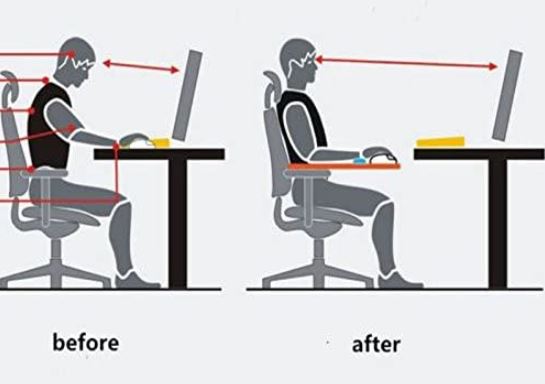
One common misconception is that a rest should support your wrist. It shouldn’t – at least not directly. The “meat” of your wrist is actually a bad area to apply pressure. The tendons and nerves that run through your wrist are more or less exposed there. When you rest your wrist on that exact spot, you can actually exacerbate symptoms of carpal tunnel.
Instead, there are two better alternatives. One is to rest your hand on its heel, where there’s a lot of padding. This is ideal for typing, or if you have a trackball mouse. On the other hand. If you need a wider range of motion, balancing your hand on its heel isn’t practical. In that case, you can rest just a bit further up your forearm from your wrist. Again, there’s more natural padding here, so you don’t have to worry about cutting off your circulation. Either way, remember that more padding isn’t automatically going to be better. The best arm or wrist rest is going to be the one that keeps your wrists in that ideal neutral position.

FUZADEL Ergonomic Arm Rest Rotating Mouse Pad
The FUZADEL Ergonomic Arm Rest Rotating Mouse Pad isn’t really a mouse pad, per se. It’s actually a simple arm rest, designed to cradle your forearm. It consists of a concave, padded rest on a rotating, adjustable arm. The bottom of the arm attaches to your desk, where it clamps on. The clamp can open as wide as 1.96 inches, enough for most desks. That said, you’ll need a relatively smooth end to your desk. If it’s beveled, the clamp is going to slide off.

The arm itself is constructed from a rugged aluminum alloy, and can extend as far as 12 inches. It can also support up to 24 pounds of weight, so you can lean into it a little bit. The pad itself is reasonably soft, although the plastic housing can dig into your arms at the wrong angle. It can be rotated 360 degrees, so you can use your mouse from pretty much any angle. Unless you need a large amount of padding, you’ll be more than happy with the design. Just keep in mind that there’s no built-in mouse pad. You’ll still need somewhere to put your mouse.

It’s not just the pad itself that’s adjustable. The entire arm is built in segments, with three pivot points. The first is on the pad, which we already discussed. The other two are at the base and about two thirds of the way down the arm. On both of these pivot points, there are also hinges. This allows you to flex the arm up and down, and lock it into place.
If that’s not enough, the height is also adjustable. On the bottom side of the main arm, there’s a big black plastic knob you can turn to raise and lower it. The nice thing about this design is that it keeps the arm from drifting out of position. All in all, we had no complaints about the adjustability. The only major downside is that you can’t mount this rest to a chair. It only attaches to your desk, which may or may not be what you need.

VIVO Universal Clamp-on Adjustable Arm Rest
VIVO is a popular brand that produces a variety of computer accessories. Many of these, like their triple monitor stand, are built with ergonomics in mind. So we were more than eager to get our hands on the VIVO Universal Clamp-on Adjustable Arm Rest.

This arm rest is significantly different from the one we just looked at. Instead of being an additional, adjustable rest, it’s designed to enhance your chair’s existing arm rest. If your chair has skinny rests, or insufficient padding, this may just be the answer to your prayers. It’s built with three straps on the bottom, which you use to attach it to your chair. These can fit up to 1 ½ inches in thickness, and 3.2 inches in width.

The downside here is obvious. What if your chair arm is bigger than that? In this case, you can use the optional desk clamp for mounting instead. With the clamp, you can turn your arm rest 180 degrees, to reach your mouse from different angles. This is simple and convenient. That said, it’s not height-adjustable like the FUZADEL arm rest. It also has a lower weight capacity of only 11 pounds. So you won’t want to lean on it too hard.
The top of the rest has a broad, fat memory foam wrist pad for supporting your arm. In front of this, there’s a 7 ½-inch mouse pad with a soft foam surface. All of this is supported by a black ABS plastic frame. It’s not exactly bulletproof, but it’s reasonably durable and well put-together.

SKYZONAL Ergonomic Adjustable Armrest
The SKYZONAL Ergonomic Adjustable Armrest is similar in most respects to the VIVO armrest. It’s made from ABS plastic, with a memory foam pad on the top to provide plenty of cushion. It also attaches with straps, but it can fit larger chair arms. There are even oversized zip ties in the package if you need to attach to the largest desk chair. On the downside, there’s no clamp. As a result, there’s no way to attach it to your desk directly. This can be problematic for certain users. For example, if you like to tilt your chair back, your mouse won’t be level on the pad. Unless you use a trackball, it will tend to roll off.

The surface of the mouse pad is exceptionally smooth. This contributes to the issue with mice potentially sliding off. However, it also makes it easy to move your mouse around. If you like a glassy feel to your mouse pad, you’ll appreciate this aspect of the design. Not only that, but the mouse pad is fairly large. This gives you plenty of area to make wide movements. It even has some unorthodox applications. For example, you can buy two of these, and use them to support a split keyboard.
Final Verdict
So, which ergonomic armrest is the right choice for you? A lot depends on what exactly you need. We started out by looking at the FUZADEL Ergonomic Arm Rest Rotating Mouse Pad. This rest supports your arm, not your wrist, which can be ideal for a number of applications. Not only that, but it’s the most adjustable of the bunch. With three pivot points and an adjustable height, the pad can be positioned just about anywhere. As long as you don’t mind being tied into your desk, it’s an excellent choice.
The VIVO Universal Clamp-on Adjustable Arm Rest is a great choice for a variety of applications. It’s versatile, so it can mount to your desk or your chair. It’s also reasonably comfortable and easy to attach. It’s just not as beefy as the FUZADEL.
The SKYZONAL Ergonomic Adjustable Armrest is probably the most limited option. It will only mount to your chair arm. That said, it has a couple of its own benefits. To begin with, you can mount it on larger chair arms, so it will work with most chairs. Its larger mouse pad also provides more working space.
Meet Ry, “TechGuru,” a 36-year-old technology enthusiast with a deep passion for tech innovations. With extensive experience, he specializes in gaming hardware and software, and has expertise in gadgets, custom PCs, and audio.
Besides writing about tech and reviewing new products, he enjoys traveling, hiking, and photography. Committed to keeping up with the latest industry trends, he aims to guide readers in making informed tech decisions.

