The Nintendo Switch is a game console like no other. Not only can it be used as a traditional console, it’s also a handheld gaming system. Take your Switch on the road, or slide it into the dock to game on your TV. This design fueled the Switch’s surge in popularity, driving lifetime sales of 51 million units as of this writing. But as with any machine, the Switch’s design is in no way perfect. One downside of the design is that the dock can cause overheating under some circumstances. A more common concern is that it can scratch the screen on the Switch unit itself.
One solution to this problem is to buy yourself a replacement dock. However, not all replacement docks are as well-engineered as others. One common issue is that the Switch uses a non-standard USB Type-C power level. Some poorly-designed docks use a standard power level, which can brick your Switch. Ouch! How do you choose a dock that’s both effective and safe?
Today, we’ll be looking at three of the best Nintendo Switch replacement docks on the market. First up, we’ll review the ikedon Switch Dock. This is a compact, portable solution that’s great for travel. Next, we’ll review the KIWIHOME Replacement Switch Dock. This dock has a unique form factor that also supports smartphones and tablets. Finally, we’ll examine the Yezro Switch Dock, which has a few neat extra perks. Let’s take a closer look, and see how they stack up!
ikedon Switch Dock
The ikedon Switch Dock is relatively lightweight and compact, even for a Switch dock. It measures 3.5 inches deep, 2.7 inches wide, and only 0.78 inches thick. This is about the size of a deck of cards. You can slip it in your pocket when you go on the road, or carry it in your backpack with ease. At under 2 ounces in weight, you’ll barely even notice it’s there. The ikedon keeps your screen safe by supporting your Switch only from the back. There’s a small lip on the front, but it doesn’t even rise to the edge of the screen. This ensures that your screen is at zero risk of getting scratched while it’s docked. This open design also prevents overheating.

The ikedon is constructed from sturdy ABS plastic, with an attractive matte black finish. The front lip is transparent, with built-in LED lights that add an attractive accent. The base of the dock features anti-skid rubber padding, which prevents it from slipping or tipping over. Perhaps its most unique feature is the fact that it can be adjusted to 3 different angles. Why would this be important for a replacement Switch dock? The beautiful thing about the ikedon is that it supports playing while you charge. This is a more common feature than you might think. But the ability to view your screen at 3 different angles is a great extra touch. You can play from across the room, or on a table in front of you. In many ways, the ikedon dock serves as an alternative to the Switch’s notoriously flimsy kickstand.

Extras & Compatibility
The ikedon Switch Dock offers all the same USB ports and HDMI port as the original Switch dock. On the left and right sides, you’ll find a USB port for connecting controllers. On the back, you’ll find the HDMI port for connecting to your television. There’s also a USB Type-C port on the back for connecting your power supply. Ikedon does not include a power supply or HDMI cable with the kit. That said, you should already have some from your original Nintendo Switch kit. Ikedon strongly recommends using your original Nintendo power supply. Remember, Nintendo does not use standard USB Type-C power. You need to use their 15V/2.6A power supply to keep your Switch safe.

There’s a small button on the frame, just behind the bracket that holds your Switch. This button is used to switch between playing on your TV and playing on the Switch screen. When you’re playing on the Switch screen, the front LEDs will be white. When you change over to your TV, the lights will turn blue. There’s also a matching LED ring around the button, so you can easily tell what’s going on.
As you can see, the ikedon Switch Dock does a great job of protecting your screen from damage. But a dock can only do so much. When you throw your Switch in a case or a backpack, it’s still susceptible to scratching. To keep your screen safe, a Nintendo Switch tempered glass screen protector is a great choice.
KIWIHOME Replacement Switch Dock
The KIWIHOME Replacement Switch Dock has a bit larger design than the ikedon. Instead of just supporting the middle of your Switch, it supports the entire bottom of the system. At 7.3 inches wide, it’s a bit big to slip into your pocket. That said, it’s only 2.7 inches deep and 2 inches high. And at 4.8 ounces, it’s not terribly heavy. You can throw it in your backpack or carry-on bag without experiencing any issues.

The back support bracket is vented, with vertical slits along the full length. This ensures that your Switch gets plenty of air flow, and doesn’t overheat while it’s docked. Like the ikedon, the KIWIHOME also has a non-skid base. Four round rubber pads on the bottom ensure that it won’t slide around. They also protect your table or your entertainment center from getting damaged. Also like the ikedon, the KIWIHOME supports playing in tabletop mode. It supports your Switch at the same angle as the stock kickstand. That said, it’s not adjustable.
All of the KIWIHOME Replacement Switch Dock’s ports are located on the back of the device. On the left, there’s an HDMI port for audio/video output. Next, there’s a button for switching between tabletop and TV mode. After that, there’s a USB Type-C power port. Finally, there are three standard USB ports. The first is a USB 3.0 port, which allows you to connect a controller or adapter. The second is a USB 2.0 port, which only supports Switch controller inputs.
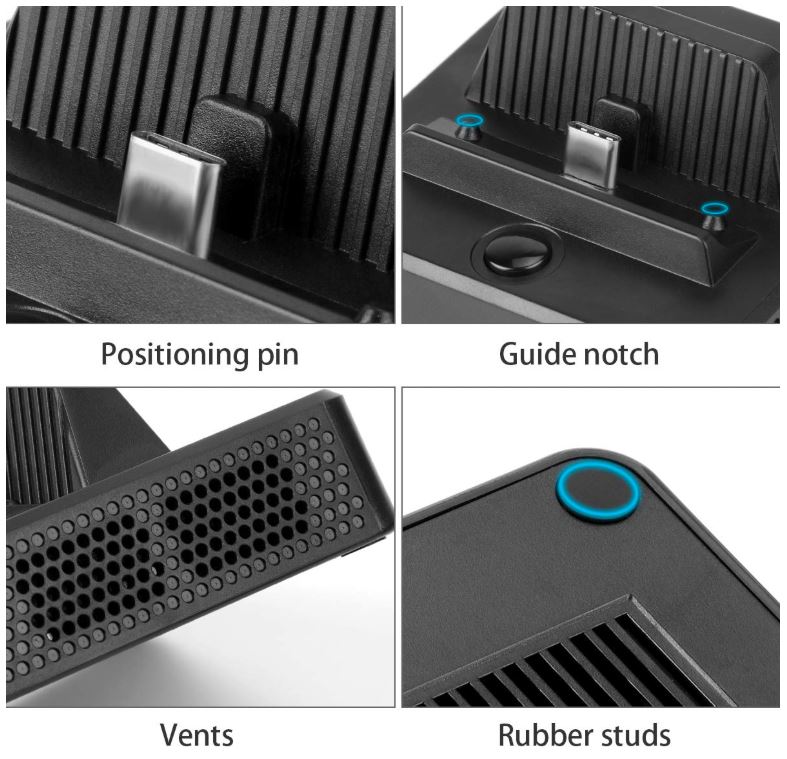
Extras & Compatibility
The KIWIHOME Replacement Switch Dock supports a variety of output modes. For the base Nintendo Switch, it supports both 720p and 1080p outputs. It will also support smartphone, laptop, and tablet outputs. Keep in mind that your device will need to support USB Type-C output to take advantage of this option. As a result, it’s only going to work with relatively new devices.

To switch your Switch from TV to tabletop mode, simply press the button on the back of the dock. The changeover can take up to 6 seconds, so be patient. If it still hasn’t changed over by that point, press the button on your Switch. This should resolve the issue. As with the ikedon, the KIWIHOME supports playing and charging at the same time. Similarly, it also doesn’t include a power supply or an HDMI cable. You’ll need to use the ones that originally came with the Switch. As before, please make sure you’re using a proper Nintendo Switch 15V/2.6A power supply. If you use some other power supply, you’re liable to have a bad time.
Depending on your home WiFi setup, you might experience connectivity issues with your Switch. This isn’t just a problem for Switch owners; it’s an issue for anyone with a game console. Unless you have a strong WiFi signal, online gaming can get laggy. In that case, consider using an Ethernet adapter to enjoy the benefits of a wired connection.
Yezro Switch Dock
The Yezro Switch Dock falls somewhere between the ikedon and the VOGER. On the one hand, like the Voger, it’s static instead of adjustable. On the other hand, like the ikedon, it’s easy to transport. At 3.7 inches wide, 3.1 inches deep, and 1.2 inches thick, it’s pocket-sized. It also weighs only 7.2 ounces, which makes it easy to carry around. Slip it in your pocket or throw it in your backpack, and it’s ready to travel wherever you go.

The Yezro Switch Dock’s construction is fairly solid. It’s sturdy and well-engineered, with a simple slot for docking your Switch. The small support lip in the front is enough for support. However, it’s short enough that it doesn’t actually reach over the screen. This ensures that your screen remains protected from scratches. The back of your Switch also remains fully exposed. Because of this, you won’t experience any air flow issues. Your Switch will stay cool even during demanding tasks.
Rounding out the design is the non-slip EVA map on the bottom. The mat is nothing fancy, but it does its job. It keeps the Yezro Switch Dock in place when you’re playing, and it keeps your table safe from scratching. All in all, the Yezro’s design is well worth the investment. It packs plenty of features without being overly large or bulky. If you’re looking for a slim form factor at a reasonable price, it’s a solid choice.

Extras & Compatibility
The Yezro Switch Dock has all the same ports as the original Nintendo Switch dock. On the back, you’ll see a USB Type-C port on the left. This is used for your power supply. As before, make sure you’re using an actual Nintendo Switch power supply to ensure proper voltage. In addition, there’s a USB 3.0 port to the left, which allows you to charge your controllers. In between, there’s an HDMI port for connecting to your TV. There’s no HDMI cable in the package. You’ll need to provide your own.
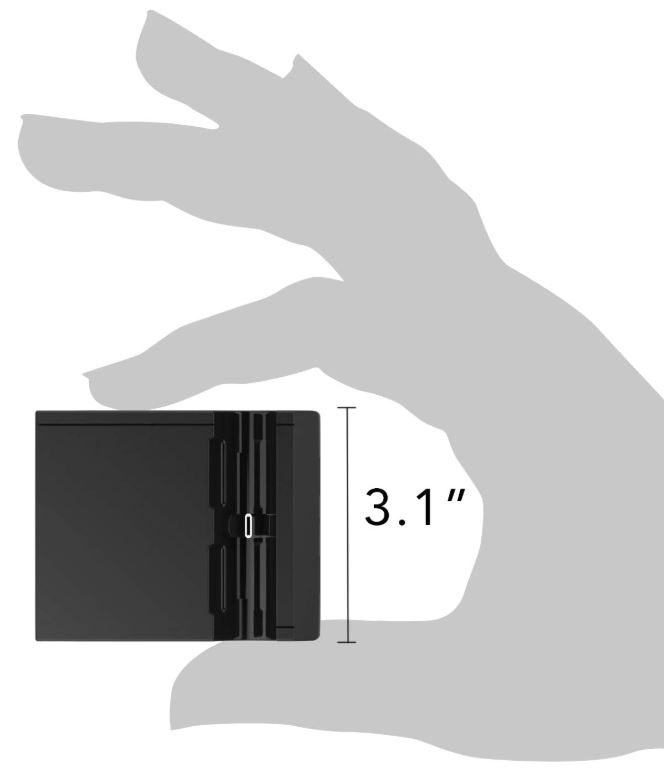
The Yezro Switch Dock does not support playing your games in tabletop mode. It only supports playing in TV mode, similar to the stock Nintendo Switch dock. That said, there are a few features that make it worth your consideration. First off, there are two USB 2.0 ports on the front. This helps you avoid tangled wires while you’re playing with a friend. It also makes it easy to connect other devices without reaching around the back. There’s also a 3.5mm jack, which allows you to easily plug in a wired headset. For online gamers, this is a big plus. Finally, the Yezro supports 4K upscaling.
But what do you do if you want to play in tabletop mode? After all, the Switch’s stock kickstand is known for being dinky and easy to break. But who says you have to be stuck with the basic kickstand? Check out our review of the best Nintendo Switch kickstands to find yourself an upgrade!
Final Verdict
As you might imagine, we can heartily recommend any of these docks. But not all of them are equally well-suited for all purposes. For example, the ikedon Switch Dock is best-suited for tabletop play. The adjustable frame makes it easy to get the perfect viewing angle, and it also supports playing while charging. It’s also a great choice for travel, with a compact form factor that’s easy to transport.
Meanwhile, the KIWIHOME Replacement Switch Dock is ideal for a fixed setup. It fully supports the bottom of the Switch, providing better protection against accidental tipping. The vented design provides plenty of air flow for cooling, protecting your Switch from overheating. And all of the ports are located on the back. This can make it inconvenient to swap accessories, but it keeps cables out of sight.
The Yezro Switch Dock is a great choice for online players. The 3.5mm jack on the front allows for a wired headset and easy communication. And if you’re having friends over to your house, the front USB ports make it easy to swap controllers. It’s also portable, with a small form factor that’s easy to slip into your pocket.
Meet Ry, “TechGuru,” a 36-year-old technology enthusiast with a deep passion for tech innovations. With extensive experience, he specializes in gaming hardware and software, and has expertise in gadgets, custom PCs, and audio.
Besides writing about tech and reviewing new products, he enjoys traveling, hiking, and photography. Committed to keeping up with the latest industry trends, he aims to guide readers in making informed tech decisions.




