In 2012, Apple announced a new upgrade to their iPhones and iPods. Older Apple devices had used a wide, 30-pin adapter, ever since the original iPod had launched. But it had been nearly 11 years since the first iPod, and the old connector left a lot to be desired. For one thing, it was fairly wide. This wasn’t an issue on old, bulky iPods. But as technology got smaller, the wide, 30-pin adapter was no longer convenient. For another thing, the old technology was simply too slow. USB technology had long surpassed Apple’s transfer speeds, so their engineers developed a solution.
The Lightning cable was born. This slim, tiny connector was perfect for tiny devices like the iPod Nano and iPod Shuffle. It also allowed Apple to make their newer iPhones slimmer than ever before. Apple has come under a lot of criticism lately for refusing to adopt USB Type-C on most devices. Instead, all iPhones and most iPads still use the Lightning connector. But many people forget that when the Lightning cable was first released, it was the fastest cable around. USB Type-C wouldn’t be around for another two years. So from 2012 to 2014, Apple had faster connection speeds than any Android or Windows device.
That said, if you’re using a modern charger, or plugging into a modern laptop, you may want a Type-C connection. A standard USB Type-A to Lightning cable just isn’t going to cut it for many of today’s customers. That’s why we’ve put together this list of the best USB-C to Lightning cables and adapters. We’ll start by reviewing the Anker USB C to Lightning Cable. This is a six or 10-foot TPE cable with reliable aluminum shielding. Next, we’ll examine the JSAUX USB C to Lightning Cable. This is a colorful braided nylon cable that’s built for durability. Last, we’ll look at the Anker USB-C to Lightning Audio Adapter. This is a short patch cable for connecting Lightning headphones to a USB Type-C port. Let’s look at little closer, and see how they compare!
USB Type-C vs. Lightning – What’s the Difference?
The most obvious difference between Lightning and USB Type-C is the physical design. Apple was actually one of the developers that contributed to the USB Type-C cable. As a result, the design shares one thing in common: both connectors are very compact. However, the Lightning plug is slimmer and narrower. This gives it a slight advantage over USB Type-C, because it can be used in slimmer devices.
The reason for this is, in part, the way the pins are designed. Both the USB Type-C and Lightning cables are reversible. However, the Type-C connector has 18 pins, with nine on each side. At any given time, only nine pins are actually in use. If the plug is reversed, the opposite nine pins will be in use. By contrast, the Lightning cable has an eight-pin design. But the pins are all double-sided and arrayed in the center. This way, the same eight pins will be used regardless of plug orientation. And with only one set of pins instead of two, the plug is correspondingly thinner.
One other design difference of the Lightning cable is that the ports are a bit more durable. USB Type-C ports have tension tabs that hold the plug in place. If one of these tabs breaks, the port is out of commission. If the port in your phone fails, you’re on the hook for a brand new smartphone. The retaining tabs on the Lightning connection are located on the sides of the cable tips. This way, if they fail, you only have to buy a new cable. You don’t have to replace an expensive smartphone or perform surgery on your laptop.

Data and Power Delivery
So far, it sounds like the Lightning cable is a clear winner. As usual, Apple has engineered a tough physical design. But under the hood, you’ll find that USB Type-C performs better. The reason for this is that Lightning is based on the older USB 2.0 format. USB Type-C, on the other hand, uses the USB 3.0 format. This allows for both higher rates of data transfer and higher levels of power delivery.
For data transfer, Lightning cables are capable of 480Mbps transfer speeds. USB Type-C can transfer either 5Gbps or 10Gbps, depending on what kind of port you’re using. This means that theoretical maximum data transfer rates are over 20 times that of Lightning. That said, these high rates of data transfer are only useful for moving large files. For an iPhone or tablet, you’re simply not going to be transferring massive files that take forever to transfer. And with modern Bluetooth, WiFi connections, and cloud storage, wired data transfer is less useful than it used to be.
USB Type-C also supports faster charging speeds. An ordinary USB Type-C cable can deliver 4.5 watts at 5 volts. Conversely, USB 2.0 can provide up to 2.5 watts at the same voltage. This translates to a charge of 900mA for USB Type-C, and 500mA for Lightning. If you were charging a 2,000mAh battery, it would take about four hours via Lightning. Meanwhile, it would take only about 2 hours and 20 minutes via USB Type-C. Newer USB Type-C Power Delivery (PD) cables and ports can deliver up to 100 watts of power. This is sufficient for running even a modern laptop, like the MacBook Pro 16”.
Newer Lightning devices can charge faster and receive higher rates of data transfer. However, the specifications are not always clear, and are often only given to other manufacturers. As a result, it can be smart to look for a Lightning cable that exceeds the bare minimum standard.
What Makes a Good USB-C to Lightning Cable?
So, we know about the capabilities of both USB Type-C and Lightning. But what makes a quality USB Type-C to Lightning cable? There are two main things you should be looking for: quality materials and shielding, and a durable design. Let’s dig a bit deeper into each.
Materials and Shielding
There are two materials most commonly used for cables: nylon and TPE. TPE has a rubbery feel, and is more flexible. However, it can develop twists over time if it’s regularly coiled up. Nylon weave, on the other hand, has no “memory.” It’s not quite as flexible, but if you manage to get it tangled, it will untangle easily and hang straight. Nylon has an additional advantage over TPE. TPE is easy to scuff and tough to keep clean. On the other hand, nylon fibers can fray during handling, which isn’t a concern for TPE.
Regardless of what material the outer cable is made from, look for some kind of shielding. Aluminum is the most commonly-used material for this purpose, since it’s lightweight, affordable, and non-conductive. Good shielding prevents interference, which makes your cables more efficient.
Durability
Like anything else you use every day, cables will inevitably handle some wear and tear. Every time the cable is handled or bent, the insulating, shielding, and inner wires are subjected to stress. After enough use, even the best cable will eventually fail. Manufacturers rate cables by how many bends they’re able to handle. At the very low end, cheaper cables can handle about 5,000 bends. This means that the cable can be coiled or flexed 5,000 times before something fails. Higher-end cables can handle 10,000, 20,000, or even 50,000 bends. Of course, the more durable a cable is, the more it will cost. A 50,000-bend cable will command a high premium, and will only generally be used commercially.
None of this is to say you should treat your cable like a porcelain doll. A good cable should be tough enough to wrap up and stick in your pocket without worrying about serious damage. That said, accidents happen. Even a high-quality cable, for instance, can be damaged if it gets sucked into your vacuum brush. But exercise basic common sense, and even an inexpensive cable should last for a few years.

Anker USB-C to Lightning Cable
Anker is a well-known electronics manufacturer. Along with a number of other offerings, they also produce some well-regarded wireless phone chargers. Because of their sterling reputation, we were excited to review the Anker USB-C to Lightning Cable.

The Anker cable is available in two lengths: six or 10 feet. Use the shorter one for everyday charging, or the longer one if you need a little bit more reach. In addition, it comes in three different colors. You can order it in black, white, or green. This is only a cosmetic consideration, but it’s good to have options.

Data delivery speeds are not listed, but they seem to be around the 480Mbps Lightning standard. However, the Anker cable has enhanced charging capacity. It can deliver up to 20 watts to provide maximum charging speed on modern iPhones. It can even be connected into a true PD power supply that delivers up to 80 watts. This won’t actually deliver more than 20 watts through the cable. However, it lets you use an existing PD adapter instead of buying a new one.
The Anker cable is constructed from TPE plastic, with inner aluminum shielding to prevent interference. It’s rated for 12,000 bends, which means it’s very durable for the price point. It’s so durable, in fact, that it comes with Anker’s lifetime manufacturer’s warranty.

JSAUX USB-C to Lightning Cable
JSAUX is a manufacturer that specializes in electronic adapters. In fact, we reviewed their Micro USB to USB Type-C adapter, and we liked what we saw. So when we heard that they made a USB C to Lightning cable, we wanted to see how well it performed.

The JSAUX USB C to Lightning Cable is a braided nylon cable that’s available in seven colors. It also comes in three different lengths: four, six, or ten feet. This makes it suitable for use everywhere from the nightstand to the living room.
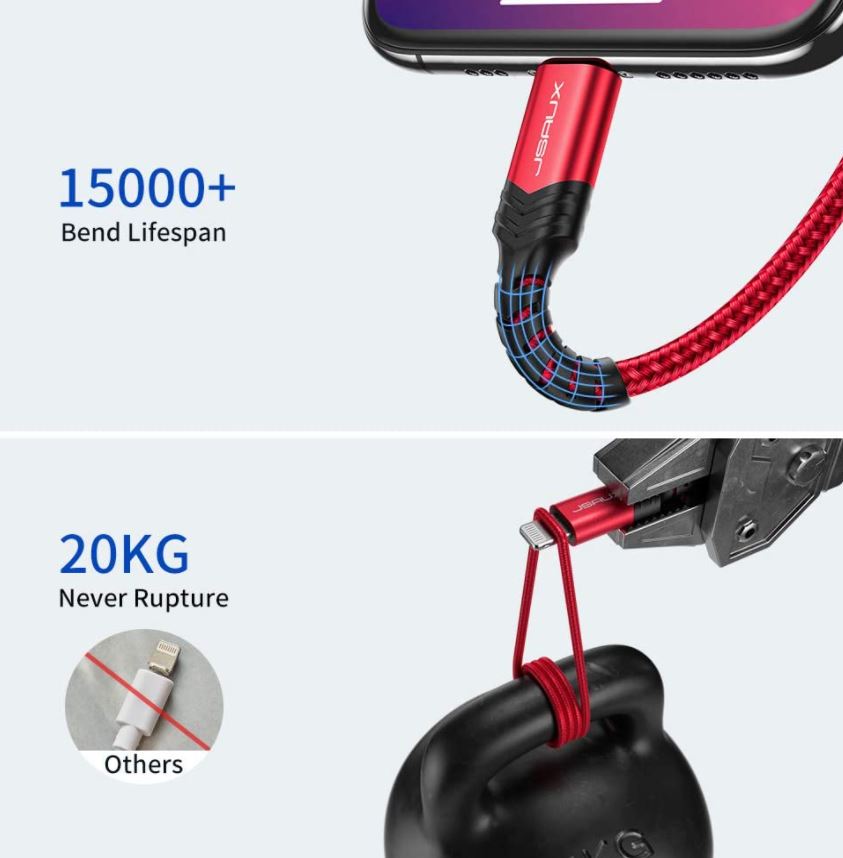
This cable can deliver up to 20 watts of charging power. It also supports up to an 87-watt input. So it can handle anything the Anker cable can handle, plus a little extra. It’s durably constructed, and is rated for 15,000 bends. That said, the warranty period is a bit shorter than the Anker cable’s, at only 18 months.

Anker USB-C to Lightning Audio Adapter
We’ve already looked at one Anker adapter. However, Anker is mostly known for their audio equipment, like their Anker Soundcore Spirit Dot 2 wireless earbuds. Their USB-C to Lightning Audio Adapter continues that same tradition.

This adapter is a lot different from the last two cables we looked at. Instead of being a long charging cable, it’s just a short, three-inch patch cable. Like the first Anker cable, it comes in black or white, and it has TPE sheathing with aluminum shielding. It’s also rated for 12,000 bends.

The Anker USB-C to Lightning Audio adapter is designed for plugging Lightning headphones into a USB Type-C port. As such, one end is a USB Type-C male end, while the other is a Lightning female end. It’s useful for audio only, and will not carry a charge. It’s also only compatible with PCs running Windows 10.
Final Verdict
Each of these cables has its own strengths and weaknesses. The Anker USB C to Lightning Cable provides rapid, 20-watt charging for the latest iPhones. It’s well-shielded, and it’s covered by Anker’s lifetime warranty. That said, the TPE outer sleeve is easy to scuff.
The JSAUX USB C to Lightning Cable is available in more length options, at four, six, or ten feet. This makes it slightly more versatile. Moreover, the nylon sleeve is nice and tough, and is covered by an 18-month warranty. You can also use up to an 87-watt PD power port without any trouble.
The Anker USB-C to Lightning Audio Adapter is similar in construction quality to the first Anker cable. However, it’s just a short patch cable. It’s not useful for charging, but it’s great if you want to use your Lightning headphones on non-Apple machines.
Meet Ry, “TechGuru,” a 36-year-old technology enthusiast with a deep passion for tech innovations. With extensive experience, he specializes in gaming hardware and software, and has expertise in gadgets, custom PCs, and audio.
Besides writing about tech and reviewing new products, he enjoys traveling, hiking, and photography. Committed to keeping up with the latest industry trends, he aims to guide readers in making informed tech decisions.

