Since the late 90’s, Intel has been releasing processors on what they called a “tick, tock” cycle. Each tick represented a new architecture, providing groundbreaking new technology that made our computers more competent, capable, and powerful. The tock cycle represented them taking that platform and refining it to squeeze out every last drop of performance.
Today, they’ve got a new approach. Development teams are split into three categories each working to improve the process, architecture, and optimization of their technology. The result has been mixed. Some CPU generations, for example the upgrade to Haswell a few years ago, represented a serious step forward for many applications. Others didn’t fare quite as well.
Kaby Lake is the code name for the latest 7th generation series of Intel processors. According to many reviewers, this platform is a grand slam for Intel. The first release of Kaby Lake processors was targeted towards ultra-mobile platforms. These CPUs consumed as little as 4.5 watts of power, making them some of the most efficient in the world. Today, the desktop versions of the same chips are available. Because the cores are so power efficient, they’re able to push the limits of technology with proper heat and power management.
Their i7-7700K, projected to be one of the best CPUs in the line, offers a 4.5 GHz turbo frequency and the latest generation of integrated graphics that can support 4K content out of the box. And this is completely stock. If history repeats itself, the K series processors should be pretty impressive overclockers.
Looking to get some of this tasty new hardware under the hood of your computer? If so, you’re going to need a proper motherboard. Much like the drivetrain of your car, the motherboard is the backbone of your computers performance. An under-performing motherboard can drag down the performance of even the best components, so selecting the right one is crucial. Fortunately, you’ve got options. We’ll be taking a look at the best Kaby Lake motherboards on the market. We’ll explore the differences between them, and provide real world examples of what kinds of systems they’d work best in.
ASUS ROG Maximus IX Formula
ASUS is a company that’s found their hardware at the center of enthusiast systems since the early 90s. Historically, computer systems were a lot more restrictive. ASUS hardware pushed the limits of what was possible, giving system builders options that weren’t available anywhere else. Today, they’re more like gatekeepers. An ASUS board will open doors for you, but it’s your choice to take them. If you’re a tweaker, a system built on one of these motherboards is like a blank canvas, waiting for you to add your own unique touch to the system.
Design
If you’ve never seen a Maximus board before, you’re in for a treat. With the ASUS ROG Maximus IX Formula, the blacked-out appearance of the board is simply striking, but in a subtle way. Most of the boards delicate components have been covered with an anodized aluminum frame that is shaped with sharp lines and raw contours that visually illustrate the aggressive performance this board is capable of. In many ways, the design is almost symbolic. It’s one of those things that you won’t notice unless you know what to look for. Just like this board will perform like a basic model with basic hardware, but choose the right components and you’ve got a serious piece of kit on your hands.

Supported Hardware
Like all boards using the Z270 chipset, this one takes socket LGA 1151 CPUs and is specially designed for use with 7th generation Intel CPUs. It takes DDR4 memory, and supports a maximum of 64GB. This boils down to a maximum of 16GB per slot. With overclocking mode enabled, the ram can easily be pushed to 4133 MHz. It’s rare to see a board that’s rated for overclocking, so that should illustrate just how high of a standard this board is held to.
The board supports 7th generation Intel HD graphics, but if you’re a gamer that won’t be enough. Nvidia users can use one, two, or four of the PCIe x16 slots for dual or quad SLI. AMD supports one card, two cards, or Quad SLI. For peripherals, you get a second dedicated x16 PCIe slot and three single lane PCIe slots. The bandwidth of the x16 peripheral slot is shared with that of the GPUs, so you won’t be able to use that slot if you have a configuration that includes four graphics cards.
The board gives you 6 SATA III channels, and two M.2 slots that give you a maximum bandwidth of 32GBs. The M.2 slots do share bandwidth with the first SATA port, so you should reserve that port for your boot drive. If you’re not using a SATA boot drive, then you don’t use the first slot. The second M.2 slot shared bandwidth with the 5th and 6th SATA port, so these should be reserved as well.

Connectivity
USB 3.1 (also referred to as USB type C) is becoming more and more common, so it’s essential that high end motherboards support it. You’ve given three USB 3.1 ports, offered alongside six USB 3.0 and six USB 2.0 (as headers on the main board).
The motherboard comes with a full suite of networking equipment included. Intel 802.11ac Wi-Fi is handled by the Intel I219-V chipset, which has shown to have excellent performance and rock solid reliability even in stressful environments. For gamers looking for excellent ping speeds, this is an incredible choice. The network card supports dual channel MU-MIMO, making it perfect for pairing with a high-end gaming router like the Netgear Nighthawk X10.
You’re also given Bluetooth in the form of 4.1v through the Intel controller, and audio from the Realtek ALC 1220. This particular model has an upgraded DAC (Digital audio converter) by Sabre, giving it better performance in audiophile applications.
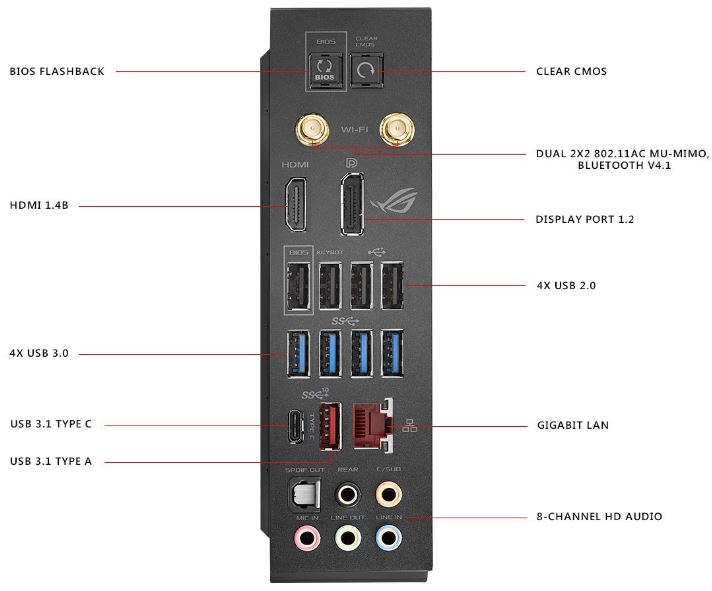
Performance
This is an overclocking board, so it’s safe to say that if you plan to run stock hardware it will pass your tests with flying colors. But just how far can you push the board? ASUS advertises that the board has potential to reach a 5 GHz OC. But then again, every board has this potential if the right conditions are met.
We wanted to find out not if 5 GHz was possible, but if it was likely. If so, what additional hardware would you need to do so? We opted to go for a simple overclock, modifying only the multiplier and the vCore. Experienced overclockers will likely be able to push the board past our boundaries, but we wanted to create a test that would recreate a realistic environment, not a best-case scenario.
With 3200 MHz memory we were able to push the board to 5.1 GHz, but we couldn’t get it stable during a 24-hour stress test. After knocking it down to 3.75 vCore and 5.0 GHz, performance was rock solid. With better memory and additional time, we likely could have pushed this OC further. But at a minimum, we now know that ASUS’ claims are true.

Bonus Features
When you’re buying a high-end board, most manufacturers generally include a number of extra features and software that improves the user experience. ASUS is no slouch in this area. The board has a high end water block built right in, showing that they’re committed to catering to the overclocking crowd who wants to push the Northbridge beyond its rating.
Their UEFI is perhaps one of the most advanced on the market, featuring an EZtuning wizard and advanced hardware monitor. This allows you to perform advanced overclocks without ever booting into the operating system. Anyone who’s gone through hundreds of reboots will know how painful this process is, and ASUS’ EFI makes the process so much simpler you’ll wonder how you ever lived without it.
Lastly, ASUS even includes a complete suite of packages for those who want to 3D model the board. If you’re at a level where you’re going to be having custom water blocks made, you’ll be able to use these models to do so. This isn’t something that all users will need, but it’s clear that this is going to be the board of choice for competitive overclockers.
ASUS Prime
ASUS boards aren’t just made for overclockers. Sometimes, users want a board that will automatically optimize itself to get the best performance possible, even on stock settings. Not only will this board save you money, but you’ll squeeze every ounce of performance out of your system as you can without voiding the warranty.
Design
Aluminum water blocks are great looking, but they’re terrible for air cooling. Even though ASUS sacrificed the water blocks, they didn’t sacrifice the cool design. On the ASUS Prime, the main PCB is printed with stylized lines that fill in the blank spaces and give the board an attractive look. All of the caps and components are lined up in a linear fashion, giving the board a tidy appearance. The I/O cover, however, still has an attractive white aluminum frame with abstract styled lines helping it to stand out. The cover over the northbridge is styled in a similar fashion, although they retained a more squared-off look to it.
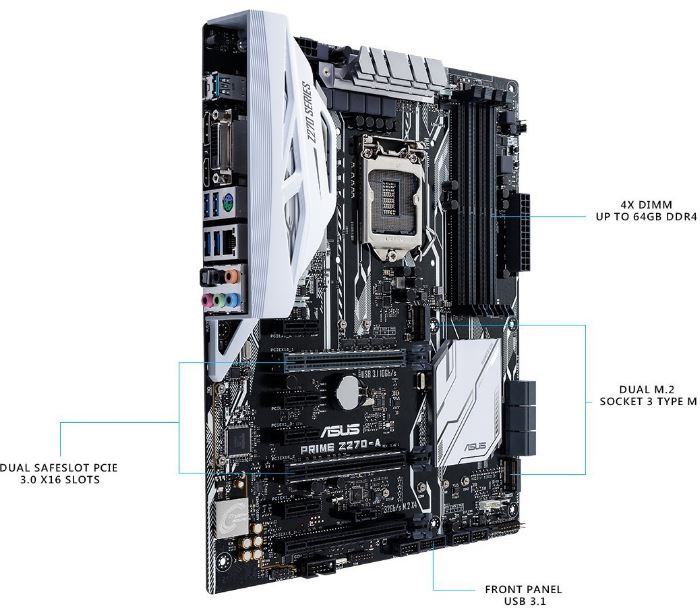
Supported Hardware
Gamers are given two PCIe 3.0 slots that can operate in 1×16 mode or 1×8 mode. This is ideal for modern SLI since most cards have a bridge that goes between them, and still only require 16 channels in total.
You’re given a second x16 slot for high performance peripherals, although it caps out at x4 mode. So it’s great for most cards, but not suitable for graphics or physics engines. Finally, you’ve got four x1 slots for simple addon cards.
You can use up to four separate DIMM chips, for a total of 64 GB of memory. The maximum rated OC on this board is 3866 MHz for ram. It’s not the fastest on the market, but more than enough for most users. This OC ability means that you’ll also be able to add faster memory, once it’s available in a few years.

Although the board is designed for 7th generation Intel processors, it’s fully compatible with 6th generation ones as well. You can fire the board up on older hardware, and upgrade when you feel it’s necessary.
For storage, you’re given six SATA ports, and two M.2 slots. The first M.2 slot can run in either SATA or PCIe mode, while the second is reserved for PCIe only. But if you’re using M.2 drives, there is no reason to use SATA mode these days anyway. This should be reserved only for legacy compatibility with drives you already have.
Connectivity
If you’re using onboard graphics, the motherboard supports multiple VGA devices, DisplayPort 1.2, HDMI 1.4a, and DVI-D. Other than VGA and DVI-D, you’ll be able to get full 4k video with HDR, provided you add the correct Blu-Ray drive.
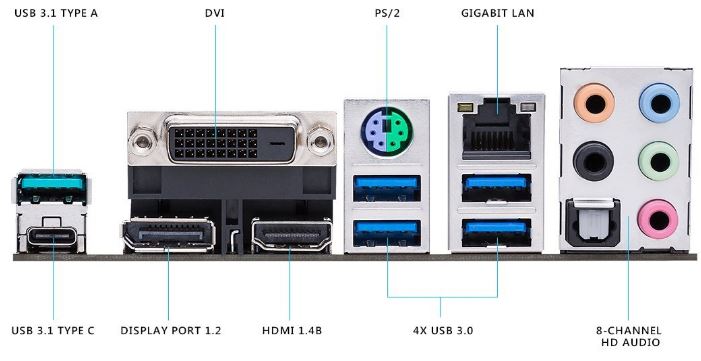
Performance
Since this isn’t sold as an overclocking board, we first started pushing the limits just a little, expecting to hit a wall eventually. But what we found was quite the opposite. With a little tweaking, we were able to achieve the same overclock as the Maximus IX. But there are a few things to consider. First, overclocking on this board isn’t quite as streamlined. We also had to do a little more tweaking. But as any enthusiasts know, performance is addictive. You might start by building a system without the intent to overclock. But given time, you’ll want to see what your hardware can really do. In this situation, the board is an excellent choice.
ASUS Strix
The first board we looked at was designed for those who wanted to get every last drop of performance out of their drive, while the second was more of a “set it and forget it” system with the bonus ability to overclock. This game is right in the middle. It does have some additional features, but only the ones that are specific to gaming.
Design
A quick browse through all of the currently available gaming hardware tells you that there is nothing gamers love more than a slick looking motherboard. With the ASUS Strix, they’ve kept the blacked out look they’re famous for, but added in some light swishes of color that bring the board to life. But while an attractive design is nice, it’s the performance that you’re really looking for with a board like this.
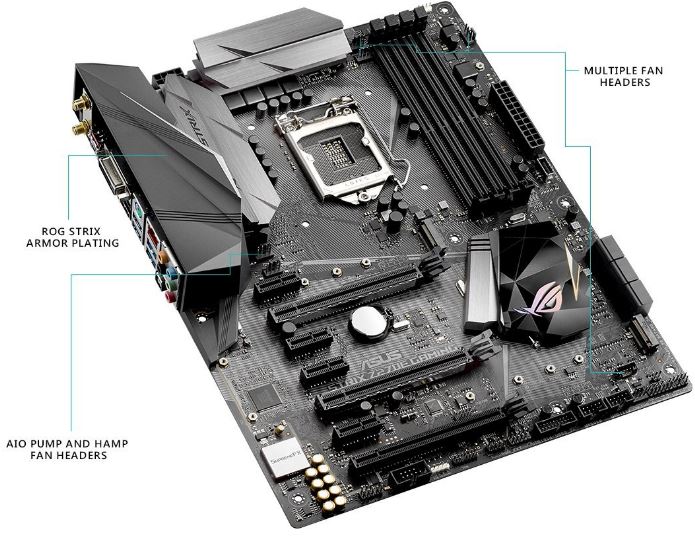
Supported Hardware
The usual suspects are all here. 7th generation Intel processors, 64GB of memory at 3866 MHz, six SATA channels that can be shared with the two built in M.2 slots.
What’s surprising for a motherboard in this price range is the support for Quad SLI and Crossfire. That makes this motherboard an affordable way for gamers to get the graphics performance they crave.

Connectivity
There are a few high-end connectivity features that you’ll be glad to have. Dual USB 3.1 ports on the back can be shared with a header for the front, and an Intel I219-V chipset provides high speed WiFi and Bluetooth. But our favorite feature is the high-end audio output. The ROG SupremeFX uses premium audiophile grade capacitors and an advanced S1220A HD DAC. This makes it one of the best integrated audio systems on the market, ideal for those who want to immerse themselves in their gaming experience.
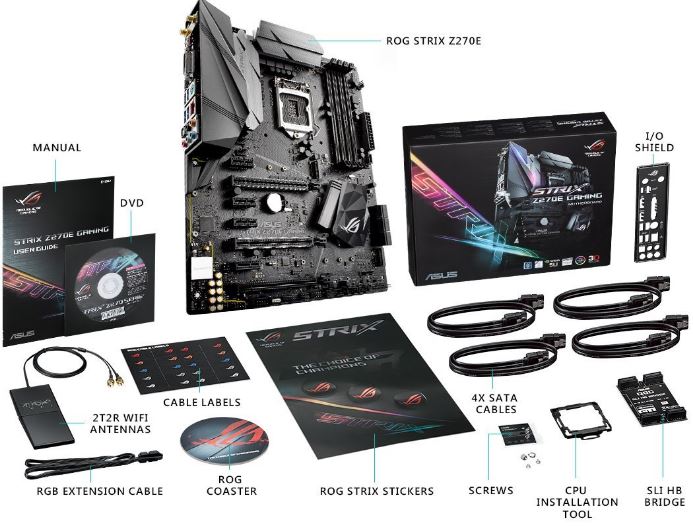
Performance
With this board, the best stable overclock we were able to achieve was 4.9 GHz. It’s likely that it could go higher, but we’d be really pushing the limits of the board. It’s main issue is ram speed. As we’ve seen several times, our CPU can go a little faster. While the board has no problem reaching its rated CPU OC, going beyond that limit would likely require some serious tweaking.
MSI XPOWER Gaming Titanium
If you’re looking for a company that’s always ready to reinvent itself, MSI is it. They’re one of the most dynamic companies on the market. At one point, they manufactured rock solid corporate hardware. At another, premium gaming hardware. Today, their the first choice when consumers are looking for performance on a budget. Their high end boards can often hold their own against, or even exceed, the performance of high end boards. But looking at the price, you wouldn’t know it.
Design
We have to say, we’re a huge fan of the high contrast white and black theme on the MSI XPOWER Gaming Titanium. This is something that will surely stand out in any PC case. Combined with even the plainest looking hardware will still result in a computer that’s simply striking. If there is one recommendation we can give you, it’s that shoving this into a case without a window would be a shame.
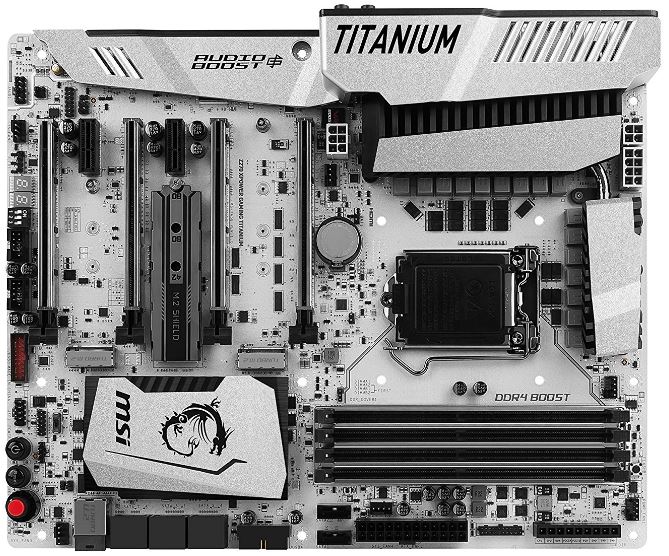
Supported Hardware
This is a board that can take the 7th generation Intel processors to the next level. Out of the box, it supports a maximum overclock of 4133 Mhz on the memory, positioning it to be an incredible performer. It does support the 6th generation processors, but we really wouldn’t recommend it for this purpose as you’d be wasting everything this board is capable of.
With support for quad graphics cards, the Xpower Titanium is as ready for VR as anything else on the market. When you combine it with up to three PCIe M.2 storage devices, your games will load nearly instantaneously and provide you with bandwidth you never thought possible.

Connectivity
If it has a plug, it’s probably supported. This might be a mild exaggeration, but we’re not actually too far off the mark. It uses the very same Intel networking controller as the highest end boards, but provides you with dual Ethernet ports that can be run in full duplex mode for a total of 4Gbps bandwidth across two Vlans. You’ve got two superspeed USB 3.1 ports, four USB 3.0 ports, and the standard array of connectivity options for your simple peripherals.

Performance
Before we get into the raw numbers, we’d like to explore one unique feature of this motherboard. The Game Boost knob is a motherboard mounted device that is capable of automatically overclocking your hardware. Typically, we shy away from these as they tend to produce disappointing results. We cranked that knob all the way to its highest setting, rebooted the computer, and waited a few minutes for the computer to automatically figure out the best settings. Once booted up, we’re looking at a stable overclock of 4.9 GHz. Not bad for 60 seconds of work!
But if you know what you’re doing, you can push the limits even further. Without much work, we were able to get a stable 5.1 GHz overclock, the best of the bunch. We think that we were starting to hit the limits of our chip, but we put a lot of faith in this board to provide reliable overclocks to all.
Gigabyte Aorus Gaming 5
For a very long time Gigabyte has been crowned the reigning champion of the budget motherboard manufacturers. Their Aorus brand is a spinoff they’ve created to try to help themselves break into the high-end market. Their first few products were very well reviewed, but can this latest model keep their momentum going?
Design
The Gigabyte Aorus Gaming 5 is truly one attractive looking motherboard. The sharp yet husky angles on the chipset covers capture most of the attention when off, but once you hit that power switch virtually every port on the board lights up like a Christmas tree. When used in conjunction with an RGB lighting kit, this could easily be the most attractive looking motherboard on the market.

Supported Hardware
A single phase DRM feeds the four DDR4 memory slots, and is rated to support overclocks of 4000 MHz+. This is a pretty rough estimate, so we’ll be curious to see how our tests turn out. You can install up to 64Gb of memory in conjunction with a 6th or 7th generation Intel processor. You can use up to 4 graphics cards in SLI, although four of the channels are shared with your peripherals.

Connectivity
If you’re looking for USB 3.1, you’ll be happy to learn that this board gives you more than the standard connector arrangement. While 2 USB 3.1 ports is the current limitation of the platform, there is a header on the board so you can reroute it to the front should you be so inclined.
On top of that, the board comes with a high-end SoundBlaster audio card that’s perfectly suited for surround sound gaming. To remain competitive with the high end boards, they’ve included 802.11ac MIMO as well.

Performance
This is another one of the boards that’s included automatic overclocking. We found this one to be a little more on the conservative side, capping out at 4.7 GHz. This isn’t incredible, but at least you know that using the automatic feature is very safe. Once we took things into our own hands, we easily achieved a 5.0 GHz stable overclock. This did require a little more fiddling than some boards, but the OC was not hard to achieve.
Which Z270 7th Gen Kaby Lake Motherboard is the Right One For Me?
As you can tell from the results, all of these boards are comparable in many ways. But it’s the subtle differences that will influence your decision.
If you’re looking for the ultimate in performance with no sacrifices, you’ve got two choices. The ASUS ROG Maximus IX Formula Motherboard is not only one of the top performers, but it’s easy to use overclocking interface makes the process much easier than it’s competitors. The MSI XPOWER Gaming Titanium offers slightly improved performance, but you need to know what you’re doing to get good results.
If you’re not planning on overclocking, the ASUS Prime provides some of the best performance we’ve seen on a stock board. But if you’re just avoiding it because you’re not interested in getting into the nuts and bolts of a hefty OC, then then ASUS Strix provides you with a built in overclocking knob that does all the work for you, and performs surprisingly well!
If you don’t see any standout features on these boards, you’re sure to be satisfied with the Gigabyte Aorus Gaming 5. Not only do you get many of the same top tier features, but you get a stylish light show along with it!
Meet Ry, “TechGuru,” a 36-year-old technology enthusiast with a deep passion for tech innovations. With extensive experience, he specializes in gaming hardware and software, and has expertise in gadgets, custom PCs, and audio.
Besides writing about tech and reviewing new products, he enjoys traveling, hiking, and photography. Committed to keeping up with the latest industry trends, he aims to guide readers in making informed tech decisions.



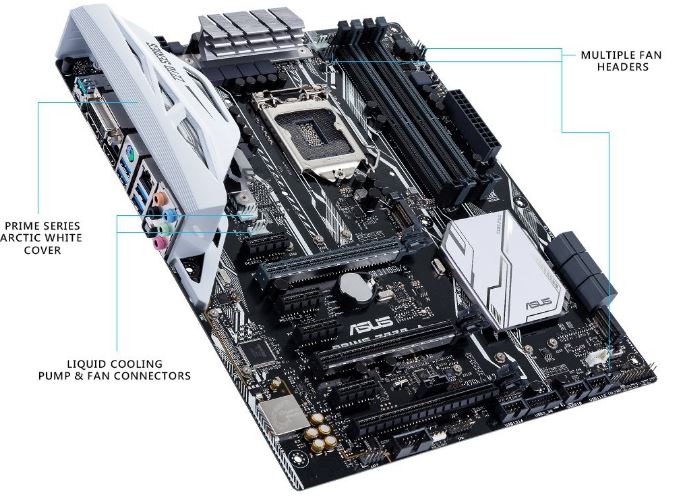

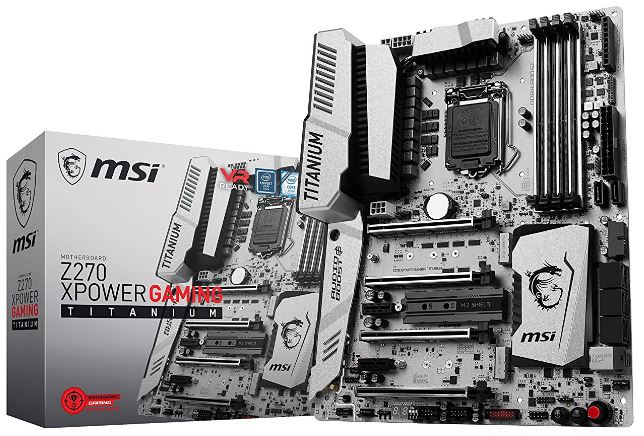

which boards support 4K video????