Although having your very own projector can be awesome, selecting the right one can become a cumbersome task. The market seems to be literally flooded with different makes, models and varieties, ultimately leading you to a difficult decision. Which one should you pull the trigger on and purchase? Do you really need to spend hundreds of dollars to find the perfect balance of quality and features?
If you’re like most people, you may have checked Amazon first. It seems to be the “go-to” place for those looking to purchase a home projector. But it goes without saying – not all are created equal. You’ve got name brands like Optoma and Epson, but a whole slew of less expensive options like Vankyo and DBpower. Many of these less expensive options may initially appear too good to be true. But are they?
Take the popular DR. J Professional HI-04 Mini Projector for example. At first glance you’ll likely fall in love with the low price-point, but upon further inspection you’ll also notice some impressive features. Today we’re going to take a close look at the HI-04 and figure out if it’s really worth the investment. Should you go with it or pass and spend a bit more? Let’s find out.
First Look
The DR. J HI-04 is labeled as a “mini projector” since it’s much more compact than your average run-of-the-mill projector and built around portability. Weighing in at around 3 lbs. and measuring just 7.8 x 2.7 x 6.02 inches, it’s not exactly “pocket-sized” but much more portable than you may expect.
Taking a look at it for the first time, you’ll notice all of the controls are conveniently located on top. There’s basic functions like play/pause, volume, next/previous, and a directional pad. In addition, the keystone adjustment and focus dials are situated right behind the lens on the top-side.

On the right side are all of the inputs for connected virtually any kind of media you’d like. Here you have the VGA, HDMI, USB and auxiliary inputs. Moving to the left side, you’ll see the power cord input and nothing more. The layout is pretty simple, yet it lets you connect just about any device you’d like to project. However, if you’re interested in hooking up your Android or iPhone/iPad, you’ll need to utilize an adapter like this one.
Video Resolution and Capabilities
With a 840 X 480 native resolution, the DR. J HI-04 doesn’t immediately sound impressive, although it can support 1080p resolutions with some downscaling. This means, while it does indeed support 1080 x 1920 resolutions, it’ll automatically adjust the input resolution to display appropriately at 840 x 480 on the screen. Most watchers won’t even realize that it’s not projecting in full HD since the screen size can be displayed at up to 170 inches. Needless to say, most movies will look wonderful while most power points and text presentations may leave you somewhat dissapointed. To be fair, DR. J does point out that it’s not ideal for business presentations in PPT, Word, Excel, etc.
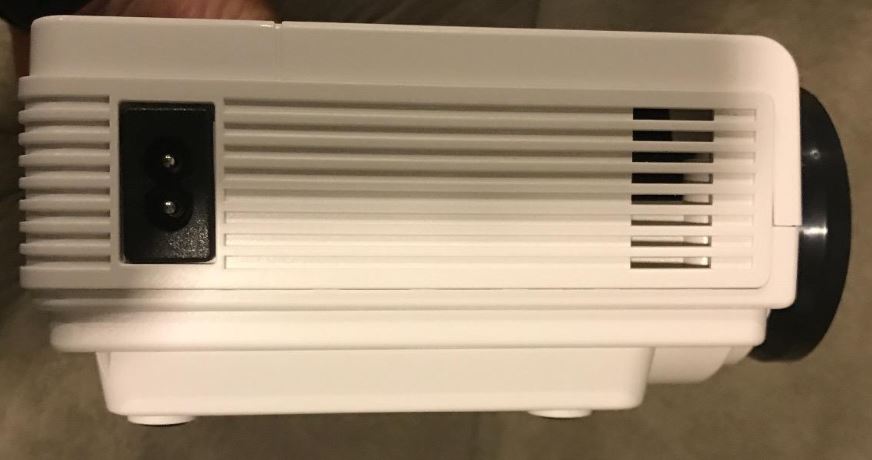
When displaying the projector from intended multimedia sources through HDMI, USB, SD card or VGA, you’ll likely notice a decent amount of brightness coming through. Utilizing an LED light source the HI-04 boasts an impressive brightness of around 2000 lumens with a 2000:1 contrast ratio. On top of that, the screen size is quite decent. By placing the projector around 5 feet away from the screen, it’ll achieve a screen size of around 32 inches. Move it back to 15 feet and you’ll see a 170 inch screen. Once you have it in position for the appropriate screen size you’re going for, it’s quite important to adjust the keystone and focus to an appropriate setting that appears best to you.
DR. J claims the LED bulb should last up to 40,000 hours, you can rest assured knowing that it won’t burn out for several years to come. 40,000 hours is a pretty bold claim, but definitely achievable in this day and age of technology.

Viewing Quality
With all of the capabilities of the DR. J HI-04, it’s apparent right from the start that multimedia projection is what it’s intended for. Gaming, movie watching and all-around entertainment is what it excels at. With a multitude of input options, virtually any device can connect in a matter of seconds and display on-screen at a size up to 170 inches.

Actual viewing quality may be determined by several factors including ambient lighting, projection distance and input source. But we must say, with ideally dark conditions and a projection size of 100 to 120 inches, you’ll hit the sweet spot. Movies look wonderful and gaming is fantastic. There’s nothing like watching or playing through a projector that is over twice the size of your average TV. Colors seem bright, vibrant and saturated while blacks aren’t quite as deep as a TV, but still acceptable.

Sound Quality
Built directly into the HI-04 is a stereo speaker, but we must say – it’s not the best. The volume doesn’t emit loud enough and the quality is decent but truly not that impressive. The good thing is that you’re given the option to easily upgrade the sound by plugging in external speakers. This can be achieved through the auxiliary input. Just plug in your favorite speaker, power it up and you’re good to go. We have to say that by taking a moment to connect better speakers, it’ll definitely increase your experience substantially. Sure, the integrated speaker will work for the moment, but if you’re trying to delve into an intense video game or thought-provoking movie, take the time to think about the audio.
Cooling System
It goes without saying that electronics (especially projectors) can heat up quickly if given the chance. This is why DR. J decided that incorporating two small fans into the case was essential – especially for the extended periods that most people use a projector for. The HI-04 utilizes two small but quiet fans to keep the working temperature at an ideal level by passively intaking air from the rear and exhausting it off to the side. The constant flow of fresh air keeps the internal components from frying-up in the event that you keep the projector operating for extended periods of time. They claim it’s “sound-free” but we’d like to describe it more as a slight “hum” that can be heard if you put your ear next to it.

Connecting Your Smartphone
While connecting any multimedia device through HDMI, USB or VGA is simple to do, hooking up your smartphone or tablet does require an adapter. If you’re using an Android device, you’ll want to pick-up a USB Type-C to HDMI adapter. If you’re using an Apple device, you’ll want to pick-up a Lightning to Digital AV adapter.
Who’s It For? Who’s It Not For?
While you could easily spend close to or over $1000 for a multimedia projector, the DR. J HI-04 is ideal for those looking for acceptable viewing quality in darker environments. The low native resolution isn’t ideal for business presentations as viewing text through it isn’t that great. You’ll want something like the Optoma S343 or the Epson PowerLite L500W.
We’d say that the HI-04 is absolutely perfect for those wanting a backyard movie or gaming session or entertainment room “big screen”. Keep in mind that although it supports 1080p, what you’ll be seeing through it isn’t necessarily 1080p; it’s down-scaled to appropriately display. Most users won’t care, however, since you’re getting a big picture experience without the massive price tag you’d otherwise be required to pay. It’s bright, feature-rich and capable of providing the average user with plenty of enjoyment.
We highly recommend using it in only dark environments since the display can easily become “white washed” in rooms that have a lot of light leakage. It’ll work outside, but wait until the sun goes down for best results. In addition, the integrated speaker leaves a lot to be desired. Sure, it works, but it’s definitely not loud or clear enough for a real immersive experience.

Final Thoughts
Yes, it has some limitations, but at this price-point, you won’t likely find anything more feature-rich or acceptable than the DR. J Professional HI-04 Mini Projector. It’s small, built well, and most importantly, backed by a generous 3 year (36 month) warranty period with a 100% money-back guarantee. Their customer service seems to be top-notch as they stand behind their products with help and support when you need it the most. Easily contacted via Facebook, Twitter or directly through email (drjprofessional@163.com), DR. J seems to have hit the nail on the head for the perfect balance between portability and overall quality. It’s definitely not “too good to be true”, just understand what you’re buying and how to use it properly.
Have you used the HI-04 for yourself? What would you say the pros and cons are? Need some help or just want to give some input? Drop a comment below to get the conversation started!
Meet Ry, “TechGuru,” a 36-year-old technology enthusiast with a deep passion for tech innovations. With extensive experience, he specializes in gaming hardware and software, and has expertise in gadgets, custom PCs, and audio.
Besides writing about tech and reviewing new products, he enjoys traveling, hiking, and photography. Committed to keeping up with the latest industry trends, he aims to guide readers in making informed tech decisions.



Just wondering about dust spot on the lens. What to do about it.
Just received mine to use to rear project atmosfx in windows Really like it but getting Bluetooth adapter to run speakers outside so affects can be heard by trick or treaters !
My QUESTION is the clock timer when used it it only turns onto the menu page so that is what projects in window if you are not home to hit the play movie button and GIVES AWAY THE HOLLUSION ! Do you have any suggestions?
I recently purchased one and it’s great with USB movies but I’d like to watch downloaded Netflix shows and the screen goes black. I’ve tried different adapters and it works fine on other projectors. There seems to be no way of contacting the manufacturers for trouble shooting or issues. Sound is pretty bad but you get what you pay for. Just wish there was some customer support.
I’m satisfied with this unit except for the fan noise. Ruins the quiet times in movies. I’ll be looking for a bluetooth adapter for the sound bar.
I just unplugged my projector. Then tried to plug it in again and nothing is happening. Anythoughts?
i can not see movie when i stream netflix but i can hear it.
Can the bulb be replaced if it burns out?
Love this product
How do I get to show a photo or video?
Missing explanatory notes on the mission of the buttons each one.
What is a good speaker to use with this projector?
I have an hdmi to lighting cable – do i still need an adaptor?
I can not see videos on Netflix, but can hear them. I try to go off fios and watch tv and it tells me to turn off video capture, it is already off. Please help, I am very frustrated!
My wife bought me this awesome gift for fathers day and it was put to use the same evening. I LOVE it !! It was very easy to hook up and provided excellent picture quality. My son is a tech guru and helped with making it work easy and exciting. THANK you!!!
Using my iphone8 plus and not getting any picture , tried HDMI no picture, gonna try USB , any thoughts!
I made the mistake of taking mine apart to clean the lenses and now I can’t find my user manual to figure out how to put the lenses back in properly!
Does anyone have a copy of the firmware? I’ve requested it several times from customer service and they wont send it to me.
Hi I’m wondering if you could help, we purchased this and it arrived yesterday, it worked perfectly and then today we have turned it on and the menu screen is absolutely fine but when we connect it to anything like the HDMI or AV it comes up with blurry lines, do you know why this is?
Great projector . Fan noise is not noticeable . U will need to plug in a decent speaker . Advent blu tooth speaker works a dream . You need to understand the source option to change to various devices which may explain people saying they can’t get Netflix etc . Amazon stick is perfect for all these things . And the screen is perfectly adequate. Aslong as it’s against a wall or u put a piece of material behind to stoplight shining thru . I’d recommend this to anyone wanting a great home cinema experience . Great deal on Amazon I got mine for 68.00 new
Can someone walk me through, step by step, how to connect my Samsung Galaxy Note8 to my Dr. J, HI-04 Projector? I purchased and have the HDMI Adapter to connect my smartphone to the projector. I must be doing something (or not doing something) that is resulting in no connection. On one attempt, out asked for a password. Where do I get that?
P L E A S E. H E L P !!!!!