If you’re someone who does a ton of PC gaming or just works at a computer every day, chances are you’ve thought about upgrading your keyboard. However, once you start researching, it can start getting really confusing.
There are multiple sizes, layouts, and more to consider when looking for the best keyboard. Ultimately, you’ll need to know ahead of time what you plan to use it for, how much space you have, and what your budget is. From there, you can determine what kind of keyboard is best for you.
But what kinds of keyboards are there? Well, there are six main kinds that you can readily find on the market these days in 2023. They include:
Each has its own size, features, pros, and cons. Let’s dive a bit further into each:
Full Size Keyboards (104 Keys)
A full-sized keyboard is designed with a standard layout that usually includes around 104 keys. They have letters, numbers, and symbols that are organized into three different sections. The main keys, the Numpad, and the function keys. Some modern full-sized keyboards may also include multimedia keys, extra Macro keys, lighting, and other programmable features.

When choosing a full-sized keyboard, it’s important to consider the features that will make your typing experience more comfortable. These may include ergonomics, noise level, switches, backlighting, and compatibility with your device. You may also look at the extra function keys, multimedia keys, macro keys, and programmable features that can enhance your working or gaming life.
One of the major advantages of using a full-sized keyboard is that they are ideal for prolonged typing sessions since they provide a comfortable and efficient typing experience. Their layout is also consistent across different devices, making them easy to adapt to. They’re versatile and can be used for gaming, programming, working, and more.
Pros:
- Provides the most functionality.
- Great for office work and gaming.
Cons:
- They take up the most space.
Tenkeyless Keyboards (87 Keys)
Tenkeyless refers to keyboards without the numeric keypad, meaning they only have 87 or 88 keys instead of the standard 104 that you’d find on a full-sized keyboard. This means they’re smaller and more compact, taking up less space on your desk. They’re particularly popular with people who want something a bit more compact but need it to be usable for multiple scenarios.
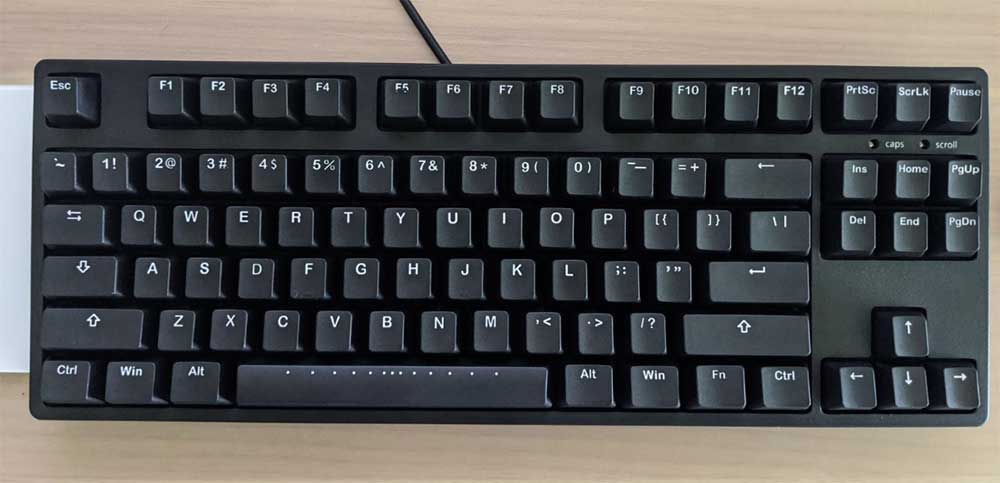
This is their biggest advantage since they are much more compact than a full-sized keyboard but have a lot of the same functionality. They’re perfect for leaving on your desk and can even be taken on the go in a pinch. They’re also very durable, with most models made from reinforced plastic or metal, offering resistance to accidental spills, drops, and bumps. Moreover, they’re a great cost-effective option since they’re less expensive than full-sized keyboards.
Pros:
- A great blend of compact size and easy functionality.
- One of the most popular styles available, so they’re easy to find.
Cons:
- They can still be a bit bulky.
75% Keyboards (84 Keys)
As the name suggests, this keyboard takes up only 75% of the space of a standard full-sized keyboard. You can expect them to have around 84 total keys depending on the brand. This means that the function row, numpad, and some other keys have been removed, but all the essential keys remain. This compact layout makes the keyboard lightweight and easy to travel with while not sacrificing any significant or common functionality.
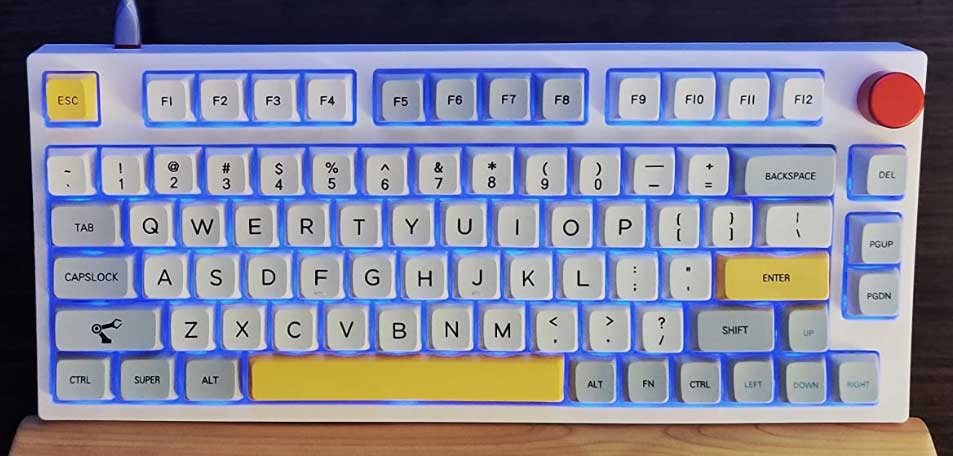
One of the biggest selling points of these keyboards is their customizability. Most 75% keyboards are hot-swappable, meaning you can easily replace the switches. This allows you to experiment with different types of switches to find the perfect feel for your typing or gaming experience. In addition, many 75% keyboards allow for programming and macro customization, allowing you to create shortcuts and automate tasks with ease. This lets you still perform many of the functions that the size reduction eliminates.
One common misconception about these keyboards is that they may be challenging to get used to. However, most users find that the transition is minimal and that the compact layout improves typing speed and ergonomics.
Pros:
- Often programmable to add back functionality.
- Great for gamers and light office workers who don’t need as many keys.
Cons:
- Won’t be a great choice for people wanting full office functionality.
65% Keyboards (70 Keys)
65% keyboards are a type of keyboard that falls between a full-sized keyboard and a 40% keyboard in terms of key count and size. They typically have about 70 total keys. The primary difference between a 65% keyboard and other keyboard configurations is the omission of the numeric pad and function keys.

While this may seem like a disadvantage, it actually has several advantages. Firstly, it allows for a more compact size, which means they take up less desk space and are easier to transport. Secondly, it places more focus on the main letters and numbers to enhance typing accuracy and speed.
Since most people use only the regular alphanumeric characters on a keyboard, 65% keyboards make the most of what the user needs. When it comes to purchasing a 65% keyboard, there are many options available in the market, offering various features and aesthetics.
You can purchase standard 65% keyboards or customizable kits, which you can build to your specifications. Popular brands such as Vortexgear, Ducky, and Leopold offer a range of options to suit different budgets and tastes.
Pros:
- Great for gamers.
- One of the most popular up-and-coming designs available.
Cons:
- Not good for office work.
60% Keyboards (68 Keys)
A 60% keyboard is a compact mechanical keyboard that is reduced to only 60% of the typical keyboard size. They will usually have about 68 total keys. The reduced key count makes it possible to remove bulk and frees up desk space. The unique design also makes it an excellent alternative for typists who need or desire an ergonomic workstation. Honestly, they are very similar to 65% keyboards. However, they remove keys such as the arrows to reduce the size further.

Apart from space-saving, one of the significant benefits of using a 60% keyboard is its portability. The compact design means it’s easy to carry around, unlike standard keyboards. This attribute makes it ideal for LAN events, office meetings, or travel. The small form factor also promotes ergonomics since it takes less space on your desk, promoting healthy wrist and hand positions.
One of the most notable features of the 60% keyboard is the high degree of customization it offers users. The small design allows it to be used with third-party keycaps, switches, and other customization options to tailor your typing experience. Most 60% keyboards also include removable USB cables and minimalistic key placement, making the keyboards compatible with various operating systems and devices with USB support. This is by far one of the most popular choices these days for PC gamers.
Pros:
- Great for gamers and keyboard enthusiasts alike.
- Extremely compact.
Cons:
- Down to basically the bare minimum for anything aside from gaming.
40% Keyboards (47 Keys)
40% keyboards are compact, customizable, and versatile, but a bit rare. With only 47 or fewer keys, the 40% keyboard has a minimalist design, which makes them extremely easy to use and carry around. Unlike traditional keyboards, which take up a lot of desk space, 40% keyboards take up the least amount of space and are a great solution for people who have a limited working area.

Customizability is one of the most significant advantages of 40% keyboards. You can easily change the layout of the keys, depending on your preferred workflow and usage. This change can be quick and easy to do, as most 40% keyboards use a hot-swap technology. You can also often program them, so you can enhance their functionality.
Since 40% keyboards have a limited number of keys, it may take time to get used to them for those who usually use a traditional keyboard. For example, if you are a gamer, you may need to customize the layout of the keys to match your preferred gaming style. Furthermore, if you are into audio or video editing, the absence of function keys and arrow keys may slow down your work, depending on your workflow.
Pros:
- Smallest keyboard size available that still functions as a full keyboard.
- Best for small setups and computer use on the go.
Cons:
- Not good for much besides simple typing or gaming.
Number Pad (21 Keys)
Number pads (numeric keypads) are basically what they sound like. They’re simply a square or rectangle with numbers and sometimes a few other buttons. Rather than a fully functioning keyboard, these are typically used as a supplemental accessory to make office work with numbers easier.

Pros:
- Great for office work as an accessory to your existing keyboard
Cons:
- They’re just numbers and other light functions, not actually for typing.
Different Keyboard Layouts
Each keyboard size also has a variety of common layouts you may come across. Here are a few to keep an eye out for:
- Traditional: This layout is recognizable due to the staggered layout of each key. This is the most common option you’ll find.
- Ortholinear: Ortholinear is similar to traditional. However, it takes every key and lines them up perfectly in rows and columns. The main benefit to them is that they look nice.
- Split or Ergonomic: Split or ergonomic layouts are pretty different than what you’re used to. These layouts are designed to fit the natural placement of your hand rather than what keyboards have looked like for years. This helps reduce strain and fatigue from long hours of computer use.
Meet Ry, “TechGuru,” a 36-year-old technology enthusiast with a deep passion for tech innovations. With extensive experience, he specializes in gaming hardware and software, and has expertise in gadgets, custom PCs, and audio.
Besides writing about tech and reviewing new products, he enjoys traveling, hiking, and photography. Committed to keeping up with the latest industry trends, he aims to guide readers in making informed tech decisions.

